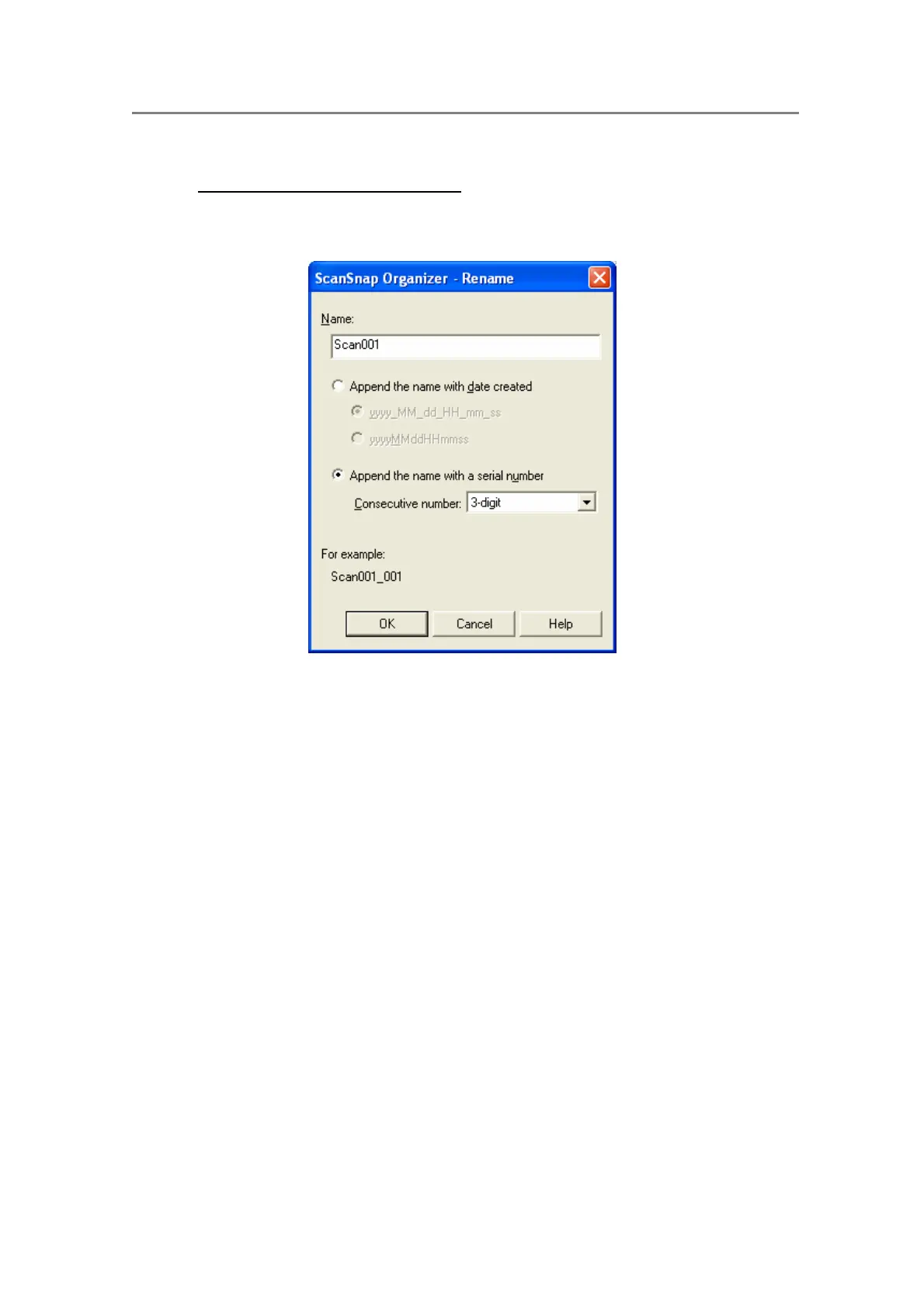3. Using ScanSnap Organizer in Various Ways
71
②. When multiple files are selected:
Enter a new file name in the following dialog box.
● Name:
Enter a file name in the [Name] field.
Note that the following characters cannot be used.
¥ / : * ? “ < > |
● Append the name with date created
Select this button to append “_ (under bar) and the date created of the file” to
the file name.
yyyy_MM_dd_HH_mm_ss
Date created is added to the file name using the date format of
“_yyyy_MM_dd_HH_mm_ss.”
yyyyMMddHHmmss
Date created is added to the file name using the date format of
“_yyyyMMddHHmmss.”
If the entered name already exists in the same folder, a serial number, which
starts with “_001” is added to the name.
