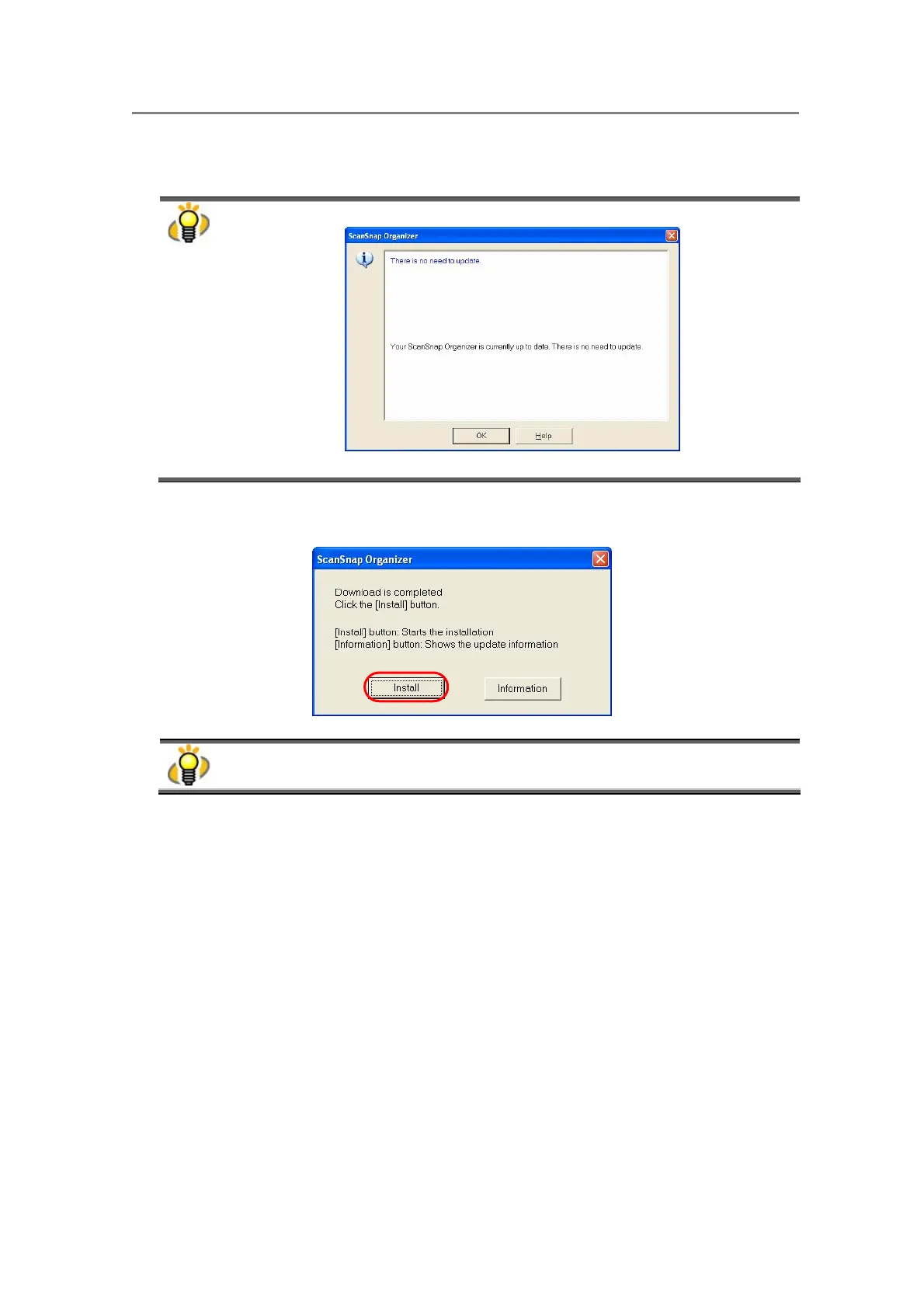3. Using ScanSnap Organizer in Various Ways
79
If the latest update has already been installed, the message below appears.
Click the [OK] button to close the message.
3. Click the [Install] button.
When you click the [Information] button, Internet Explorer opens and information about the
latest update for ScanSnap Organizer appears.
Ö Installation starts, and the “Welcome to the InstallShield Wizard for ScanSnap
Organizer” dialog box appears.
Follow the instructions on the screen to install.
