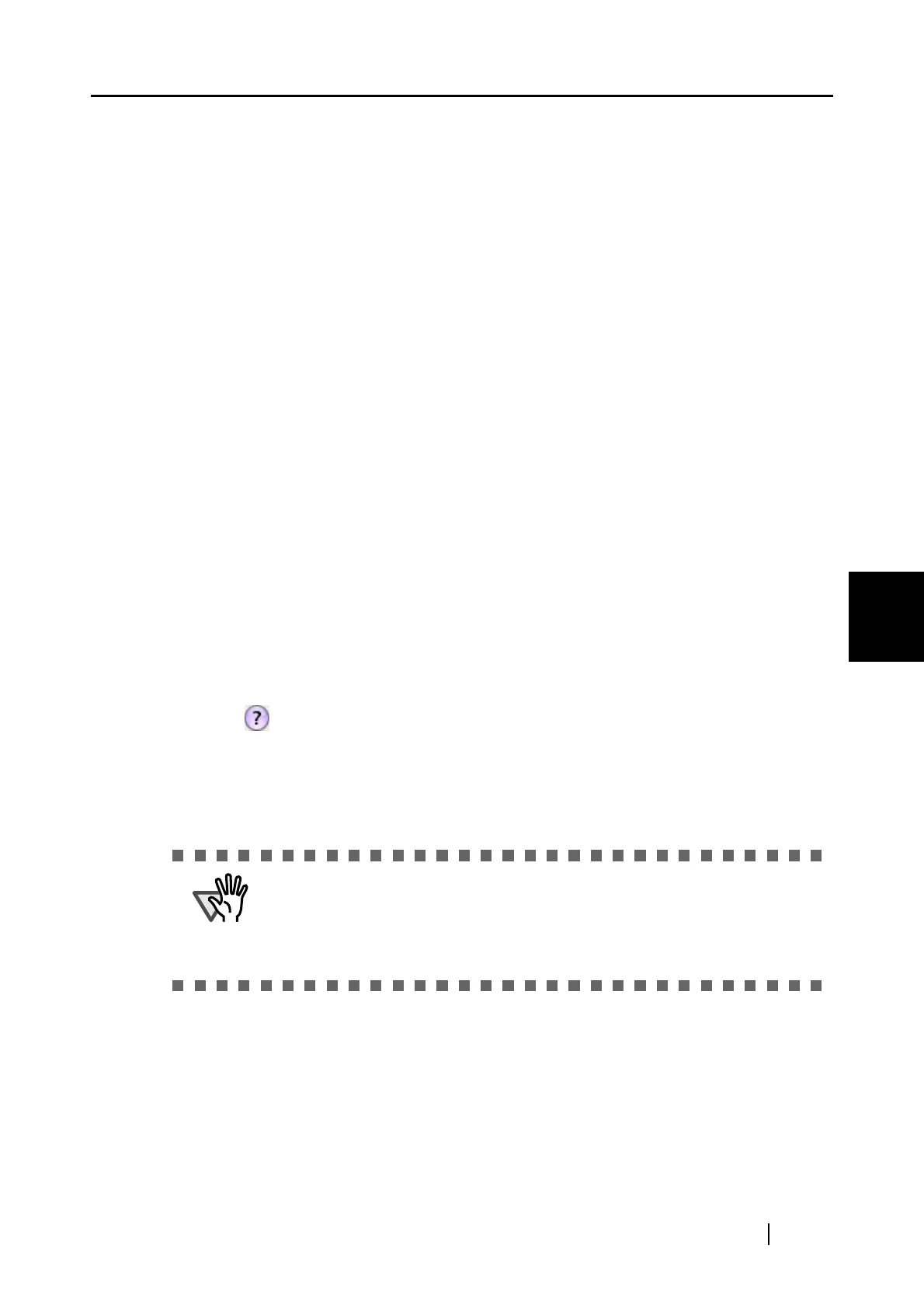5.4 Using the ScanSnap as a Copy Machine
ScanSnap S510M Operator's Guide 139
About Actions
5
"Center the image and print" checkbox
When this checkbox is checked, images are centered and printed.
When the "Shrink to paper size" checkbox is unmarked and the dimensions
of the scanned image are larger than the paper size, the scanned image is
printed by positioning the center of the scanned image at the center of the
paper. (Scanned image data outside the range of the paper size are not
printed.)
When this checkbox is unchecked, the scanned image is printed from the
upper left of the paper.
"Save scanned image" checkbox
PDF files are saved in a folder specified in the "Image saving folder" field
on the [Save] tab of the "ScanSnap Manager - Scan and Save Settings" win-
dow (page 61).
[PDF] pop-up menu
Specify the PDF format type to create.
[Preview] button
Select this button to open a preview window. You can check the details of the
scanned document and start printing.
[Cancel] button
In Profile Mode, clicking this button displays a message that confirms whether or
not to delete the image data of scanned documents.
[Print] button
Clicking this button prints images using settings configured in this window.
[ ] button
You can view Help topics related to the "Scan to Print" window.
10. Click the [Print] button.
⇒ Printing is executed.
• When the "Scan to Print" window is displayed, the ScanSnap does not work
even if you press the [SCAN] button. Close the "Scan to Print" window before
scanning another document.
• Do not move, delete, or rename files in other applications when the "Scan to
Print" window is displayed
