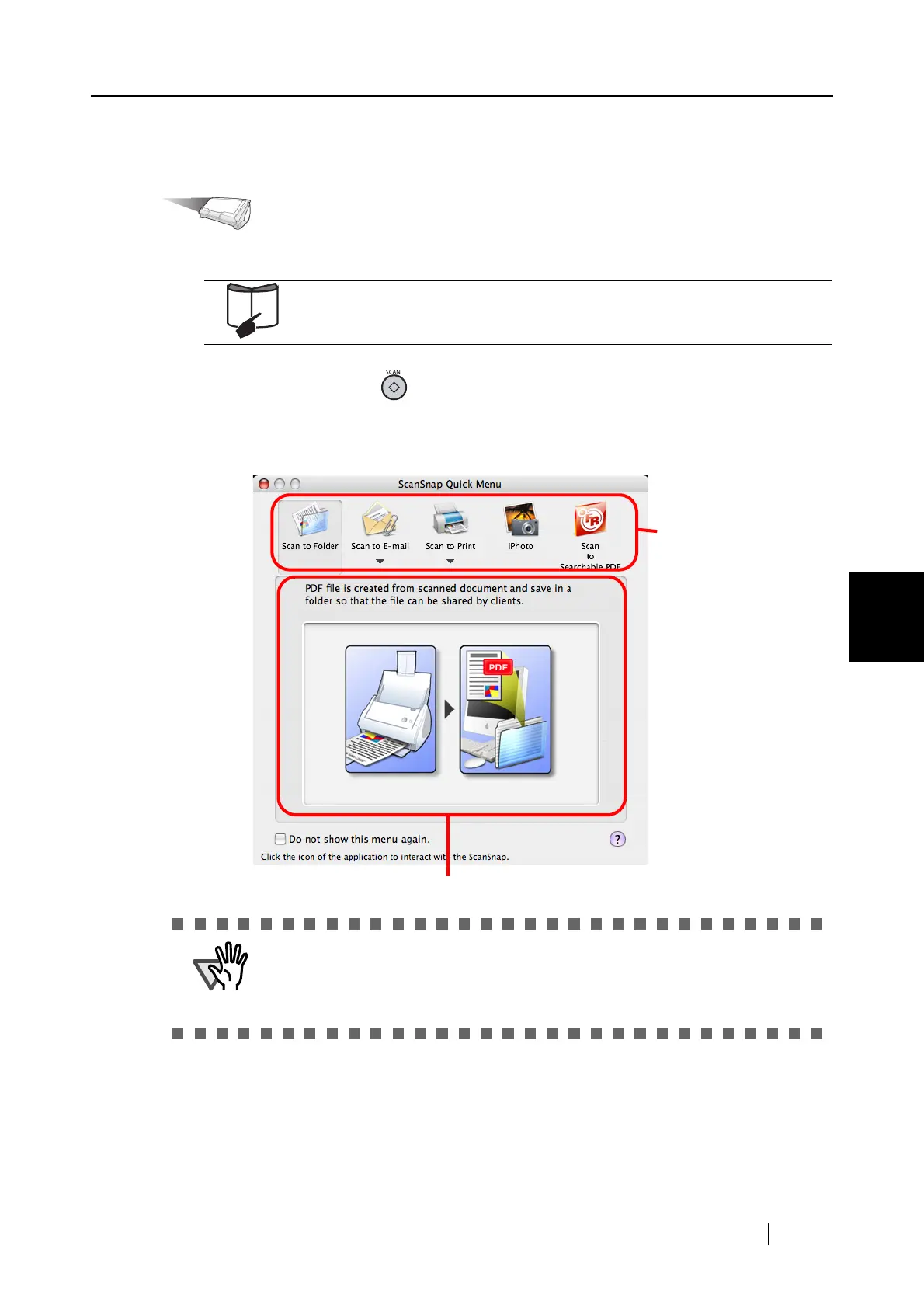5.5 Sending Data to iPhoto
ScanSnap S510M Operator's Guide 141
About Actions
5
■ Quick Menu Mode operation
Operation
1. Load the document onto the ScanSnap.
2. Press the [SCAN] button .
⇒ Scanning is started.
⇒ When scanning is complete, the ScanSnap Quick Menu appears.
For details, refer to "3.2 Paper Sizes of Documents to be Scanned" (page
43) and "3.3 Loading Documents" (page 46).
• If the ScanSnap Quick Menu is displayed, the ScanSnap will not work. Close
the ScanSnap Quick Menu before scanning another document.
• Do not move, delete, or rename files in other applications when the ScanSnap
Quick Menu is displayed.
Description of the selected action
Action List
