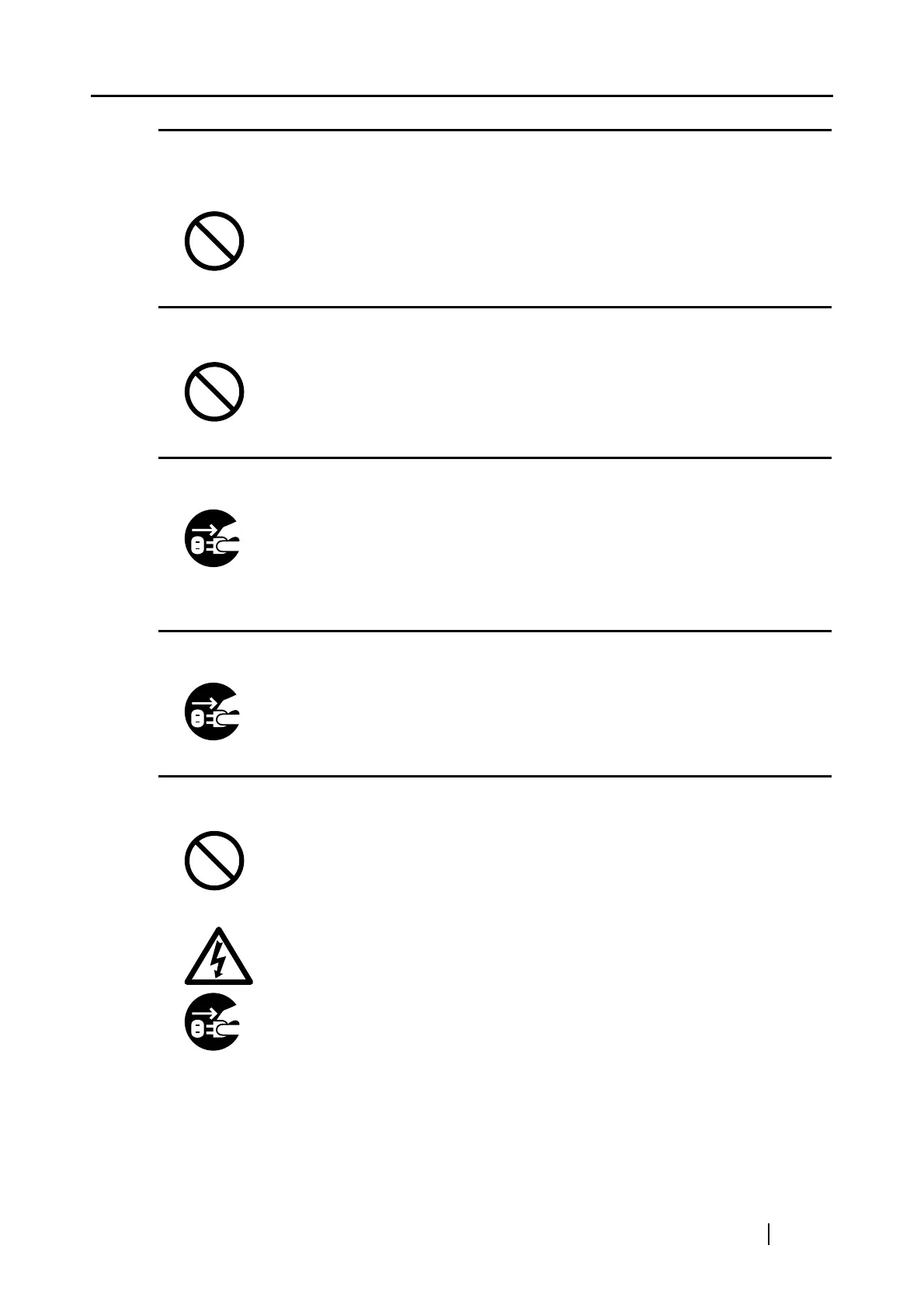ScanSnap S510M Operator's Guide xv
Do not operate the scanner while touching its heat-generating
section for a long time.
Do not cover the scanner or AC adapter with a cloth or blanket.
Do not use the scanner if you smell strange odor.
Disconnect the Power cable if the scanner is damaged.
Do not put liquids inside the scanner.
To avoid low-temperature burn, do not operate the scanner while keeping
touching the heat-generating section such as the bottom of the scanner or the
AC adapter for a long time.
Do not cover the scanner or AC adapter with a cloth or blanket while the power is
being supplied to the scanner. This can help excessive heat generation, and may
cause fire.
If you detect heat coming from the device or detect other problems such as
smoke, strange smells or noises, immediately turn off the scanner and then
disconnect its power plug.
Make sure that the smoking has stopped, and then contact the store where you
bought the scanner or an authorized FUJITSU scanner service provider.
In case you have dropped the scanner and any of its parts (e.g., cover) is broken,
disconnect the power plug from the power outlet. Then, contact the store where
you bought the scanner or an authorized FUJITSU scanner service provider.
• Do not insert or drop metal objects in to the scanner.
• Do not scan wet documents or documents with paper clips or staples.
• Do not splash or allow the scanner to get wet.
If foreign objects (water, small metal objects, liquids, etc.) get inside the scanner,
immediately turn off the scanner and disconnect the power plug from the power
outlet, then contact the store where you bought the scanner or the Maintenance
Service Center.
Pay particular attention to this warning in households where there are small
children.
