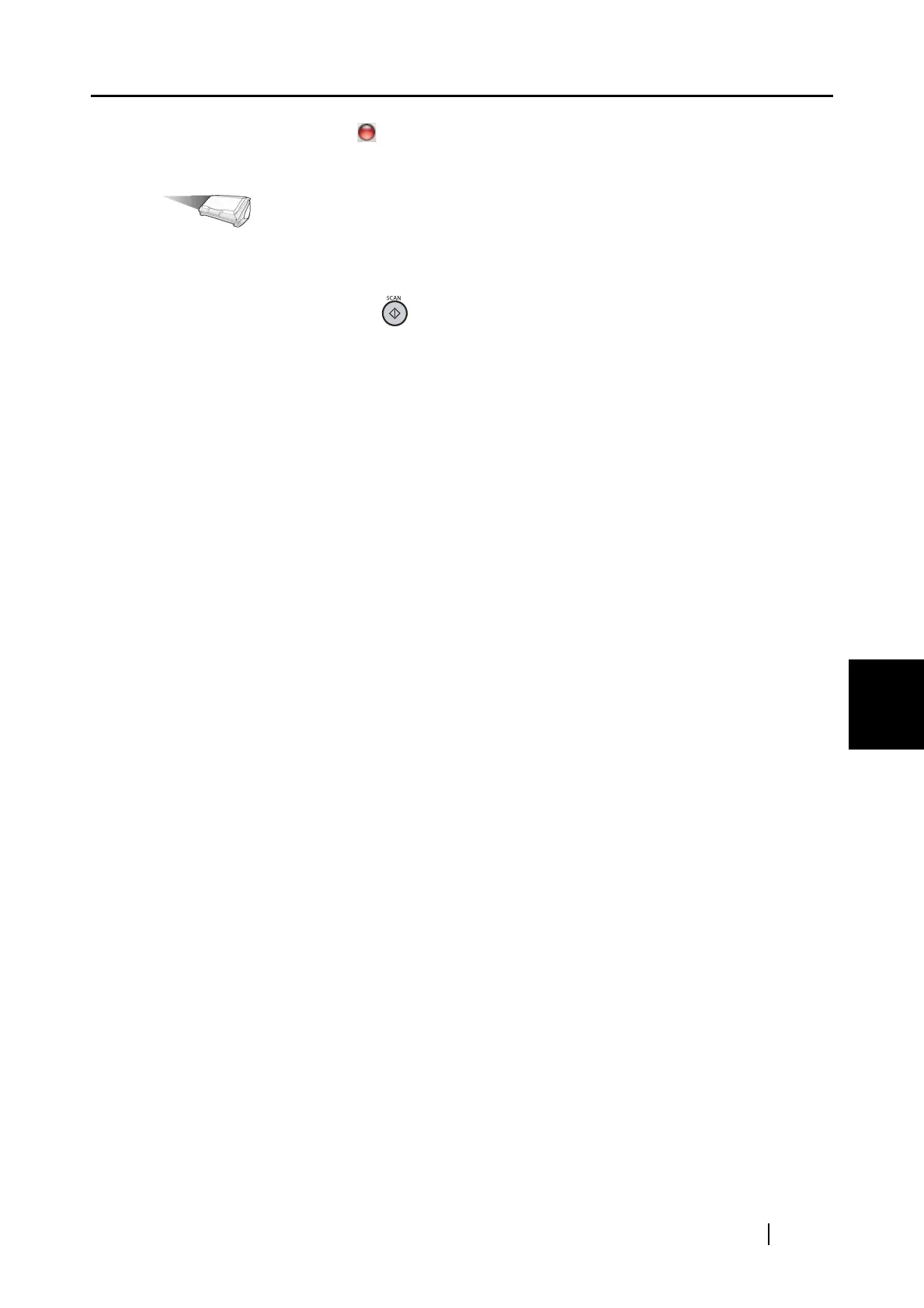6.1 Using ScanSnap Manager
ScanSnap S510M Operator's Guide 161
Using the ScanSnap in Various Ways
6
4. Click the close button in the upper left corner of the window to close the window.
⇒ The "ScanSnap Manager - Scan and Save Settings" window is closed.
Operation
5. Load the document onto the ScanSnap.
6. Press the [SCAN] button .
⇒ The black-and-white image is output after scanning.
