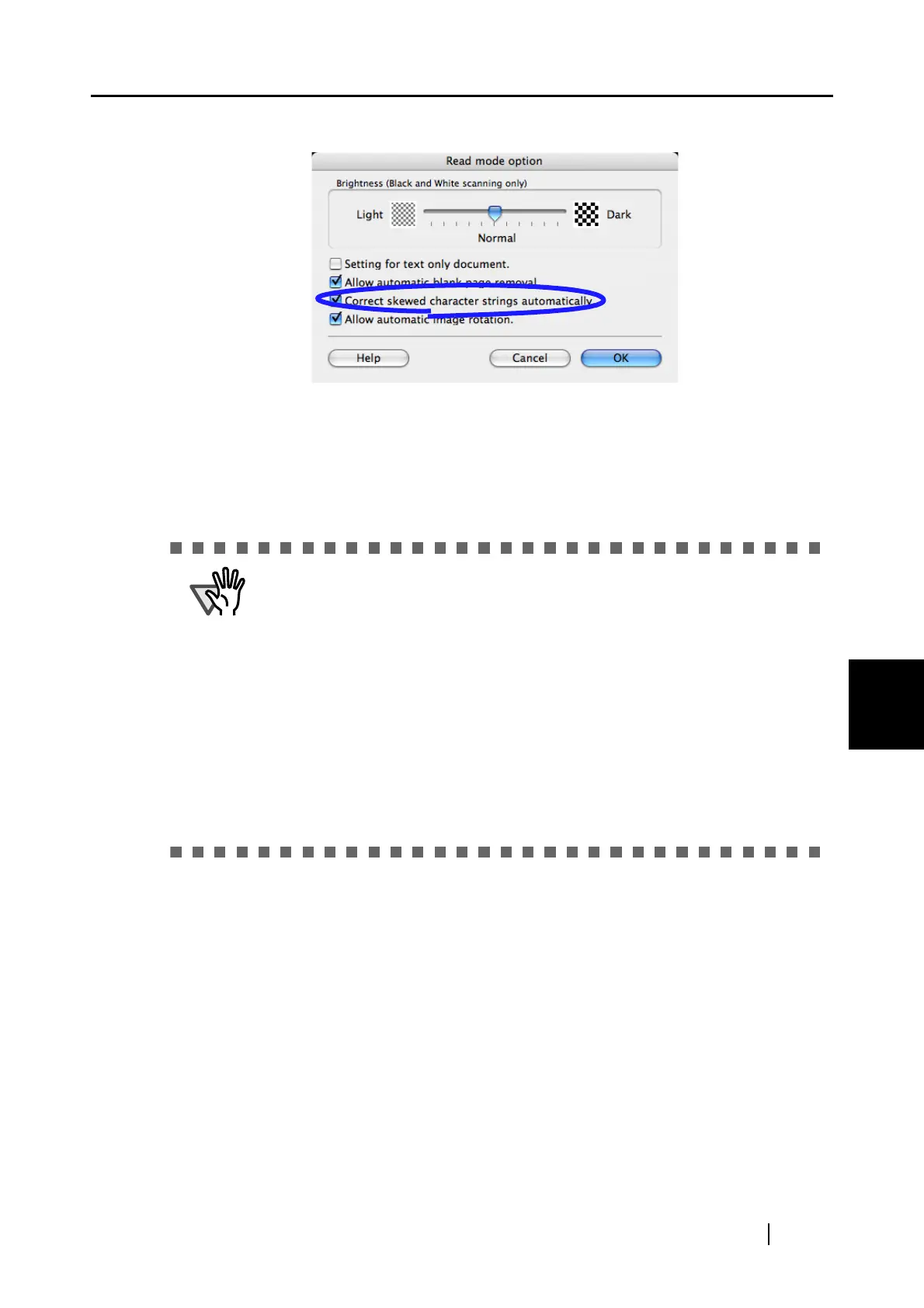6.1 Using ScanSnap Manager
ScanSnap S510M Operator's Guide 165
Using the ScanSnap in Various Ways
6
3. Mark the "Correct skewed character strings automatically" checkbox.
4. Click the [OK] button.
5. Click the [Apply] button in the "ScanSnap Manager - Scan and Save Settings" win-
dow.
⇒ The setting takes effect the next time you scan documents.
Up to +/-5 degrees of skew can be corrected.
This function detects a skew of the document based on the character strings
on each sheet. Therefore, the detection may fail if the following kinds of
documents are scanned:
• Documents on which the pitches of lines or characters are extremely narrow,
or adjacent characters contact with each other
• Documents with many outlined or decorated characters
• Documents with many photographs or figures and fewer characters
• Documents with characters in patterned background
• Documents with characters printed in various directions (e.g. plans)
• Documents with long diagonal lines
• Documents with handwritten characters
*When you scan such documents, clear the checkbox.
