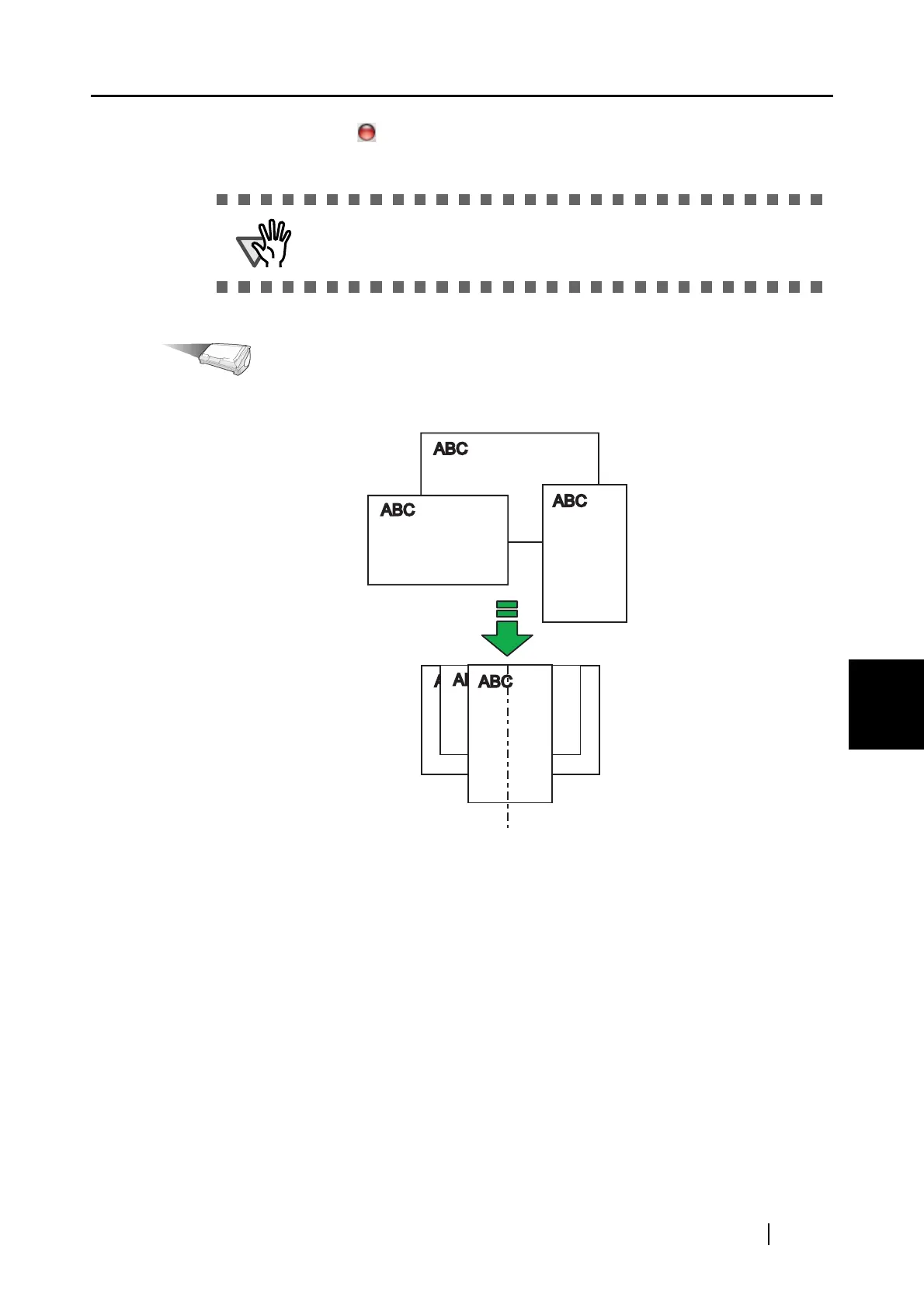6.1 Using ScanSnap Manager
ScanSnap S510M Operator's Guide 169
Using the ScanSnap in Various Ways
6
5. Click the close button in the upper left corner of the window to close the window.
⇒ The "ScanSnap Manager - Scan and Save Settings" window is closed.
Operation
6. Align the leading edge and centerline of all documents.
This function is available only when "Automatic detection" is selected
from the [Paper size] pop-up menu.