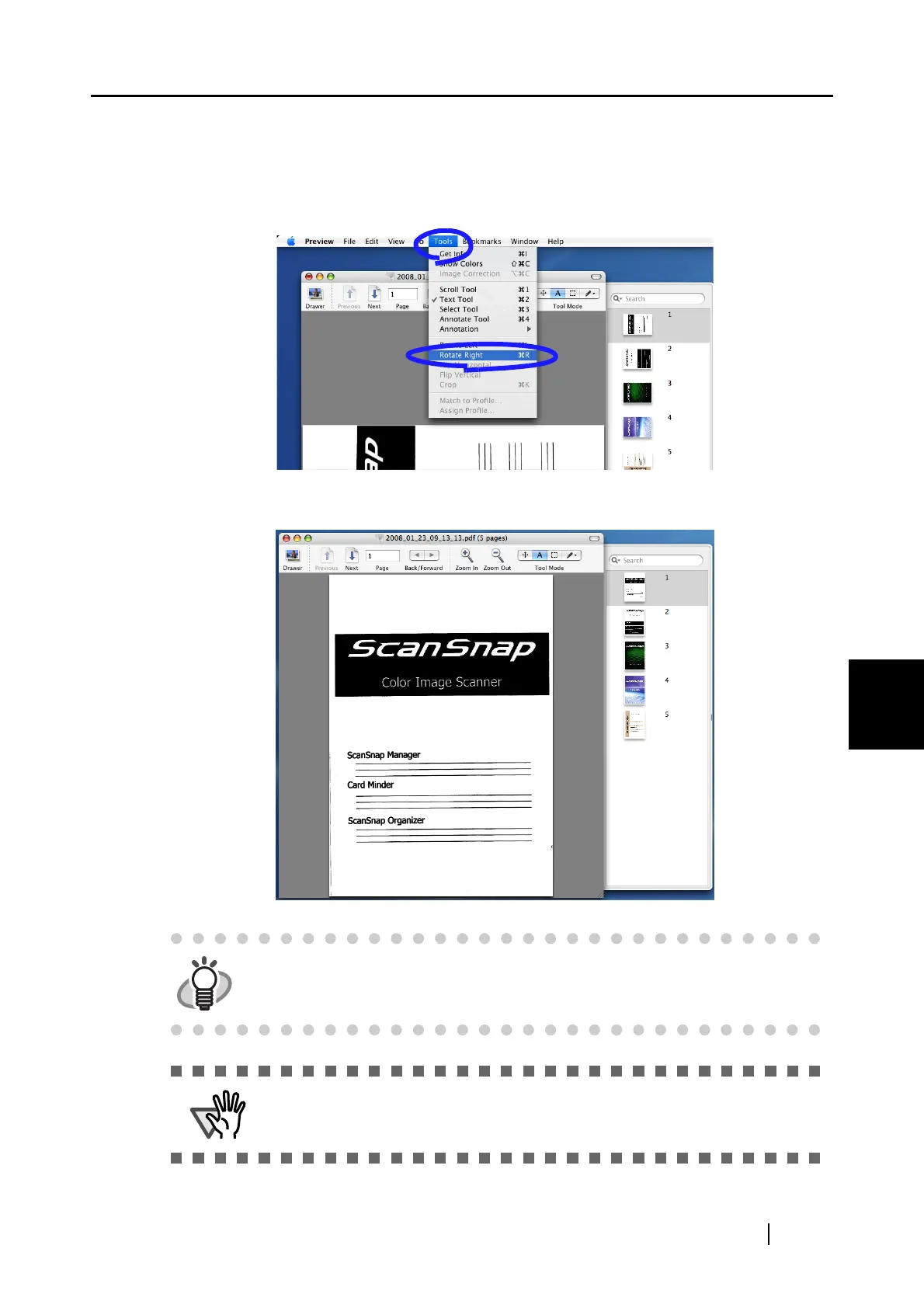6.1 Using ScanSnap Manager
ScanSnap S510M Operator's Guide 173
Using the ScanSnap in Various Ways
6
2. From the menu bar, select [Rotate Left] or [Rotate Right].
(1) For Mac OS X v10.2 or v10.3, select [View] - [Rotate Left] or [Rotate Right].
(2) For Mac OS X v10.4 or v10.5, select [Tools] - [Rotate Left] or [Rotate Right].
In this case, select [Rotate Right].
3. You see the view direction is changed.
For details on this function, refer to Preview Help.
A page view can be rotated per page with Mac OS X v10.5.
A page view cannot be rotated per a page with Mac OS X v10.4 or earlier.
