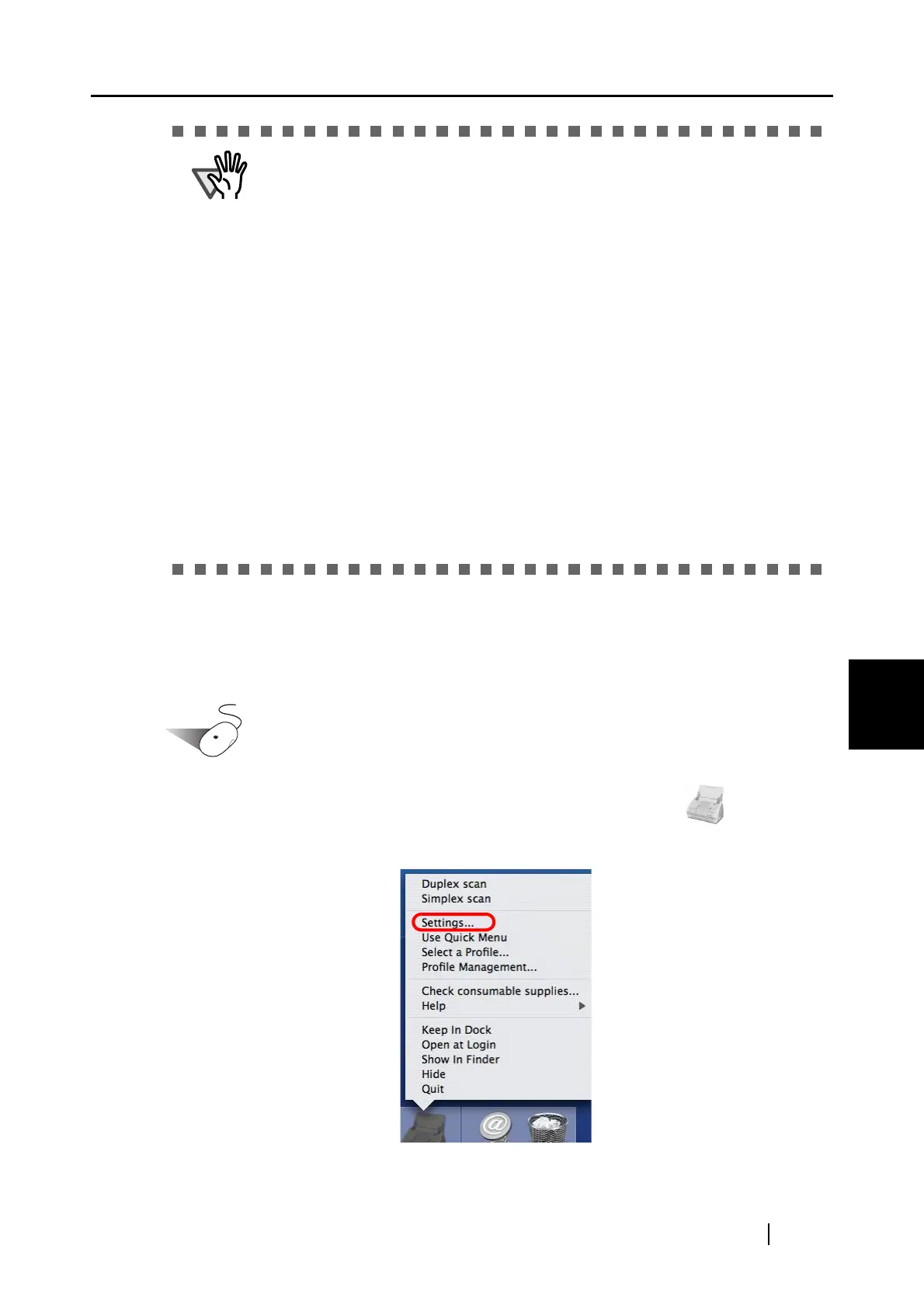6.2 Using the Carrier Sheet
ScanSnap S510M Operator's Guide 189
Using the ScanSnap in Various Ways
6
To "Create front and back images separately"
Use this mode for scanning a photograph with the Carrier Sheet when you do not want to get
scratches on the photograph, or for scanning an irregular-shaped document such as the clipping of
articles, which is difficult to scan as is.
Operation
1. Click and hold the mouse button on the ScanSnap Manager icon , and select
"Settings" from the displayed menu.
⇒ The "ScanSnap Manager - Scan and Save Settings" window appears.
• There may be a gap between the front and back side images, or a line may
appear on the output image.
When a sheet of thick paper is scanned, images on the both right and left side
may be skewed to a trapezoidal shape.
The degree of skewing varies depending on the condition of the document
(how it is folded or loaded).
Troubleshoot the problem as follows, and the situation may be improved.
- Is the document neatly folded? If not, fold it neatly.
- Is the edge of the document aligned with the edge of the Carrier Sheet?
If not, align the document with the Carrier Sheet.
• When "Automatic detection" is selected from the [Output image size] pop-up
menu in the "ScanSnap Carrier Sheet Settings" window, the size of the
produced image may be smaller than the original.
(The image is output in A3, B4, or 11" x 17"size, whichever the smallest, so
that all elements on the image are included.)
Example: When you scan the A4 size image printed at the center of an A3 size
paper
D A B4 size image is output.
To output an image in the original size, specify the document size in the
[Output image size] pop-up menu.
