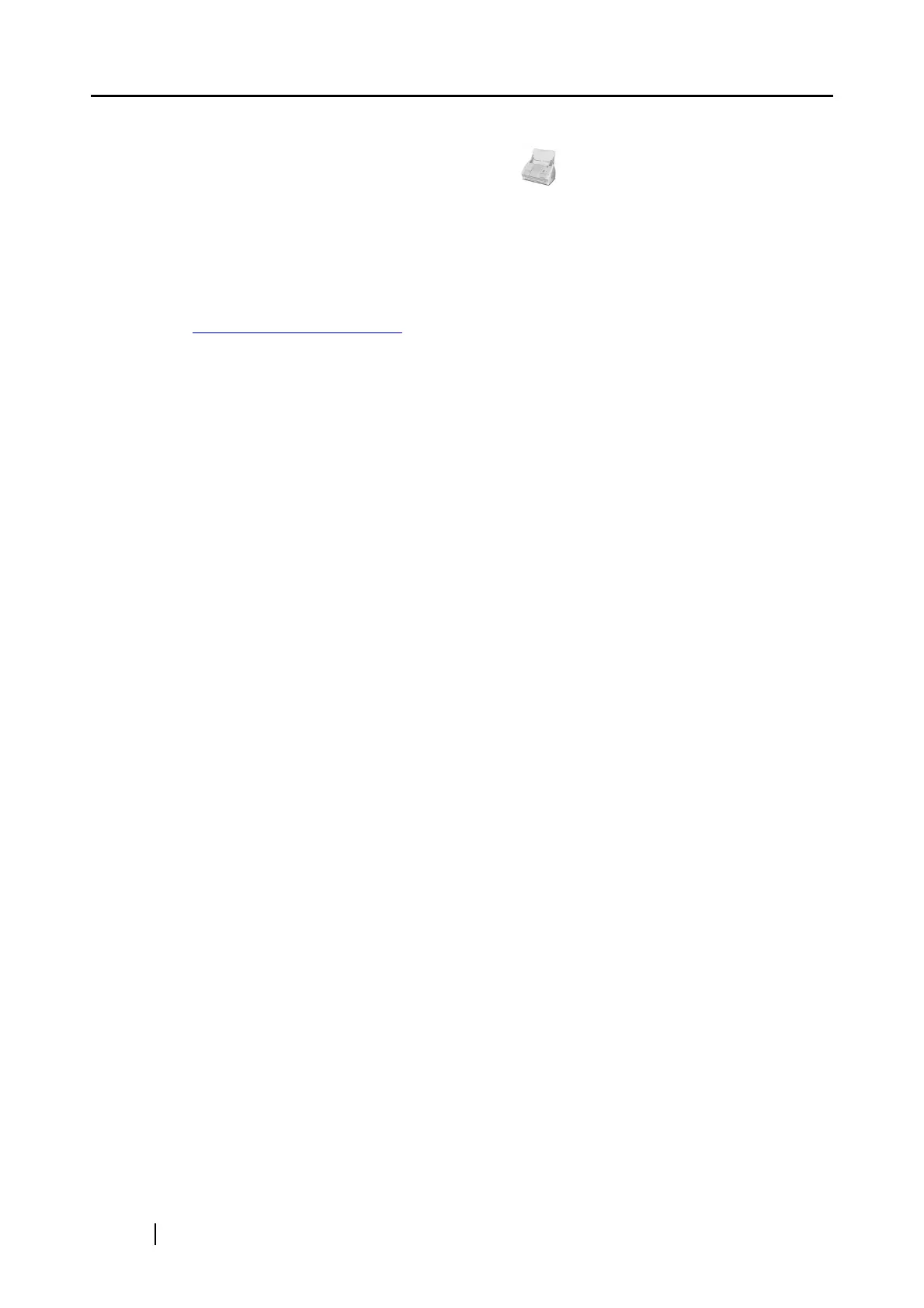204
(*1): To confirm whether the ScanSnap is connected with USB1.1 or USB2.0, click and hold the
mouse button on the ScanSnap Manager icon , select [Help] - [About ScanSnap Man-
ager], then click [Detail] button on "ScanSnap Manager - Version Information" window. "USB
type" is displayed in "ScanSnap Manager - Scanner and driver information."
(*2): The term "Multi-feed" refers to an error in which two or more sheets are fed into the scanner
simultaneously.
* The latest information, which is updated on an as-needed basis, is available at the "Frequently
Asked Questions (FAQ)" corner of our website. Please visit the website at:
http://scansnap.fujitsu.com/
