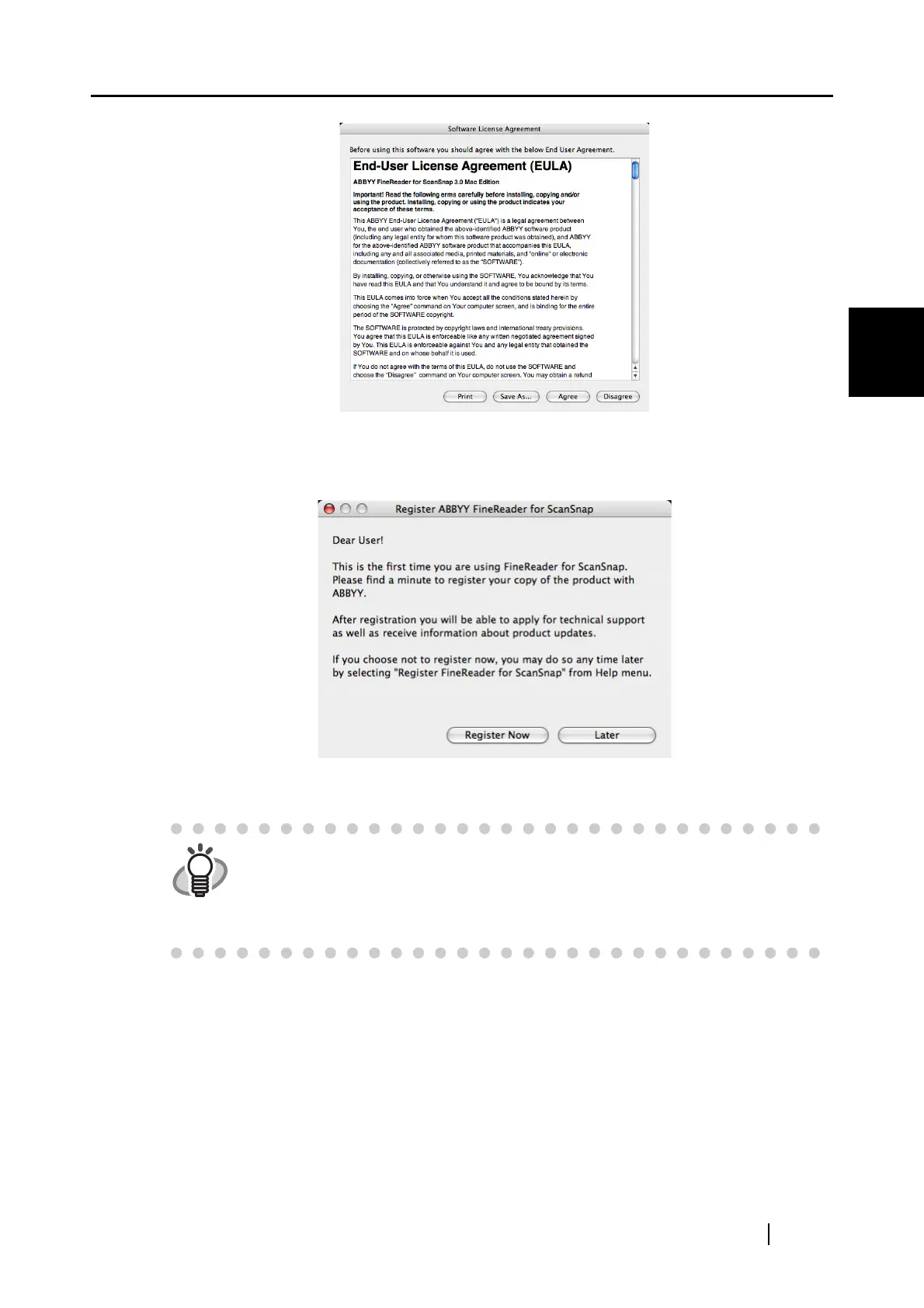2.1 Installing the Supplied Software
ScanSnap S510M Operator's Guide 11
Connecting ScanSnap
2
4. Click the [Agree] button.
⇒ The "Register ABBYY FineReader for ScanSnap" window appears.
Refer to the instructions in the window for the registration procedures.
HINT
• For how to use ABBYY FineReader for ScanSnap, refer to ABBYY
FineReader for ScanSnap Help topics.
• If ScanSnap Manager has already been installed before you install ABBYY
FineReader for ScanSnap, you will need to restart ScanSnap Manager so that
ABBYY FineReader for ScanSnap can interact with ScanSnap Manager.