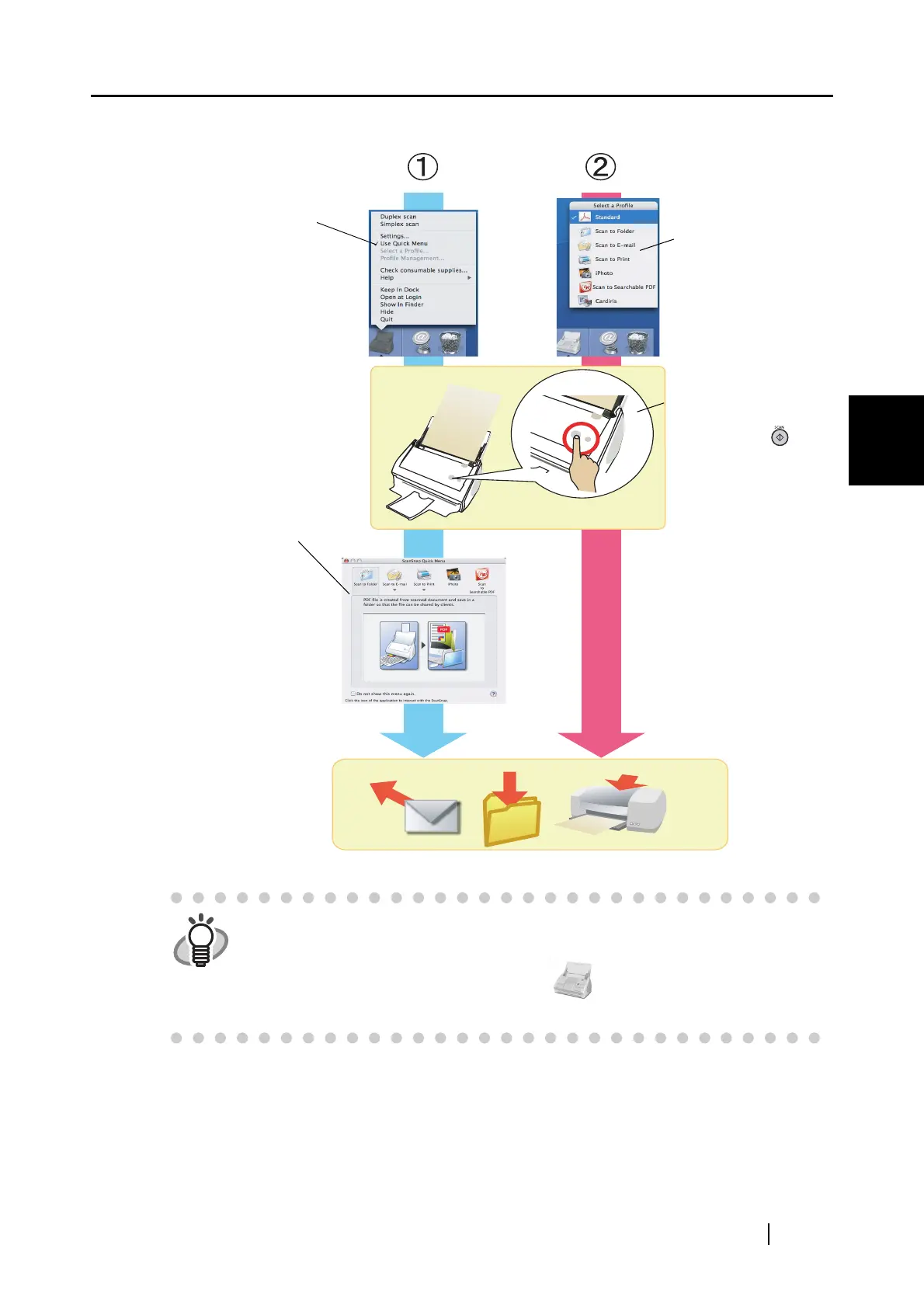3.1 Flow of Operations
ScanSnap S510M Operator's Guide 27
Using the ScanSnap
3
Use either way according to your preferences.
You can switch between the above two modes by marking and unmarking [Use
Quick Menu] in the ScanSnap Manager Menu, which pops up when clicking
and holding the ScanSnap Manager icon on the Dock menu. For details,
refer to "ScanSnap Manager Menu" (page 51).
ABCDEFG
1234567890
A
B
C
D
E
F
G
1
2
3
4
5
6
7
8
90
Select a profile
Scan the document
by pressing the
[SCAN] button
Select a desired action
in the ScanSnap Quick
Menu
Mark [Use Quick Menu]
