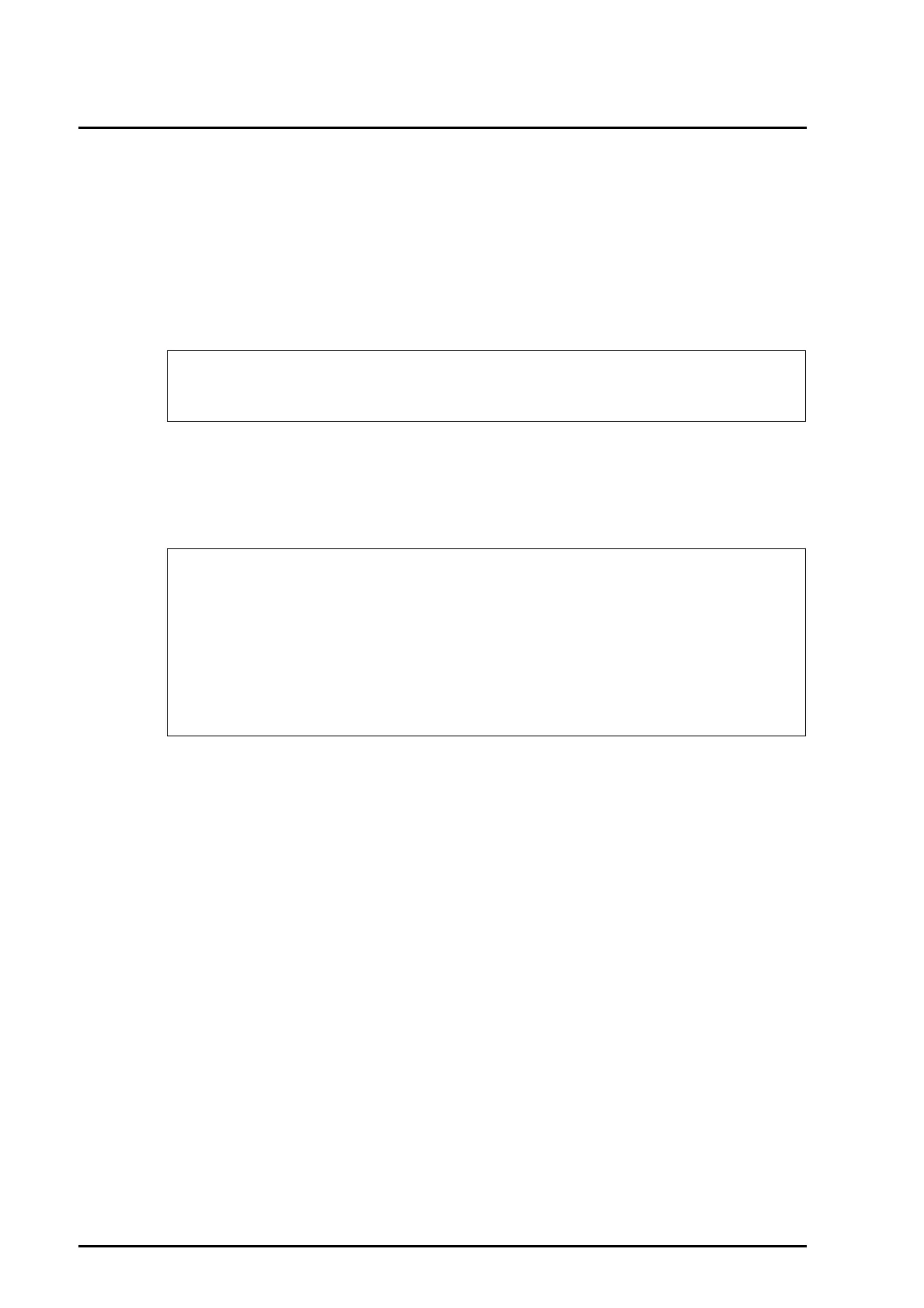2-4 C120-E360-06EN
CHAPTER 2 Setup of the RCI for Operation
Note: To make an RCI construction setting for an RCI unit equipped with a main
line switch, set the main line switch to the ON position.
• To make an RCI construction setting:
1 Execute the setrci (8) command, and make an RCI construction setting.
• To confirm an RCI construction setting:
1 Execute the setrci (8) command to display the RCI status.
Confirm that the displayed LIST contents include the connected RCI unit.
For details on LIST contents, see Chapter 3, "Command Reference."
2.3 RCI Setup for Addition of an RCI I/O Unit
This section explains the setup procedure for adding an RCI I/O unit to this system for
which RCI setup for initial installation has already been completed.
This work can be performed while an existing domain is running.
2.3.1 RCI setup flow
RCI setup for addition of an RCI I/O unit contains the following steps:
1 Connecting an RCI cable
2 Making an RCI expansion setting
XSCF> setrci -c initconfig
....................................................
The command completed successfully.
XSCF> setrci -c stat
HOST
address 000101ff
Active
LIST
address pwr alm I/F sys-phase ctgry dev-cls sub-cls tm-out
000101ff OFF - ACT - host 0001 0b -
The command completed successfully.
