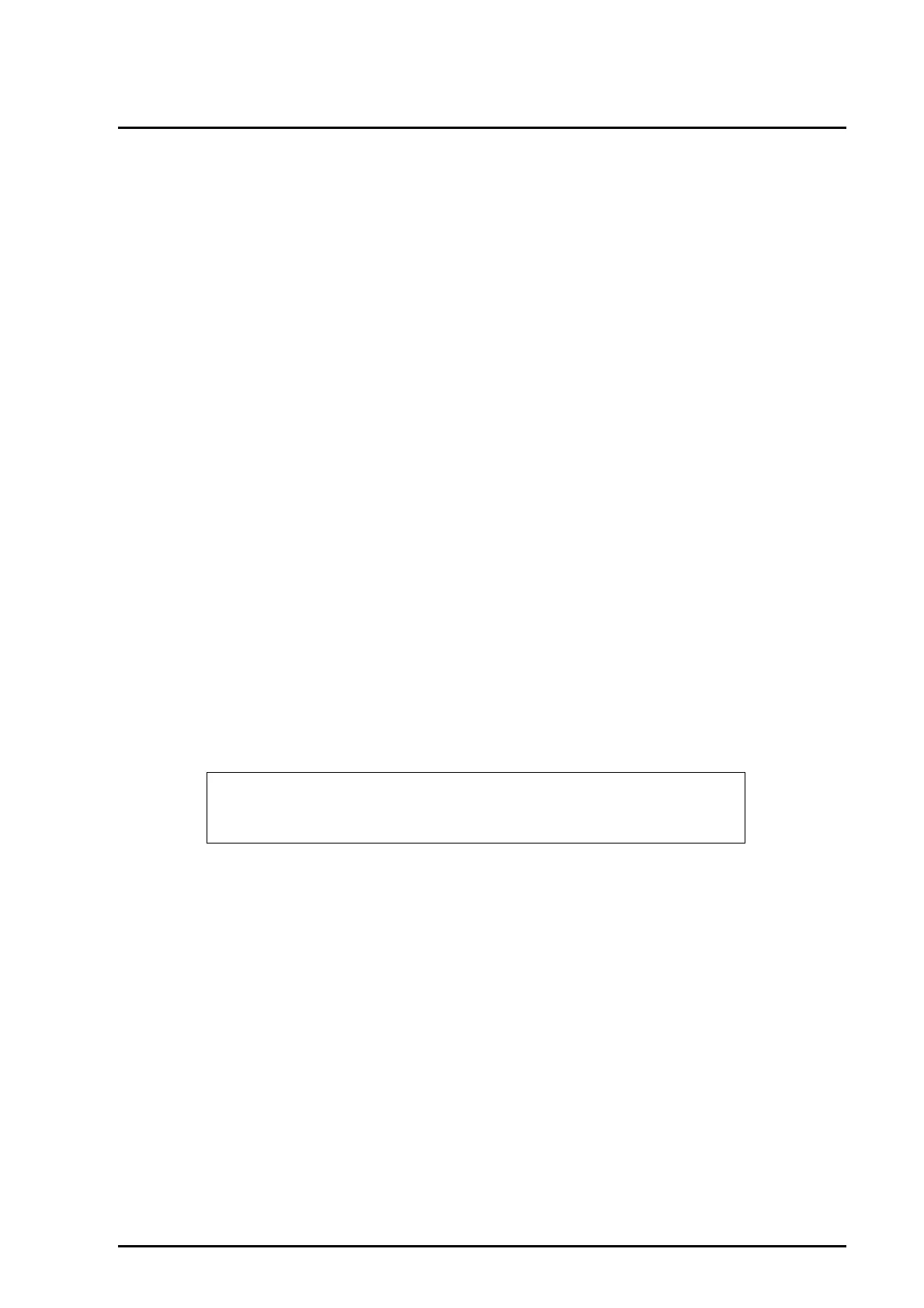C120-E360-06EN 2-9
2.5 RCI Setup for Replacement of an RCI I/O Unit
2.5 RCI Setup for Replacement of an RCI I/O Unit
2.5.1 RCI setup flow
RCI setup for replacement of an RCI I/O unit contains the following steps:
1 Confirming an RCI address
2 Replacing an RCI I/O Unit
3 Making an RCI replacement setting
Note: Perform this RCI setup work for each RCI I/O unit to be replaced.
2.5.2 Confirming an RCI address
Confirm the RCI address or location of the RCI I/O unit to be replaced.
• To confirm an RCI address:
1 Push the service pin of the RCI I/O unit to be replaced.
2 Execute the setrci (8) command to display the address of the RCI I/O unit
whose service pin is pushed.
If the RCI I/O unit to be replaced has failed and cannot make a transmission, its RCI
address cannot be confirmed by the above operation. Perform the following operation
to confirm the RCI address.
XSCF> setrci -c idpin
RCI:XXXX VER:XX DATE:XXXX XX/XX XX:XX;XX
The command completed successfully.
