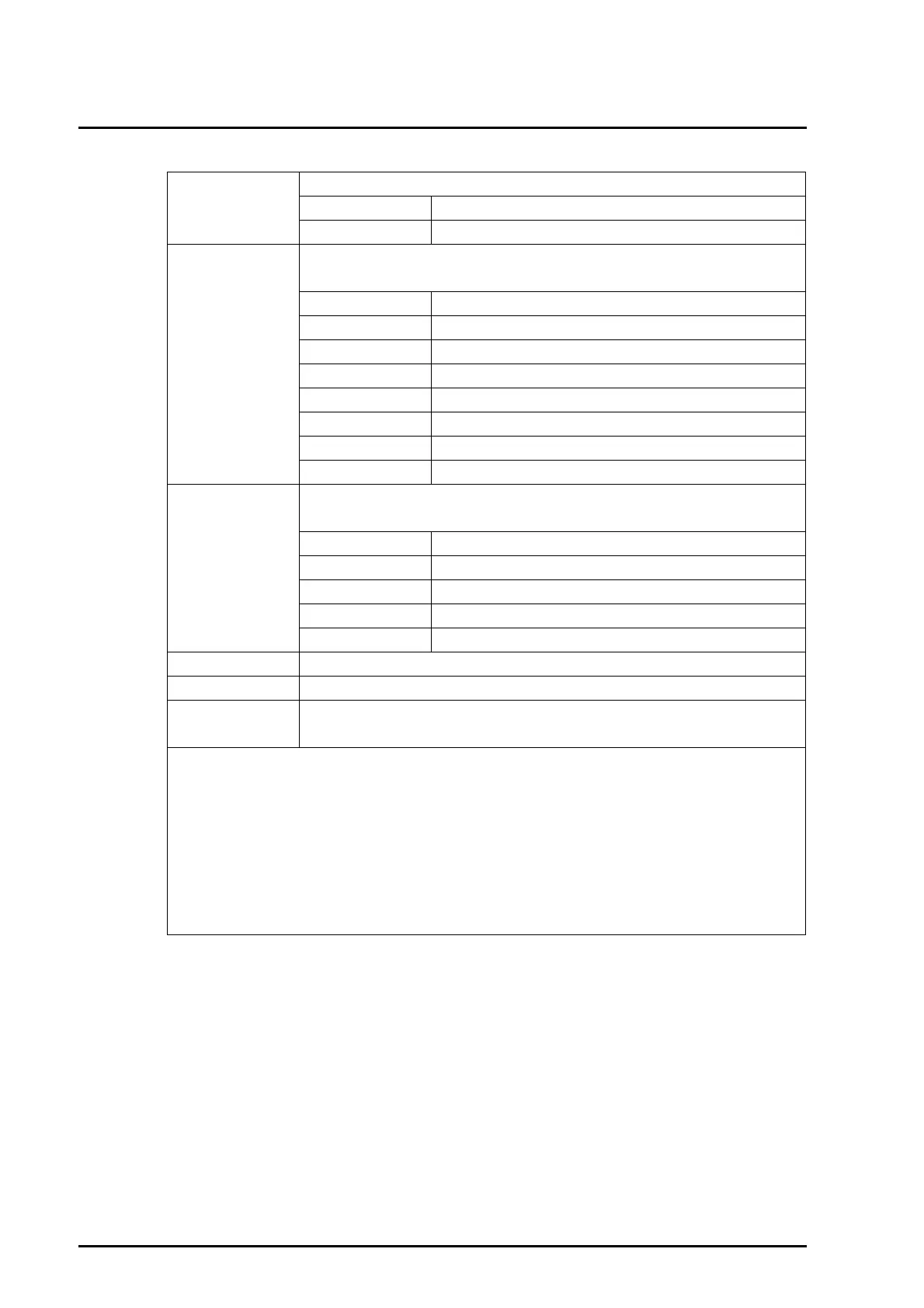3-4 C120-E360-06EN
CHAPTER 3 Command Reference
I/F RCI unit interface status.
ACT Valid state.
INACT Invalid state.
sys-phase Operating state of the host connected to RCI.
One of the following is displayed:
power-off Powered off.
panic In the panic state.
shdwn-start Shutdown in progress.
shdwn-cmplt Shutdown has completed.
dump-cmplt Dump has completed.
booting System being started.
running System in operation.
- Not support the status display.
ctgry Category of the RCI unit.
One of the following is displayed:
host Host unit.
disk File unit.
rcic External power control device.
linesw Line switch.
Other Other devices.
dev-cls Device class of the RCI unit.
sub-cls Subdevice class of the RCI unit.
tm-out Idle monitoring timeout period of RCI. Since it doesn't support the status
display, "-" is always displayed.
• "-c init" needs to be executed in the system power-off status.
• "When -c initconfig", "-c addconfig", or "-c replaceconfig" is being executed, or the
setrcic(8) command is being executed, do not execute the setrci(8) command on another
host.
• When the setrci(8) command is executed, set all RCI units that are connected to RCI into
the power-on state or standby state.
• Executing the setrci(8) command on a model that does not support the RCI function
causes an error to occur.
