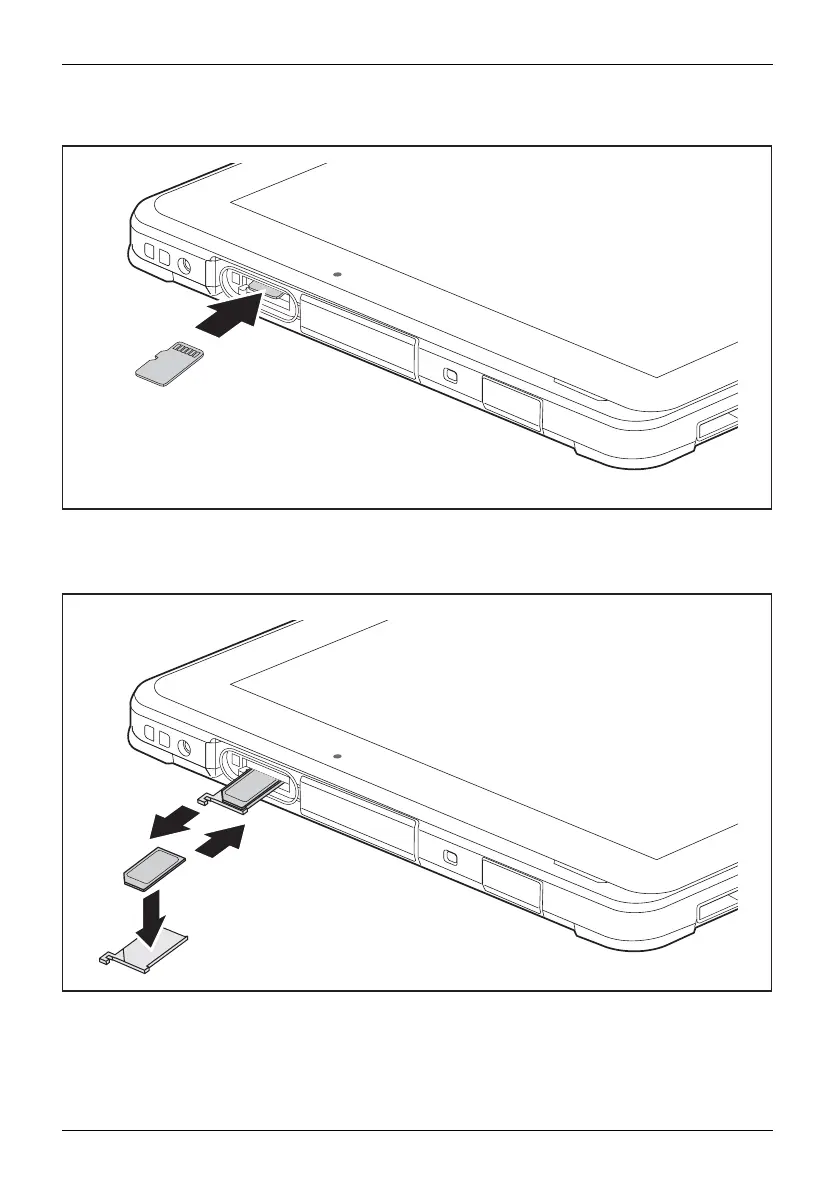Working with the Tablet PC
Inserting SD memory card
2
► Carefully slide the SD memory card into the upper slot (2). The label area must be facing
downward. Do no t apply any force, o therw ise the delicate contact surfa ces could be damaged.
Memorycard
Inserting SIM card (optional)
2
4
3
► Pull the SIM card carrier out of its lower slot location (2).
► Pla
ce the SIM card (3) in the SIM card carrier as shown.
► Slide the SIM card carrier back into its location (4).
38 Fujitsu
