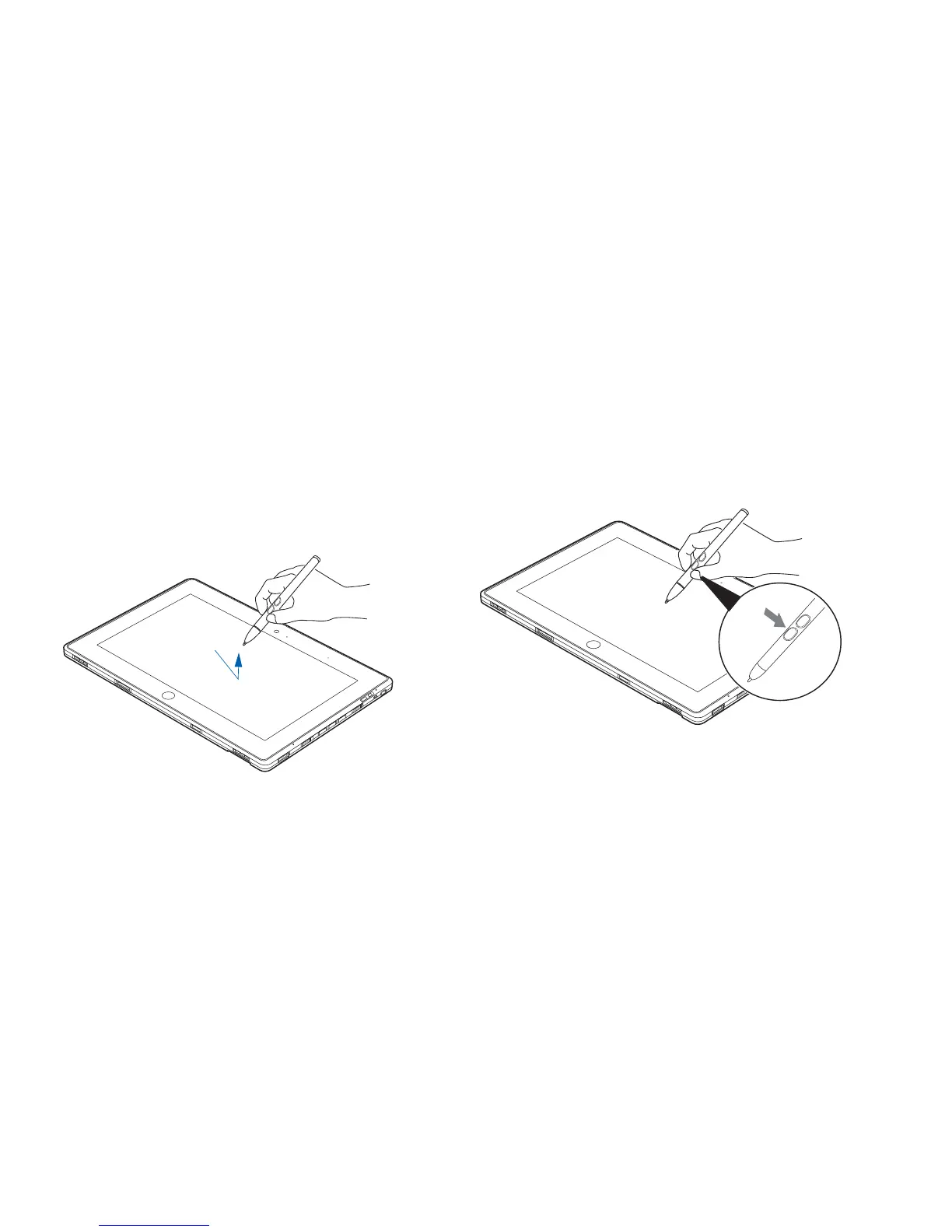27
- Active Digitizer/Touchscreen
Clicking on Active Digitizer Display
To left-click, touch the object you wish to select and
then lift the stylus tip immediately.
Figure 9. Clicking on the Active Digitizer Display
Figure 10. Right-clicking Active Digitizer
Right-Clicking on Active Digitizer
Right-click can be accomplished by holding the front toggle
button down while tapping on the screen. To change the
settings for the right-click feature, go to Modern Start
screen->[Windows]+[X]-> Control Panel -> Pen and Touch.
In the Pen Options tab, select “Press and Hold” then click the
[Settings] button.
