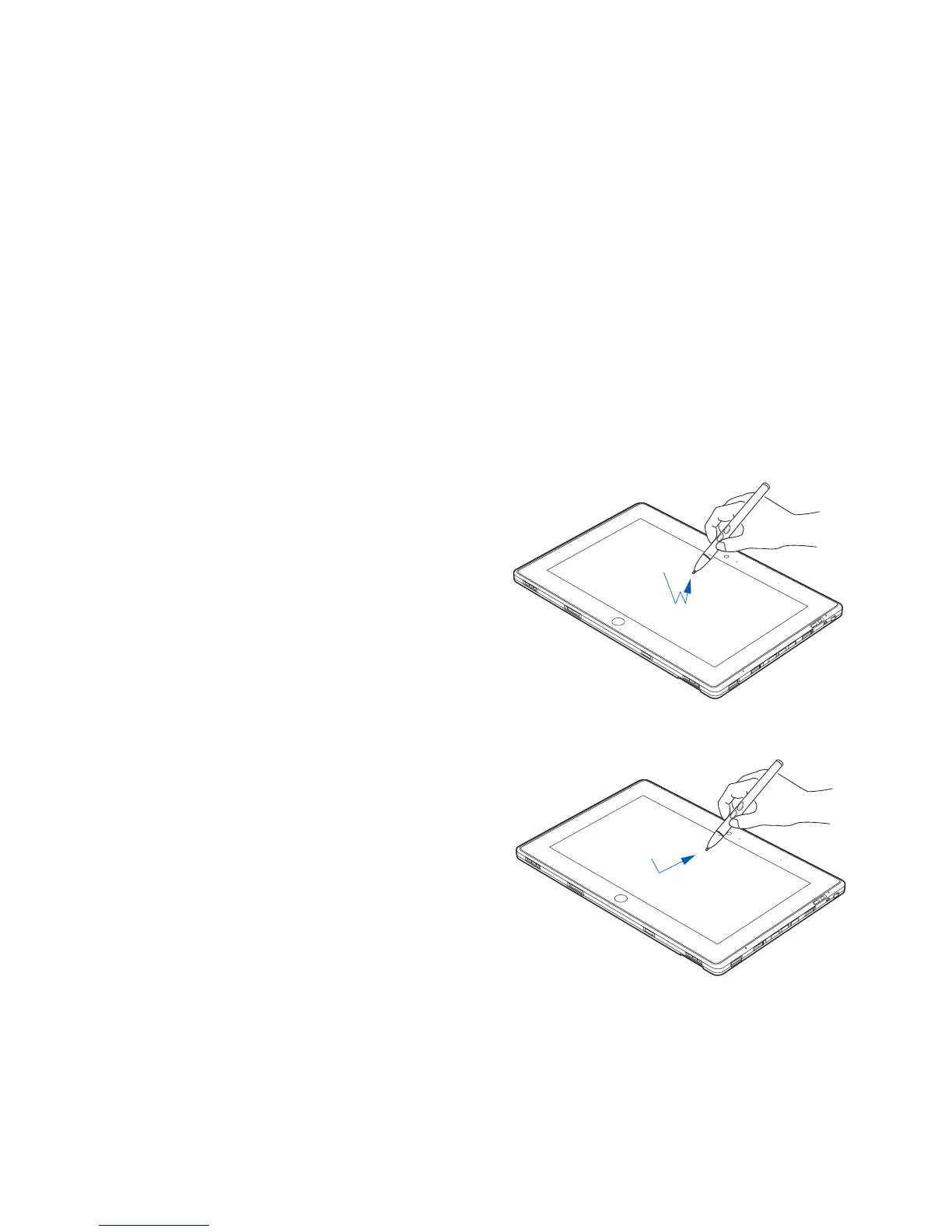28
- Active Digitizer/Touchscreen
Double-Clicking
To double-click, touch the item twice, and then
immediately remove the stylus tip.
Figure 11. Double-clicking the Display
Dragging
Dragging means moving an item with the stylus by
touching the screen, moving and then lifting the stylus. To
drag, touch the Active Digitizer Display with your stylus on
the item you wish to move. While continuing to touch the
screen with the stylus, drag the item to its new location by
moving the stylus across the screen, and then lifting the
stylus to release it.
Figure 12. Dragging on the Display
