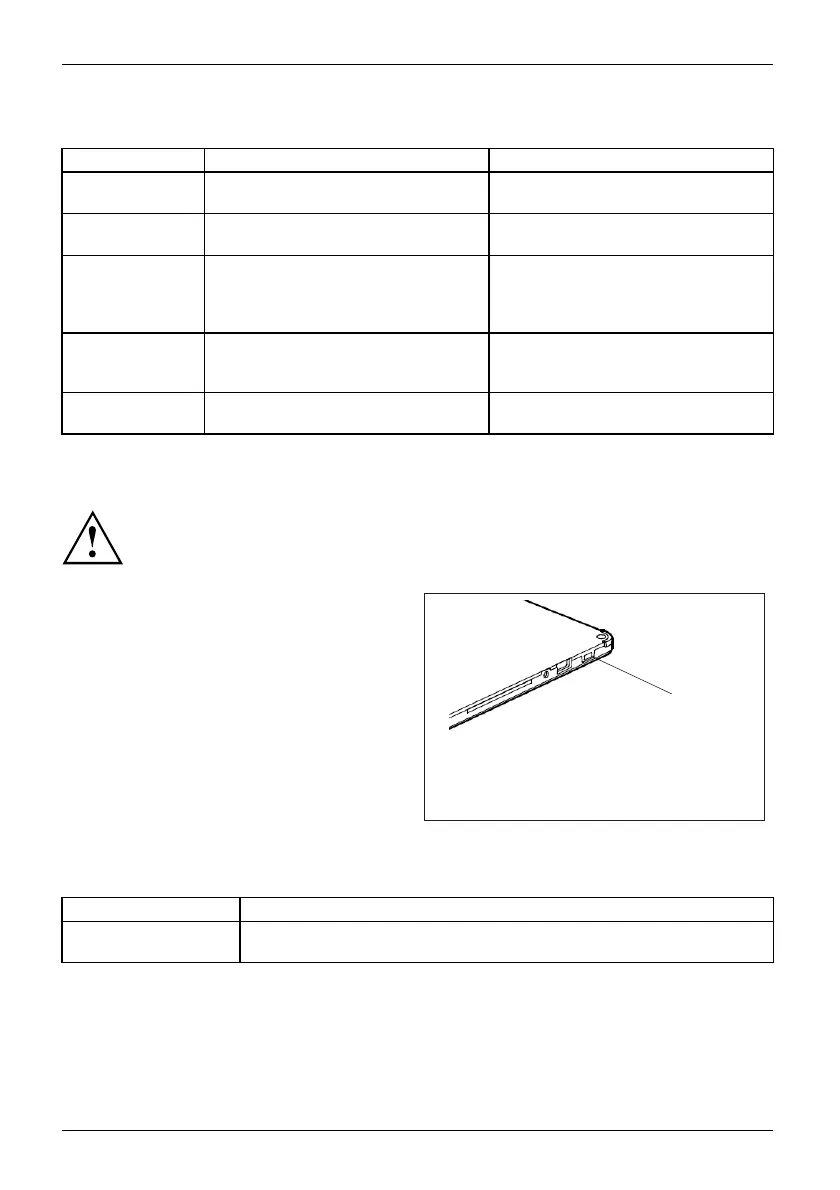Working with the Tablet PC
Delete functions are not su pported by the stylus.
Action Mouse
Stylus
Selecting menu
items
Click w ith the left mouse button. Tap on the menu entry with the tip of
the sty lus.
Starting programs Double-click with the left mouse
button.
Ta p o n t he p rogram symbol twice in
rapid succession using the stylus tip.
Moving an object
or window
Drag with the left mo use bu
tton
pressed.
Place the stylus tip directly on the
object or window. Keep the stylus tip
held against the screen. Drag the
desired object or window.
Opening a context
menu
Click with the right mou
se button.
Ta p on the desired element with the
stylus and keep the stylus pressed
against the screen.
Moving the cursor Move the mouse
Place the tip of the st
ylus directly on
the screen.
Stylus location
To prevent the stylus from jamming in its slot, a lwa ys make sure that you insert the stylus
correctly into its slot (flat part of the stylus points towards the bottom of the Tablet PC).
On delivery, the stylus (1) is located in the stylus
slot:
1
Adjusting the stylus
Operating system Menu
Windows 10 Under System Control - Hardware and Sound - Pen and Touch you can make
various settings for the stylus.
30 Fujitsu
