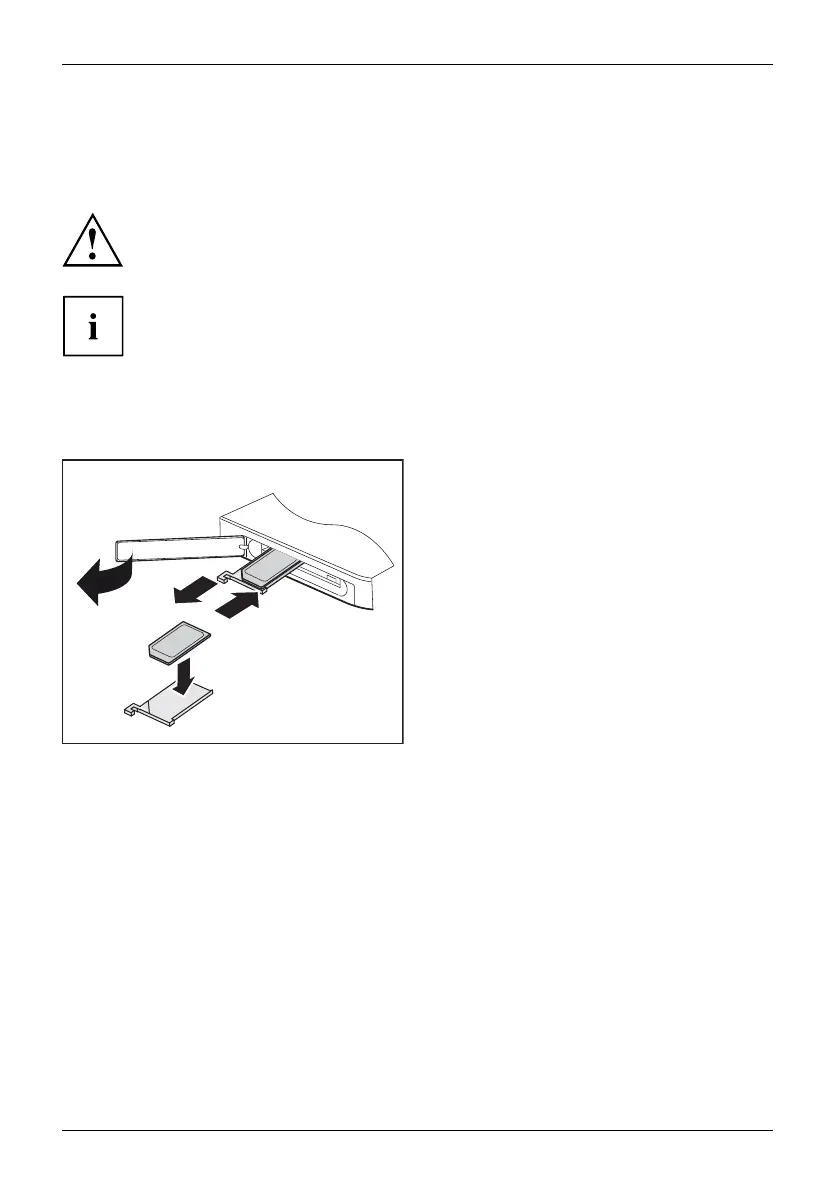Working with the Tablet PC
SIM card
A SIM Card (Subscriber Identity Module) is a chip card which is inserted in a cellular phone or Tablet
PC and, together with an integrated 4G module, enables access to a cellular radio netwo rk.
Follow the instructions supplied by the provider of the SIM card. If you do not feel the
the SIM card engage as you insert it, use a pointed object to insert the SIM card.
Please note that the SIM card format must be micro-SIM (3FF). Other SIM
card formats, such as full-size ( 1FF ), mini-SIM (2FF) or nano-SIM (4FF) do
not fit in the SIM card slot of y our Tablet PC.
Please do not insert any other format of SIM card as they may become
twisted, they could even damage the system.
Inserting a SIM card
1
2
4
3
► Open the slot cover
(1).
► Remove the SIM card carrier from
its location ( 2).
► Insert the SIM ca
rd (3) as shown on
the SIM card carr
ier.
► Push the SIM card carrier back into
its location ( 4).
► Close the slot
cover.
36 Fujitsu
