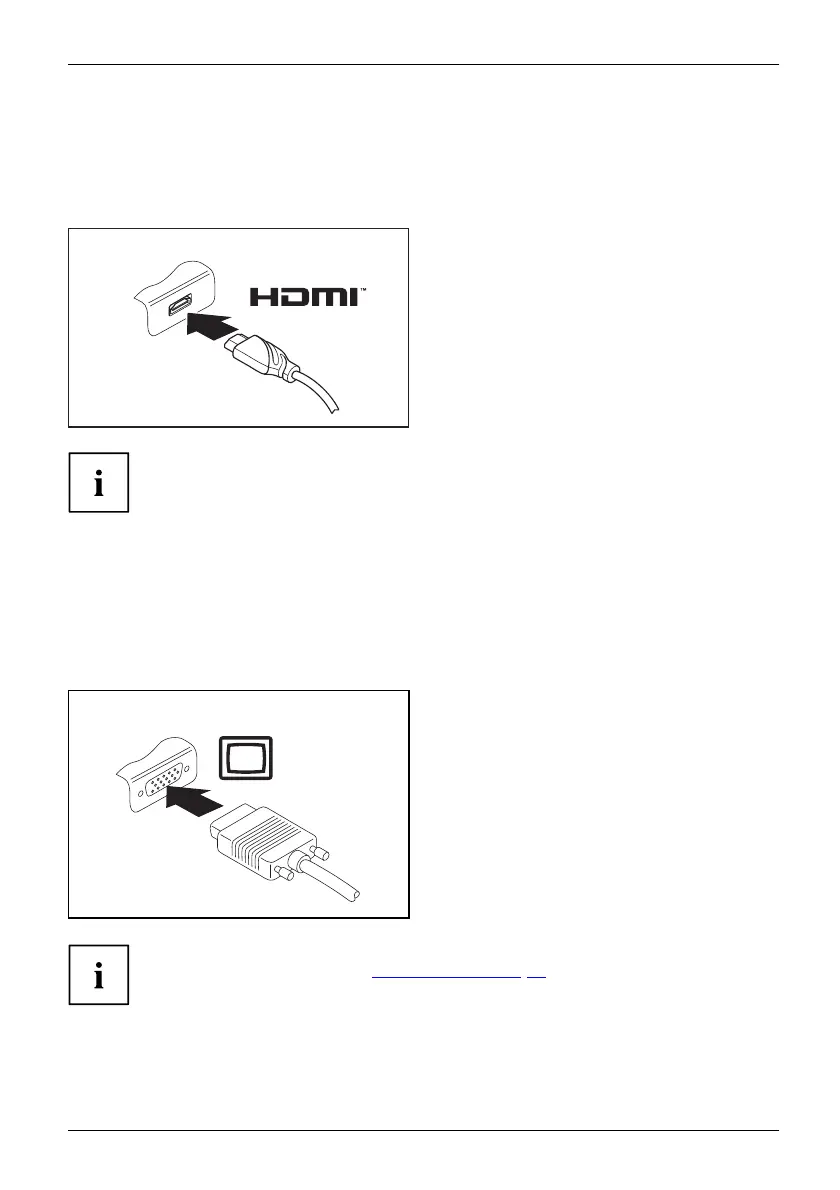Connecting external devices
HDMI port (only with docking cradle, keyboard docking
station
HDMIport
The HDMI port can be used to connect an ex
ternal amplifier, LCD TV or a
plasma TV with an HDMI connection.
► Connect t he data cable to the
external device.
► Connect the data cable to t
he HDMI port.
Some LCD televisions have only two s peakers/speaker ports and therefore
cannot reproduce Dolby Digital or DTS. To play back HDMI sound, you
must change the HDMI sound settings accordingly.
You can find the settings under Control Panel - Hardware and Sound. Deactivate the
settings for DTS Audio and Dolby Digital to enable playba ck of H DMI sound.
External monitor port (V
GA) (only docking cradle, keyboard
docking station
An analog monitor is connected to the analog VGA monitor port. Screen output is
limited to a maximum of two screens at the same time.
SMMVGcronionieAttpenooorrrcctonnonneeccttiioonn
► Switch off the Tablet PC and the
external mo nitor.
► Plug the data cable of the external
monitor into the monitor port.
► First switch on the external monitor and
then sw itch on the Tablet PC.
You can also switch back and forth between the external monitor and the LCD
screen of th e Tablet PC, see "
Touchscreen", Page 26.
You can display the same image on the external monitor and on the LCD
screen of the Tablet PC at the same time.
Fujitsu 75
