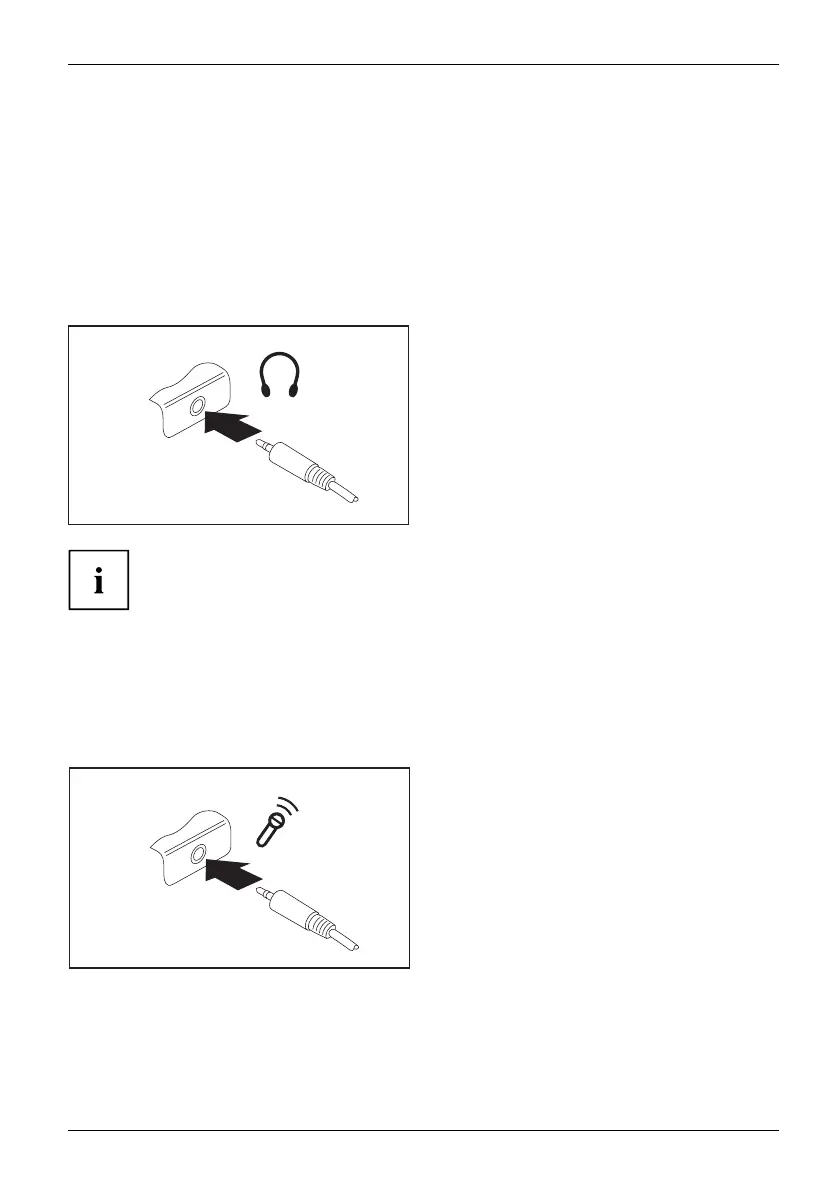Connecting external devices
Connecting external audio devices
Your Tablet PC has a combined headphone and m icrophone port, y our (optional) docking
cradle has separate ports for headphones and a microphone.
Connecting headphones or o
ther audio output devices
Connectingaudio devicesAudioconnectionsConnectinghe adphones
The c ombined headphones and microphone port of the Tablet PC or the headphone
port of the docking cradle (optional) allows you to connect outp ut devices, such a s
headphones, external speakers, etc., to your Tablet PC.
► Connect the audio cable to the
external device.
► Connect the audio cabl
e to the combined
headphone and microph
one port of the
Tablet PC or to the hea
dphone port of
the docking cradle (
optional).
The internal speake rs are disabled.
If you buy a cable from a retailer, please note the following:
The combined headphone and microphone port on your Tablet PC
isa"3.5mmjacksocket".
If you want to co nnect headphones or speakers you will need a "3.5 mm jack plug".
Connecting a microphone or other audio input devices
Connectingaudio devicesAudioconnectionsConnectingmicrophone
The combine
d hea dphones and microphone port of the Tablet PC or the m icrophone port
of the docki
ng cradle (optional) allows you to connect an external microphone, a MiniDisc
player, M P
3 player, CD player or a tape deck to your Tablet PC.
► Connect th
e audio cable to the
external
device.
► Connect the audio cable to the combined
headphones and microphone port of the
Tablet PC or to the microphone port of
the docking cradle (optional).
Fujitsu 77
