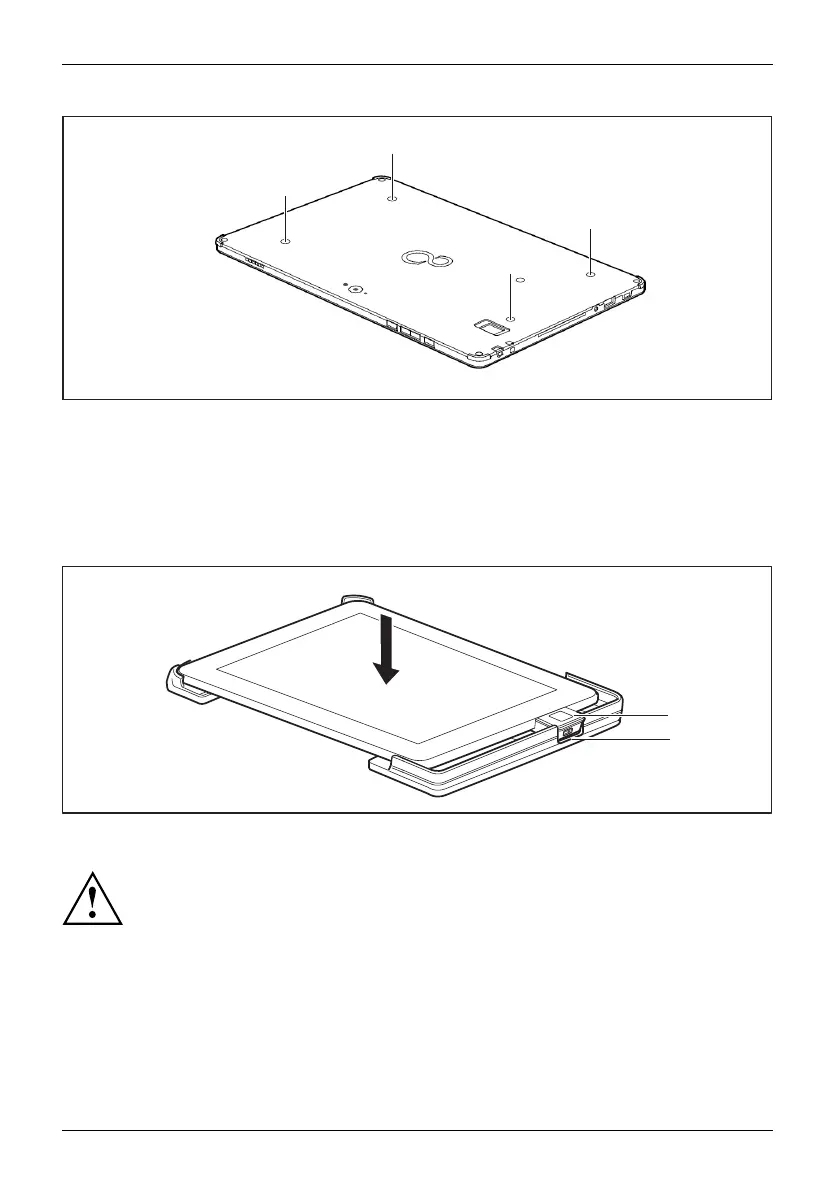Accessories for yo ur Tablet PC (opti
onal)
1
1
1
1
► Note that there may be round adhesive covers over the inserts; if they are present, remove them.
► Position the folio cover on a stable, flat and clean surface , with the inside
of the folio cover pointing down.
► Disengage the Velcro and snap buttons.
► Detach the cover part from the holder part .
► Turn over the system and align th e palm vein sensor (a) with the corresponding
indent on the right side (b) of the holder:
a
b
2
► Carefully press the system into the holder (2).
Be sure that you do not over-tighten the screws. Overtightening the
screws could damage the unit.
► Turn over the folio cove r and a ttach the s ystem to the folio cover using the four screws
(3) provided in the k it. Use Phillips screwdriver with bit #0:
62 Fujitsu
