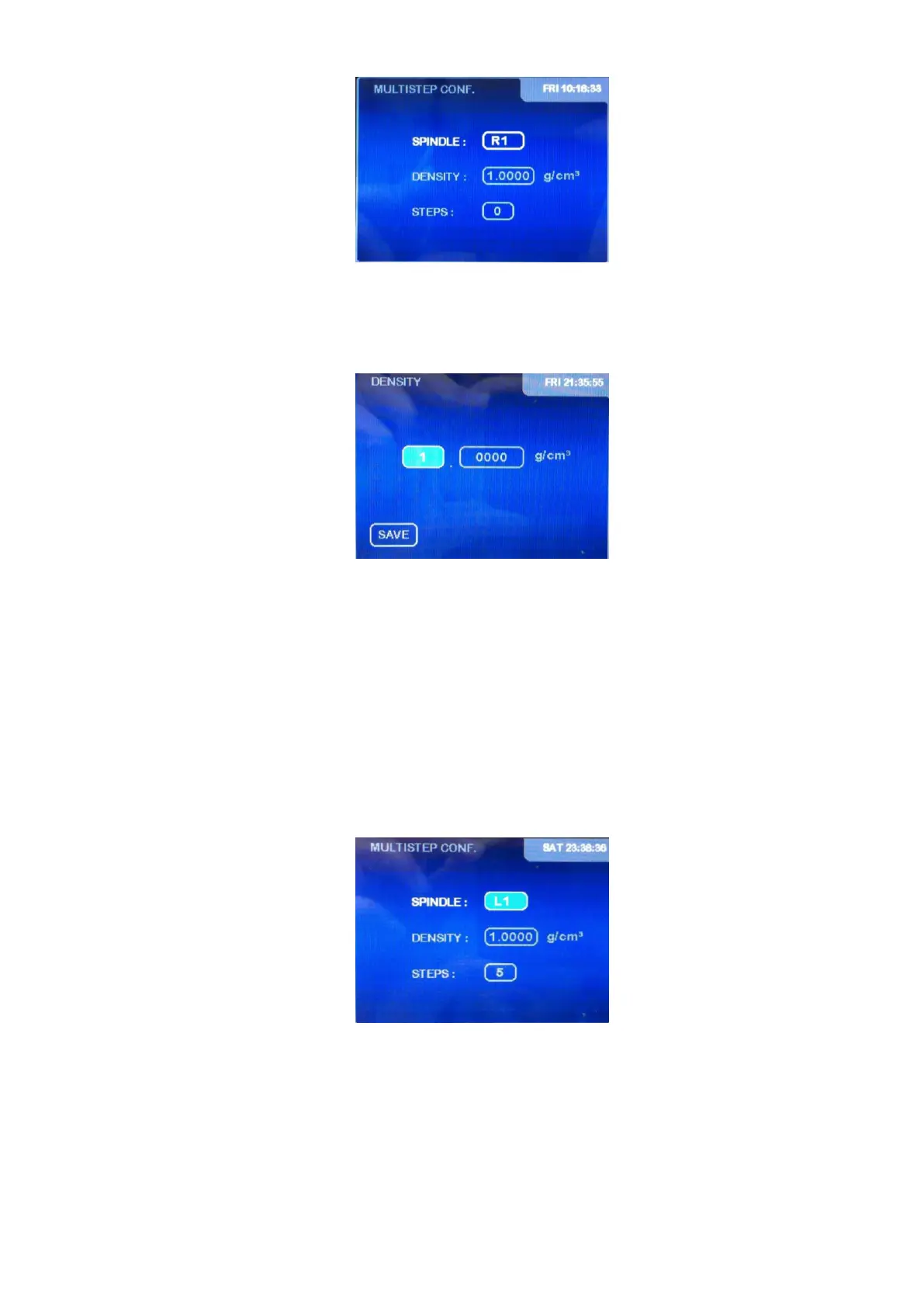EVO EXPERT Manual 44/105
The ‘SPINDLE’ field appears highlighted in light blue, which means that it is ready to be modified.
Use the ‘’ and ‘’ keys to choose the appropriate spindle. Press ‘ENTER’ again to confirm the
spindle. Then, the ‘DENSITY’ field will appear highlighted. Press ‘ENTER’ and you will access the
following screen:
The field for the density whole numbers appears highlighted in light blue background, ready to be
modified. The desired number can be introduced using the numerical keyboard. Press ‘ENTER’ to
validate the whole number. Then, the field for the decimals will change its background colour to
light blue, indicating that it is ready to be edited. Use the numerical keyboard to introduce the value
desired. Press ‘ENTER’ to validate this value. Press ‘ENTER’ again with the ‘SAVE’ option highlighted
in order to save the density value. Then, the viscometer will return to the MULTISTEP configuration
screen.
Select the ‘STEPS’ field using the ‘’ and ‘’ keys and press ‘ENTER’ to access MULTISTEP
programming (details further on).
If the Multistep program has already been programmed, the set will show on the following screen
(for example):
This screen shows the set’s MULTISTEP program configuration. In this case, it shows that the L1
spindle is being used and that 5 steps are configured in the program. The ‘SPINDLE’ field appears
highlighted by default. Use the ‘’ and ‘’ keys to choose the spindle and then press ‘ENTER’.
Use the ‘’ and ‘’ keys to highlight the ‘STEPS’ field and press ‘ENTER’ to access the screen where
the different configured steps are listed (example screen):