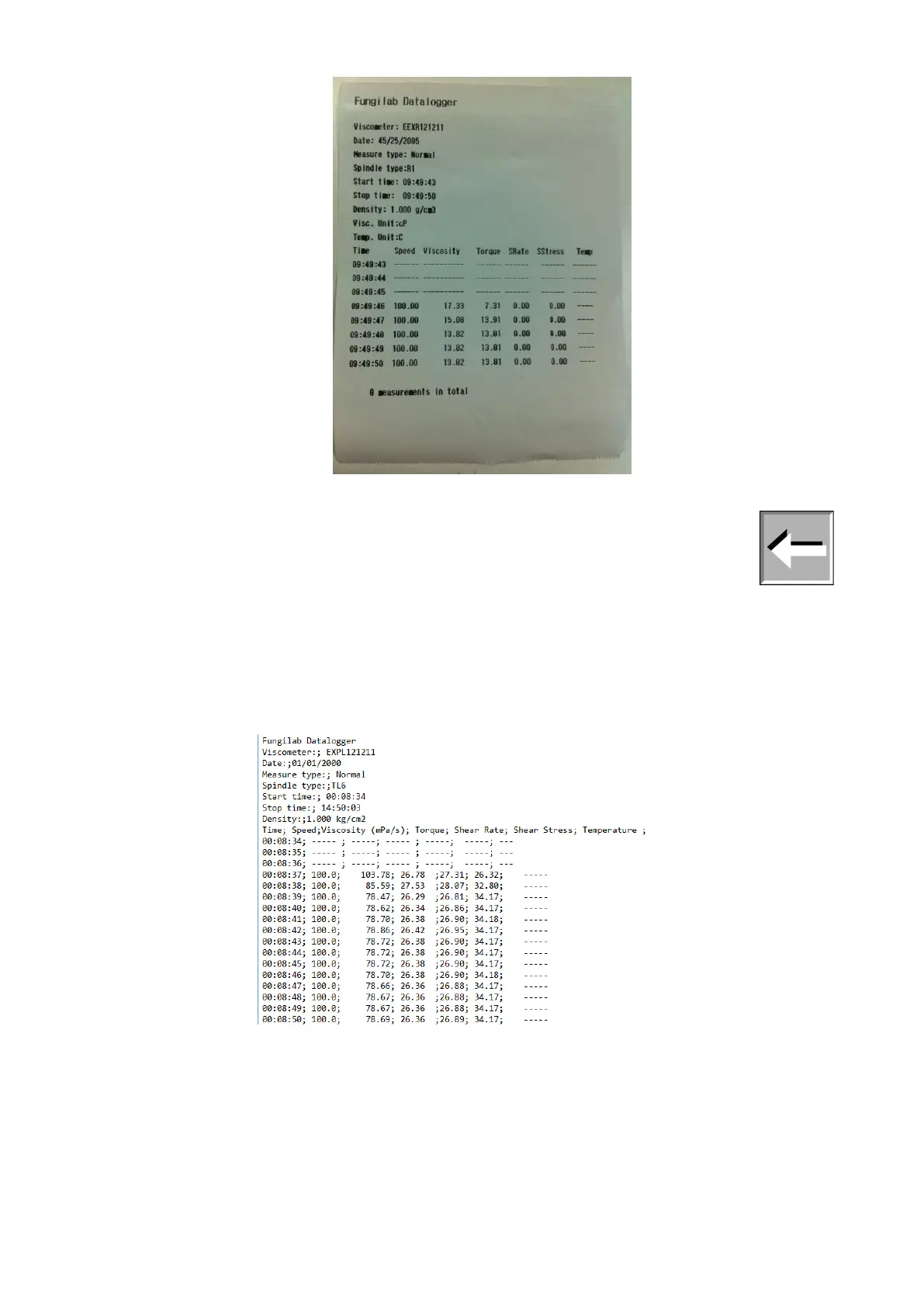EVO EXPERT Manual 53/105
NOTE: The tests of this performance of the Evo Expert viscometer have been
conducted with the POS printer provided (optionally) with the viscometer, model Citizen
CMP-30E. Other printers will not operate properly.
If a USB-memory has been used to download the data the viscometer will create a folder named
‘FUNGILAB’ in its root directory. The file or files resulting from the download will be stored in this
folder. The first file is named ‘FDL0’ and the following ones are ‘FDL1’, ‘FDL2’ and so on. The files
are saved in a CSV (Comma-Separated Values) format, so they can be opened using a plain text
editor or a spreadsheet. An example of a file generated by this feature can be seen in the following
screenshot:
In order to perform the download of the data contained in the Viscometer’s memory to the FTP
server using the WiFi connection of the instrument, use the ‘’ and ‘’ keys to highlight the ‘WIFI’
option from the ‘COMUNICATIONS’ menu and press ‘ENTER’ to start the download. The following
screen will appear: