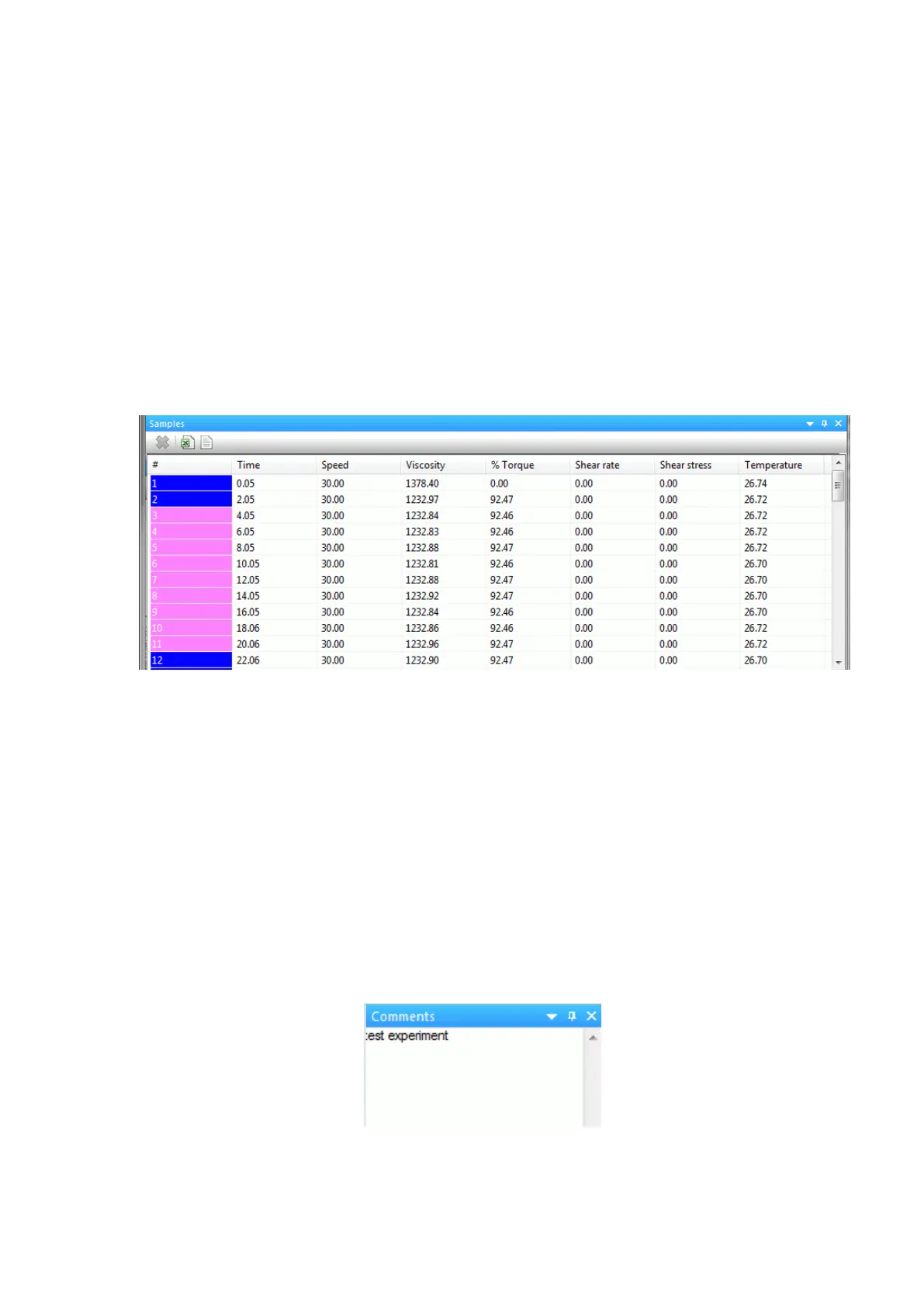EVO EXPERT Manual 97/105
Click on the plot to drag a zoom rectangle.
To view all samples:
Right click on the plot.
A contextual menu will be loaded. Click on View all.
To customize the plot:
Right click on the plot.
A contextual menu will be loaded. Click on Plot->Customize....
To customize the samples:
Select some samples.
Right click on the plot.
A contextual menu will be loaded. Click on Samples->Customize....
B.3.4 Samples Window
The Samples Window displays numerical information of each sample of the current experiment.
Additional information
To export some samples to an Excel file (xls) :
Select some samples (if nothing is selected, all samples are exported by default).
Click on the Excel icon.
A standard file save dialog will be loaded. Type the filename and click on Save...
To export some samples to a Text file (txt):
Select some samples (if nothing is selected, all samples are exported by default).
Click on the Text icon.
A standard file save dialog will be loaded. Type the filename and click on Save...
B.3.5 Comments Window
The Comments Window can be used to enter a brief description of the experiment.
