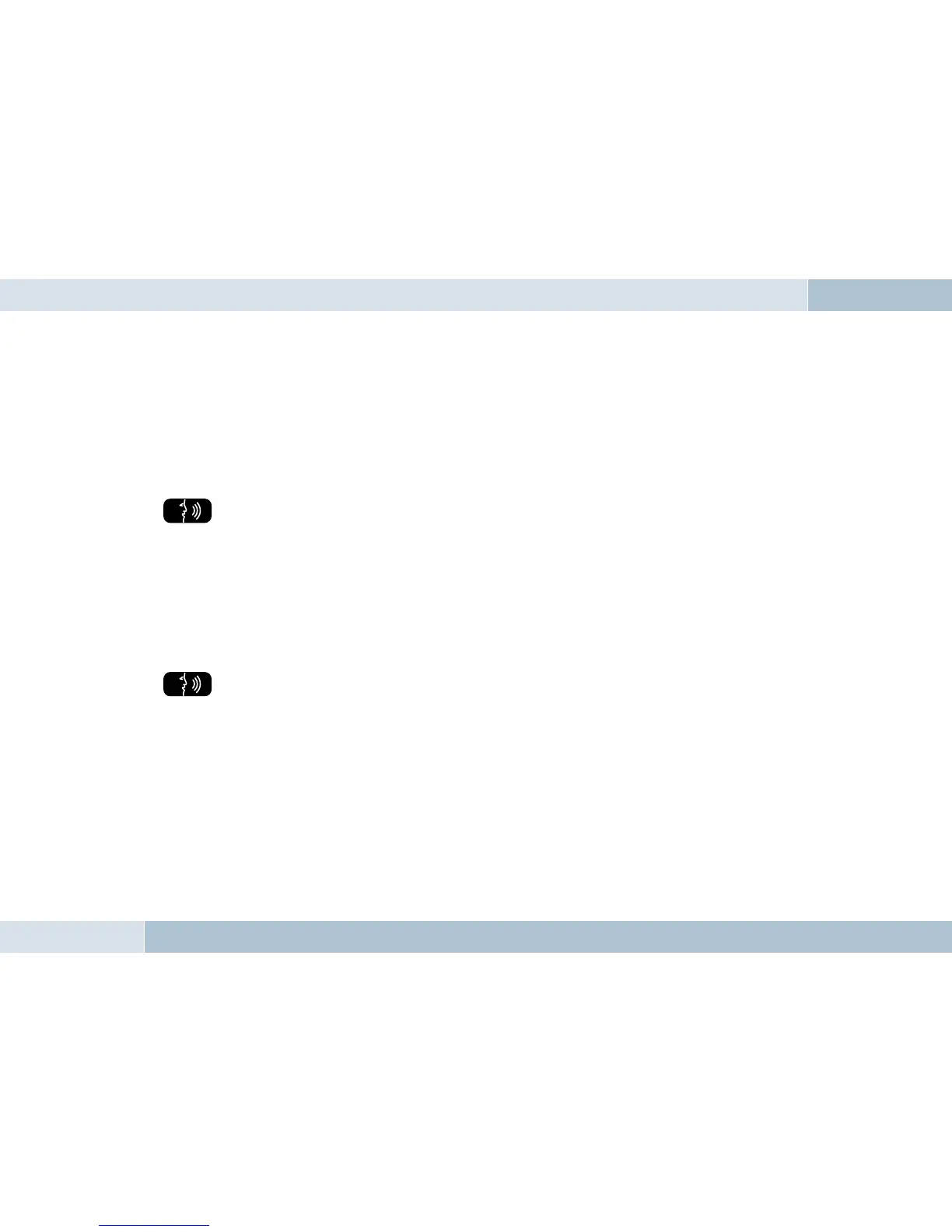and offers you the chance to repeat the command. If the name is recognized, you will be asked if the name should really
be dialed. The following commands are available to you:
→ “Yes / Call / Dial” Dials the number stored under that name
→ “No / Return” The number for the recognized name is not dialed
→ “Abort / Cancel“ Ends the dialogue without carrying out a function
→ “Help” Calls up Help and an explanation of possible commands
“Call / Dial <name> at home … in transit”
With this command, you may dial a specifi c type of number from a contacts list entry. If the name is recognized, you will
be asked if the name should really be dialed. The following commands are available to you:
→ “Yes / Call / Dial” Dials the number stored under that name
→ “No / Return” The number for the recognized name is not dialed
→ “Abort / Cancel“ Ends the dialogue without carrying out a function
→ “Help” Calls up Help and an explanation of possible commands
“Dial number”
You will be prompted to enter the number to be dialed. This may be done with individual numerals as well as groups of
numbers. If you insert a pause, the last number/group of numbers entered is repeated for checking. In addition, you will
be notifi ed if you exceed the maximum telephone number length. In addition to continuing with the entry of numerals, the
following additional commands are available:
→ „+, *, #, 0, 1, …, 9“ For entering the number
→ “Delete all” To delete the entire phone number entered
→ “Delete / Correct / Change” To delete the last number/group of numbers entered
EGO FLASH