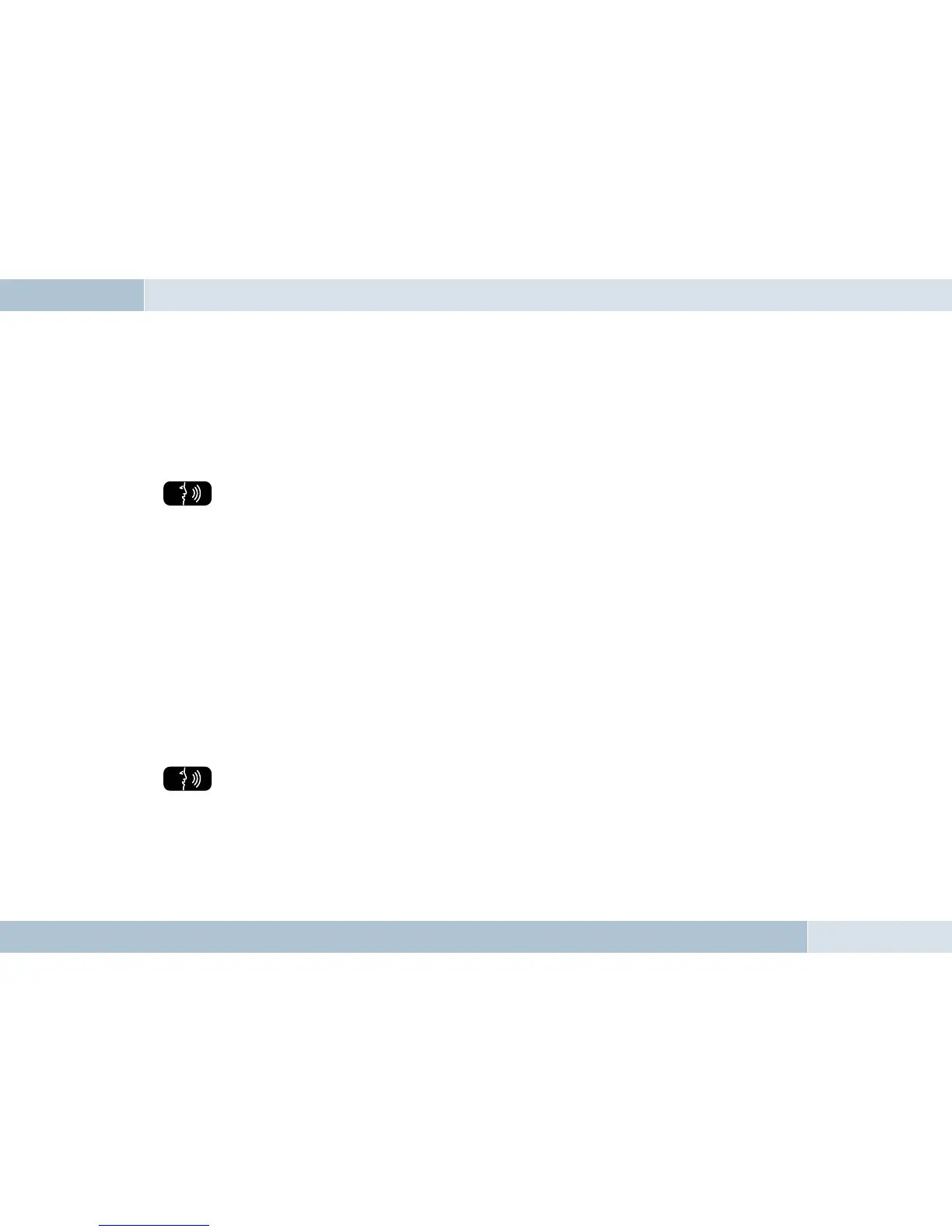44
|
45
→ “Repeat” To announce the entire phone number entered up to this point
→ “Yes / Call / Dial” To dial the phone number entered
→ “No / Return” To not dial the number entered
→ “Save” To save the number entered
→ “Abort / Cancel“ Ends the dialogue without carrying out a function
→ “Help” Calls up Help and an explanation of possible commands
“Show (number / name) dialed”
This requires that numbers / names are included in the call list. If there is no entry, the EGO FLASH informs the user.
After the command, all numbers / names dialed are shown on the display. Afterwards, the following commands are
available to you:
→ “Call/dial <name>” To dial the name in the call list
→ “Call/dial entry
number <1-20>” To dial a numbered entry in the call list
→ “Yes / Call / Dial” To confi rm the selection of the number/name
→ “No / Return” To not dial the number/name in the call list
→ “Abort / Cancel“ Ends the dialogue without carrying out a function
→ “Help” Calls up Help and an explanation of possible commands
Some mobile phones may not support a call list via Bluetooth
®
. If this is the case, the EGO FLASH cannot show any
entries with this command.
“Show missed calls”
This requires that numbers / names are included in the call list. If there is no entry, the EGO FLASH informs the user.
After the command, all numbers / names that have been dialed are shown on the display.
Afterwards, the following commands are available to you: