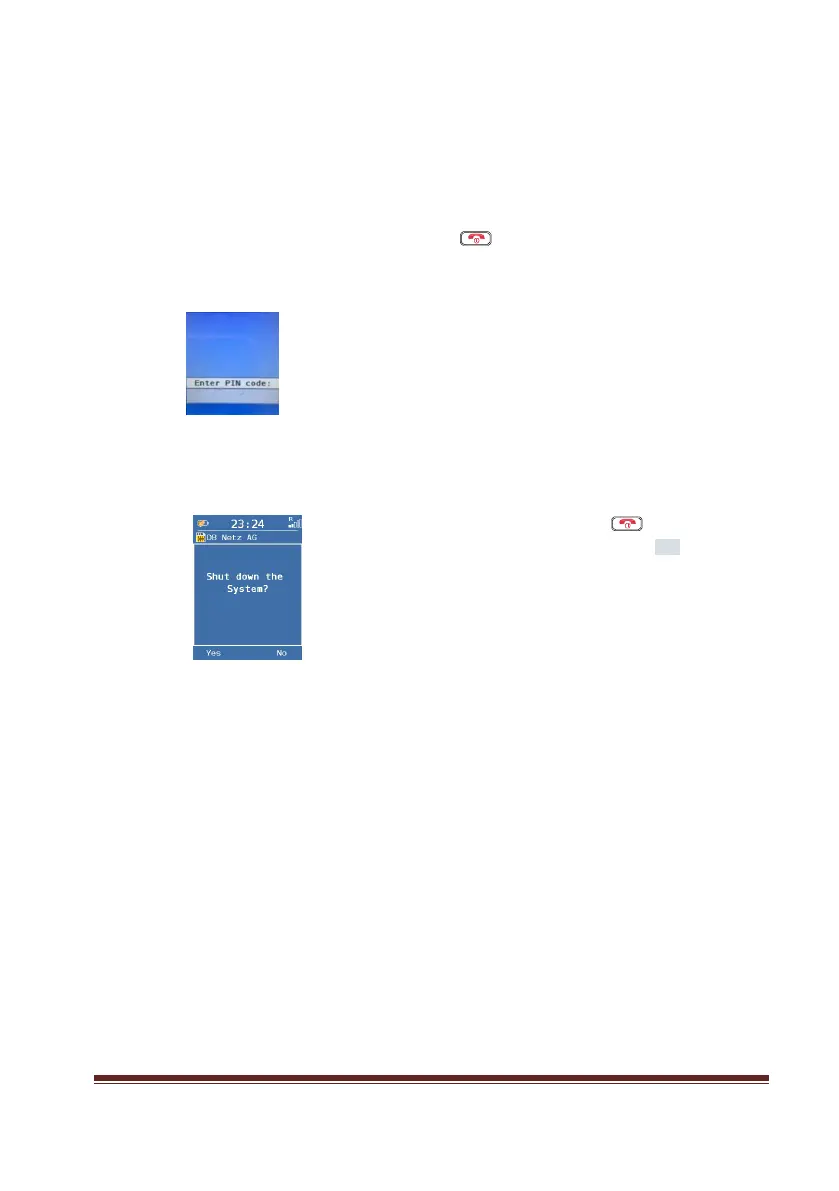Trackside Worker GSM-R User Guide
10
th
March 2015 Page 10
5.2 Switch on / off Handheld
Note:
The battery must be fully charged before using the handheld for the
first time.
Switch on
Trackside GSM-R Hand held
Press the Exit button .
The display and keypad light-up. The handheld performs a self-
test. This can take several seconds.
Enter the PIN provided with the phone.
Confirm with the left-hand selection
button OK.
The handheld is now ready to use.
Switch off
1. Press and hold down the Exit button for 3-4 seconds.
2. Confirm with the left-hand selection button Yes.
3. The handheld disconnects from the network and powers
down.
4. Charge the battery.
Note:
While the handheld is switched off the battery will slowly discharge.
Regularly recharge the battery if stored for any length time before taking it for
trackside use.
