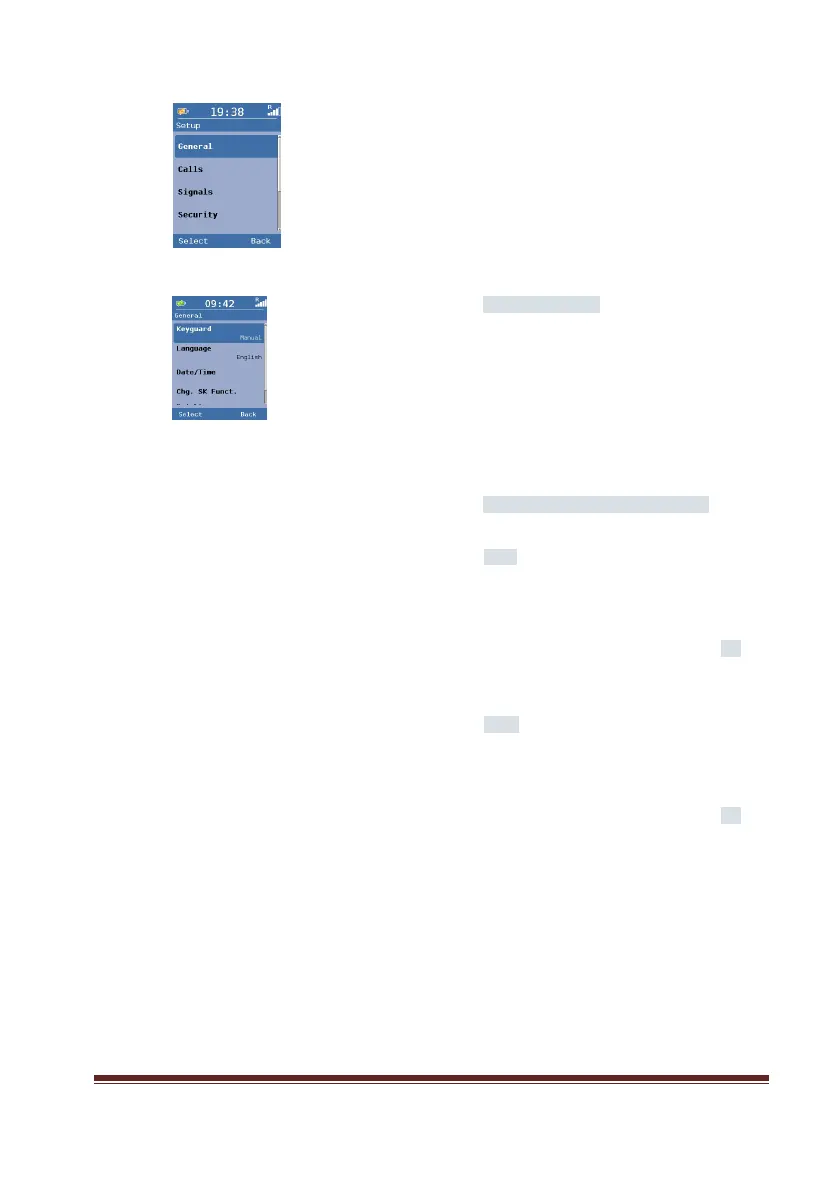Page 23 Version 0.12
8 Adjust Settings
The handheld can be adapted in a limited way to personal needs. The
following settings only can be changed:
·
General Settings (Language, Date / Time, Brightness,…)
·
Net settings
Changes can be made at any time. The input is cancelled if a state
change occurs during setting mode.
8.1 General
►
Open the menu
Setup
General
.
A list of all available general settings appears
8.1.1 Set Date / Time
In standby mode, the time is always displayed in the status bar.
►
Open the menu
Setup
General
Date / Time
.
Change date
1.
Select the entry Date.
A date input field appears.
2.
Enter the new date.
The date is displayed in DD-MM-YYYY format.
3.
Confirm your entry with the left-hand selection button OK.
Change time
1.
Select the entry Time.
A time input field appears.
2.
Enter the new time.
The time is displayed in hh:mm format.
3.
Confirm your entry with the left-hand selection button OK.
