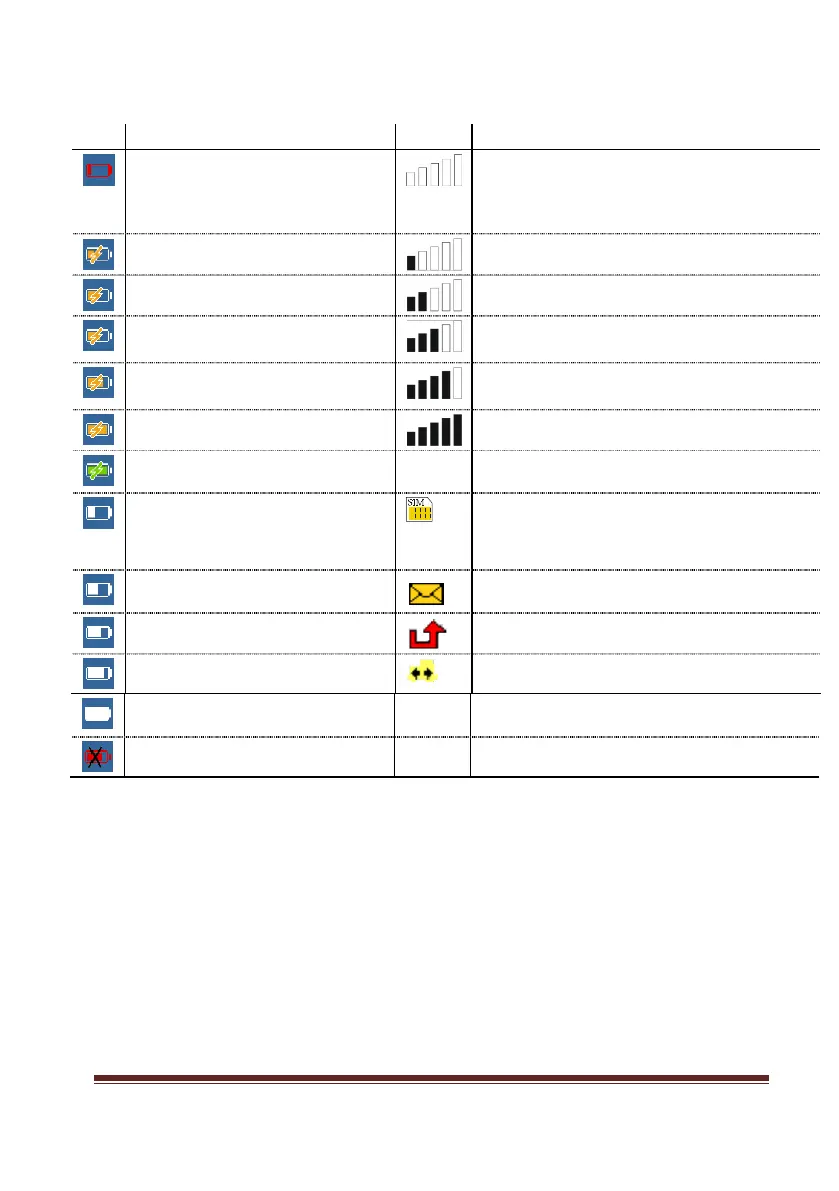Page 11 Version 0.12
5.3 Status Displays in Status Field
The following symbols are displayed in the status field:
Icon Description Icon Description
Battery status Receiving field strength of the network
The number of bars indicates the The number of bars indicates the current signal
available charging capacity: strength of the incoming (received) signal
The battery is almost empty. ≥ -103 dBm
1 bar >= 5 % charged -100 dBm … -103 dBm
2 bars >= 10 % charged -96 dBm … -99 dBm
3 bars >= 40 % charged -86 dBm … -95 dBm
4 bars >= 70 % charged -78 dBm … -85 dBm
5 bars >= 100 % charged ≤ -77 dBm
5 green bars = the battery is 88:88 Current time - Country-specific AM PM/
completely charged
Network display / menu display –
1 bar = 15 to 30 % battery capacity The current operating mode is displayed in the
initial state.
The selected items are displayed in the main menu
2 bars = 30 t0 50% battery unread text messages exist in the message inbox.
3bars = 50 to 75 % battery missed call in GSM-R
4bars = 75 to 90 % battery Signaling the Shunting Mode
bars = 90 % to 100 % battery capacity
The battery is defective.
Table 3 Status Display in Status Field