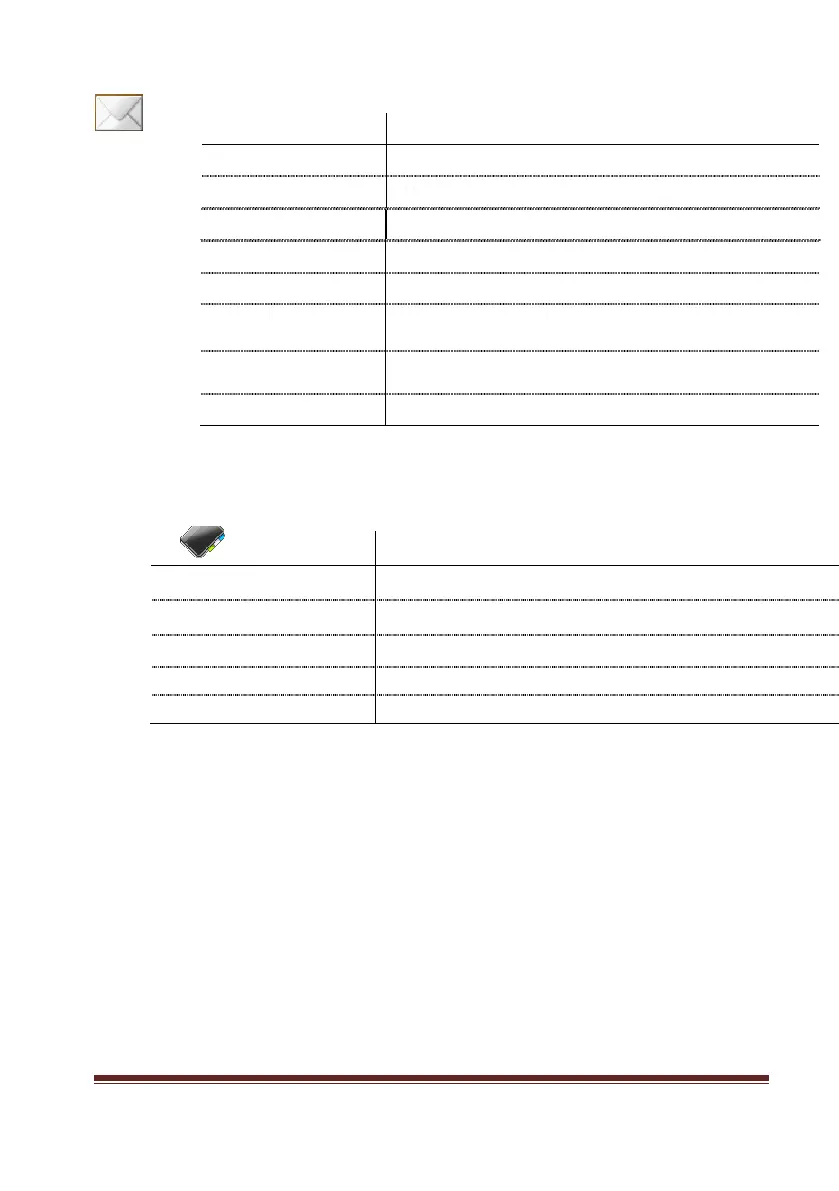Trackside Worker GSM-R User Guide
10
th
March 2015 Page 22
7.2 Messages Menu
Name Short Description
Create message create new message
Inbox List of the unread / read and received short text messages
Outbox List of written short text messages, which have not yet been sent
SIM messages List of the stored short text messages on the SIM card
Drafts List of created but not sent short text messages
Sent items List of the sent short text messages
SMS CB Not in use
Message options Settings of the message control centre, the validity period, the sent
report, save sent short text messages
Delete list Option for deleting individual messages
Message Menu
7.3 Phonebook Menu
Name Short Description
Add contact Add new entry to the phone book
Service number Dial predefined service numbers
Group call Select and start group call via ID
Broadcast call Select and start collective call via ID
Entry [x] List of saved contacts
Phonebook Menu