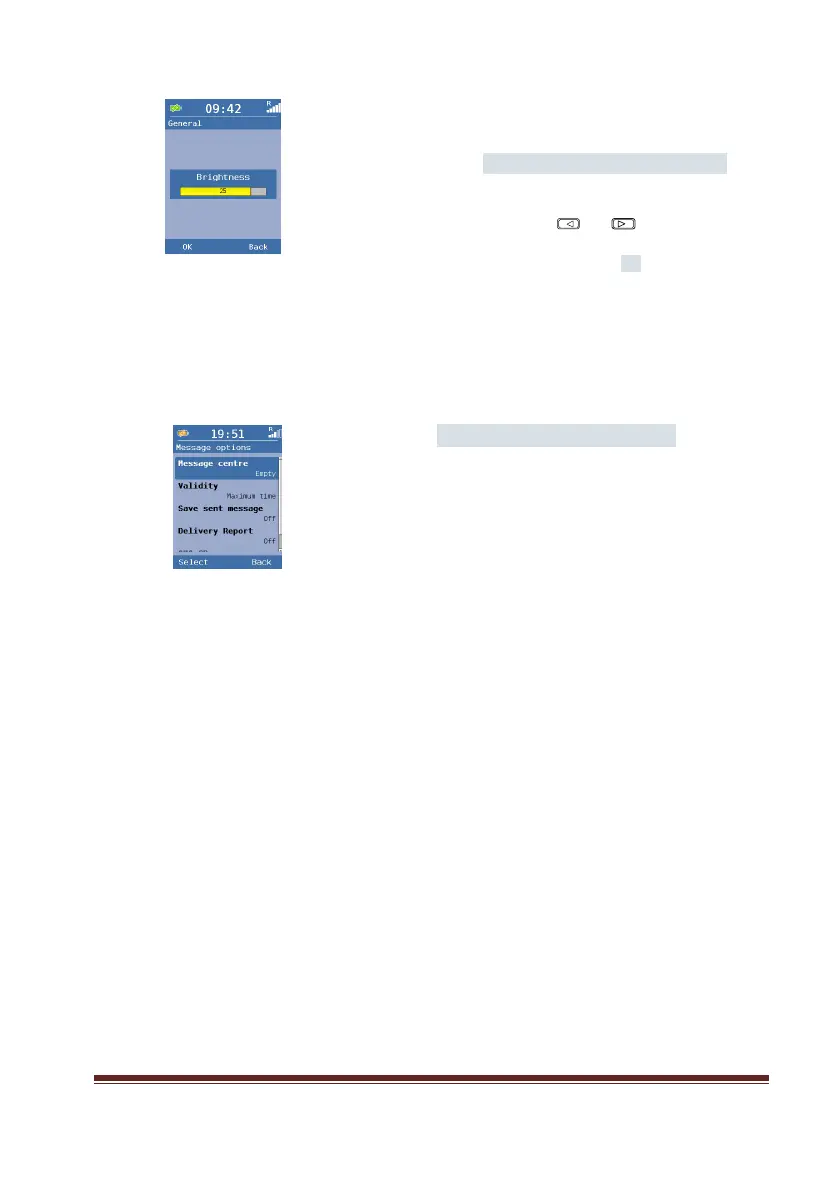Trackside Worker GSM-R User Guide
10
th
March 2015 Page 24
8.1.2 Set Brightness
The TFT displays background brightness can also be individually
adjusted.
1.
Open the menu
Settings
General
Brightness
.
The brightness level is depicted in the status field by the
blocked in levels. A 30-step fine adjustment is
possible.
2.
Press the navigation button and until set the desired
brightness.
Confirm with the left-hand selection button OK. The selected
background brightness is set.
8.2 Set Message Settings
Using this menu you can specify the settings for messages.
Open the menu Messages
Message options
Message centre
The message centre is configured by the network and is not
changeable.
Validity
Determining the maximum duration the message centre will try to
deliver a message for. After this time the message will be discarded
Sample: 1 hour, 12 hours, 1 day, 1 week, Maximum Time
Save sent message
Select whether the sent message is saved.
Delivery Report
The delivery report will
serves as evidence that the message reaches
the recipient.
