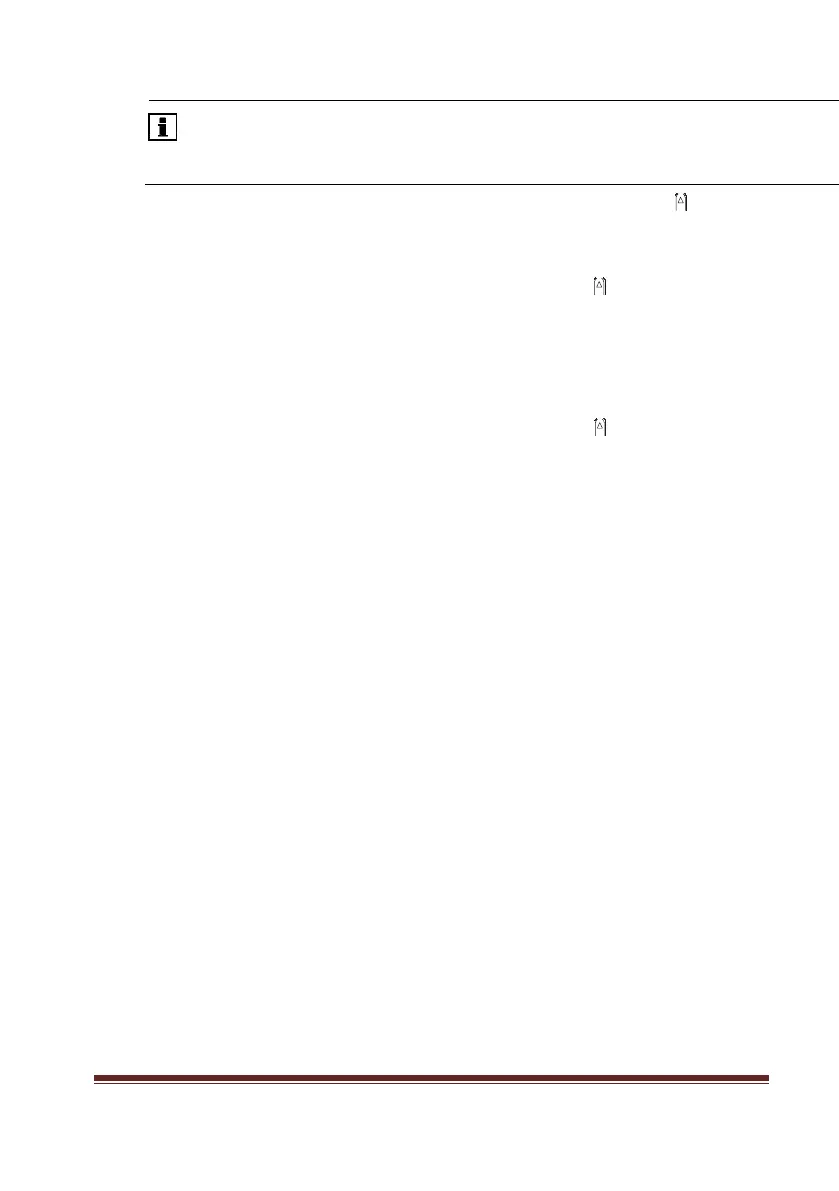Page 13 Version 0.12
5.5 Locking and Unlocking Keyboard
5.5.1
NOTICE
If the key guard button is pressed, the buttons are locked. If the key guard
is activated, only
emergency calls can be sent using the emergency call button or dialing 999
► On the home page, press the navigation button and then the
Asterisk * button , to activate or deactivate
the button lock.
5.5.2 Manual Lock keyboard
1.
Press the navigation up Arrow.
2.
Press the Asterisk* button, bottom left key on keyboard.
The manual lock is activated.
5.5.3 Unlock Keyboard
1.
Press the navigation up Arrow.
2.
Press the Asterisk* button, bottom left key on keyboard.
The keyboard lock is deactivated.
