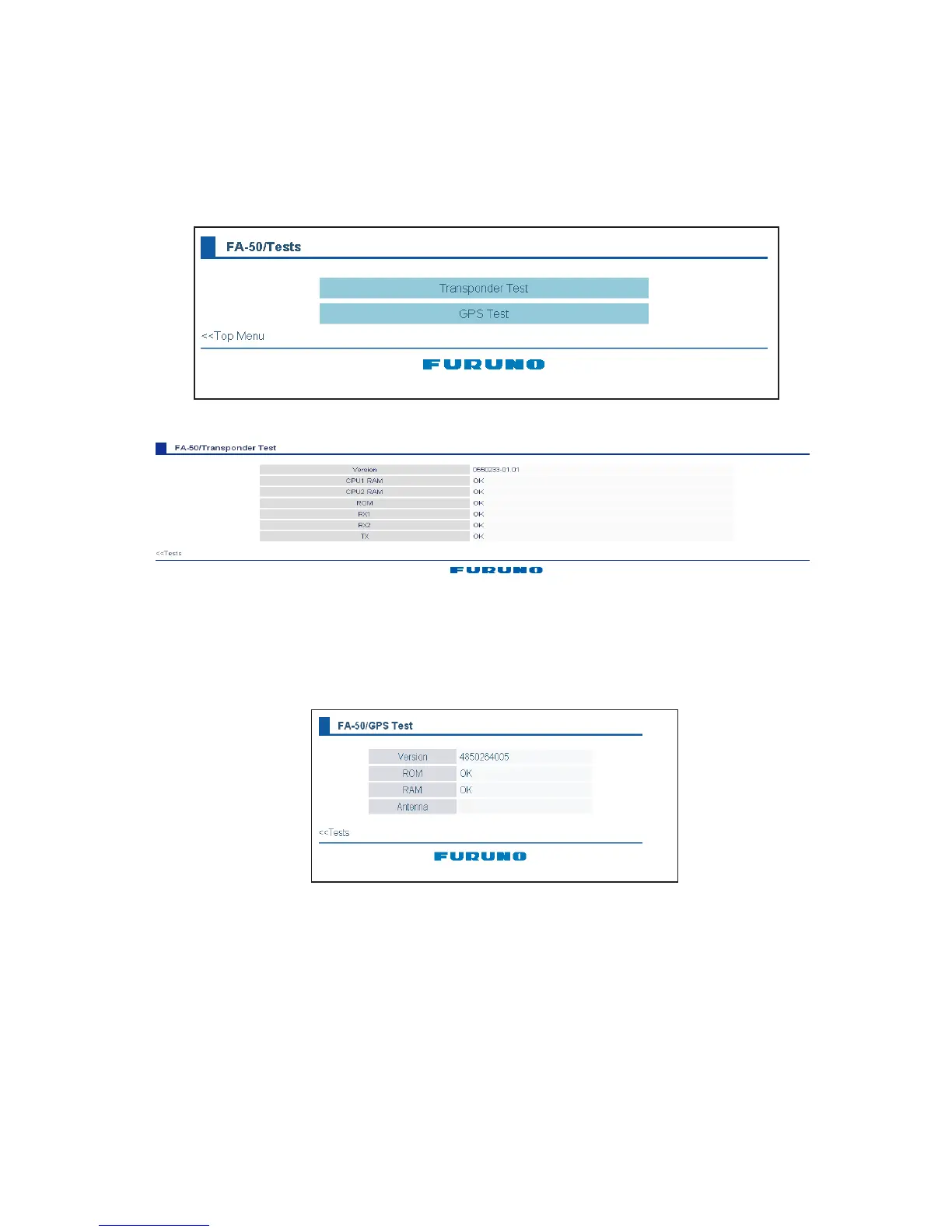24
3.4 Diagnostics
The built-in diagnostic facility displays program version no. and checks RAM, ROM,
RX channels and GPS antenna for proper operation.
1. Open Internet Explorer and show the main menu.
2. Click Test to show the Test display.
3. Click “Transponder Test” or “GPS Test” to show the appropriate test screen.
Transponder test: The program version number appears on the first line. The CPU1
RAM and CPU2 RAM, ROM and the two RX channels and TX are checked for proper
operation, and the results are displayed as OK or NG (No Good). For any NG, try re-
setting the power and checking connections. If NG condition persists, contact your
dealer for advice.
GPS test: The program version number appears on the first line. The ROM, RAM and
connection with antenna (including power line), and the results are displayed as OK
or NG (No Good). For any NG, try resetting the power and checking connections. If
NG condition persists, contact your dealer for advice.
OK