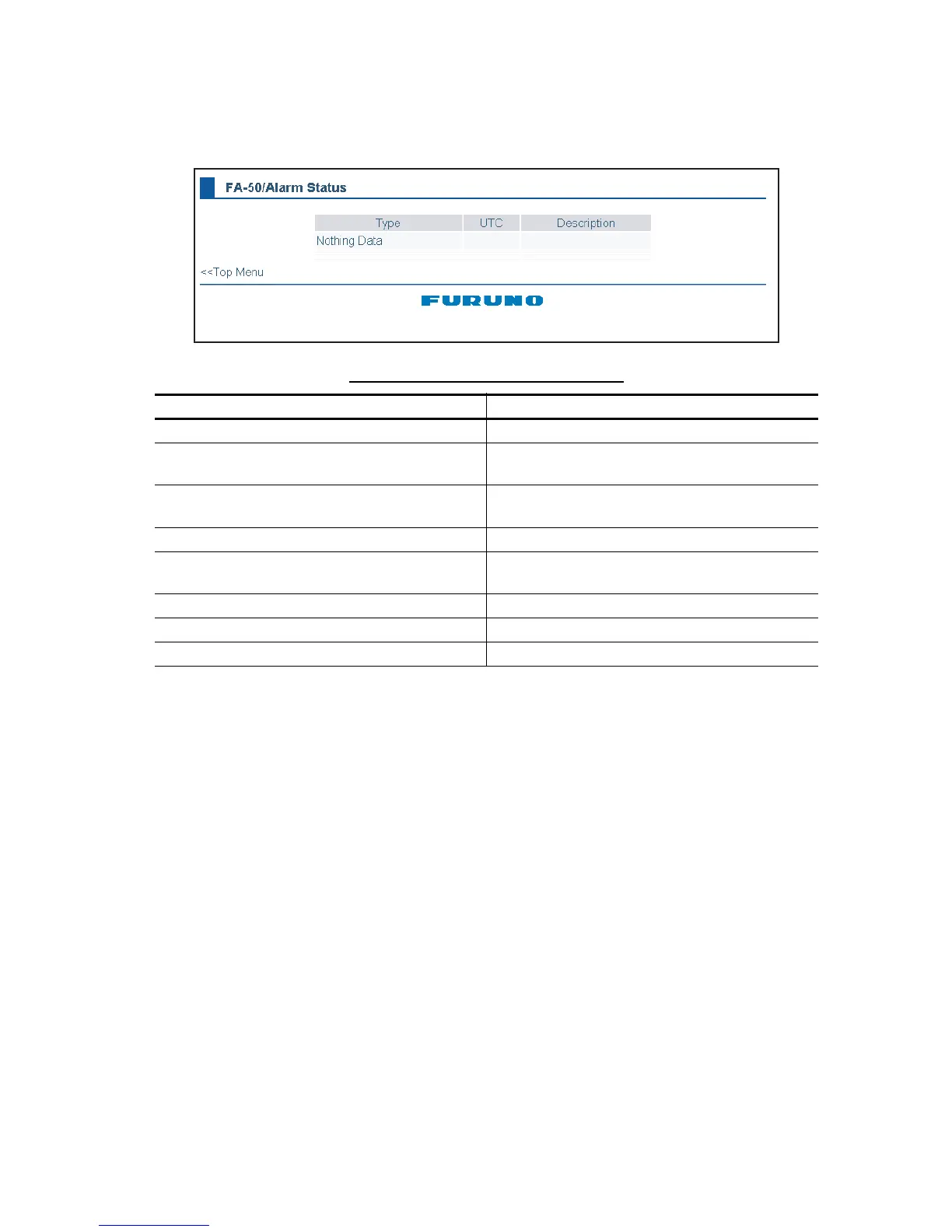20
2.4 Alarm Status
The alarm status log shows the latest 25 dates and times alarms were violated. Click
“Alarm Status” on the main menu to show the alarm status log.
Note: When the transmitting is contuned more than one second, the equipment cut it off.
Description of Alarm Status indications
Alarm Status Indication Meaning
TX TX malfunction (and Error LED lights.)
CH1 TDMA RX1 Board trouble. TX stopped on cor-
responding TX channel.
CH2 TDMA RX2 Board trouble. TX stopped on cor-
responding TX channel
COG Invalid COG data.
EPFS No data from external navigator. Continued
operation possible.
HDG Invalid/nonexistent HDG data
L/L No L/L data
SOG Invalid SOG data