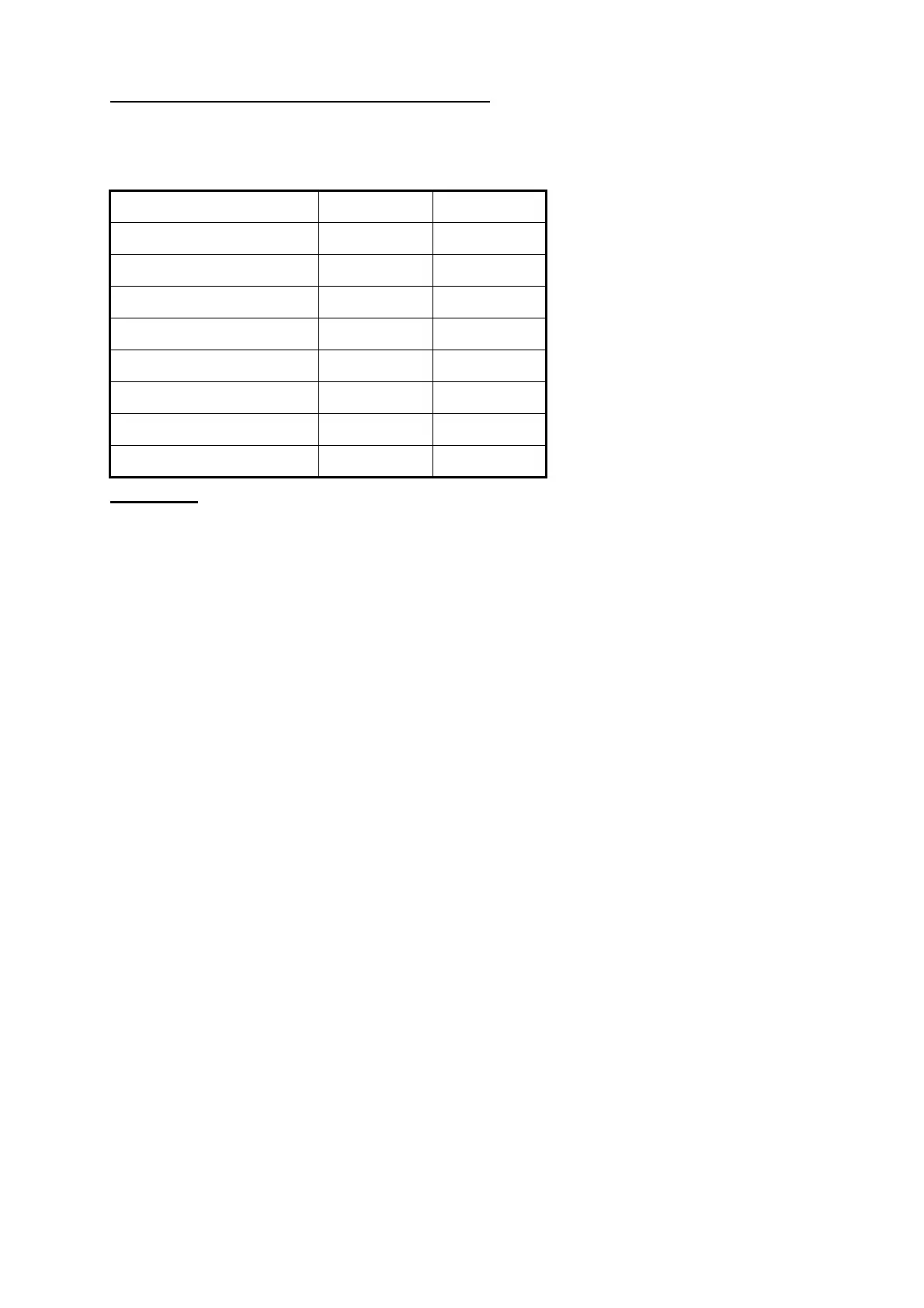1. HOW TO INSTALL THE UNIT
6
FELCOM 500: How to install the antenna unit
Carefully unpack the radome and check for damage.
Antenna unit installation materials
Procedure
1. Loosen four lifting lugs and turn them to outside at the bottom of the radome as shown in the
figure on the next page. Then fasten four screws for lifting lugs firmly.
2. Run lifting rope with shackles through lifting lugs.
3. Cover the part of the radome which contacts the lifting rope with protective material (rubber
mat, etc.), to prevent damage to the radome when hoisting it to the mounting location.
4. Lift the antenna unit to the mounting location.
Item Quantity Remarks
Silicone sealant 1 50 g
Rubber mat 1
Radiation warning sticker 1
Hex bolt 4 M10x60
Hex nut 8 M10
Spring washer 8 M10
Flat washer 8 M10
Seal washer 4