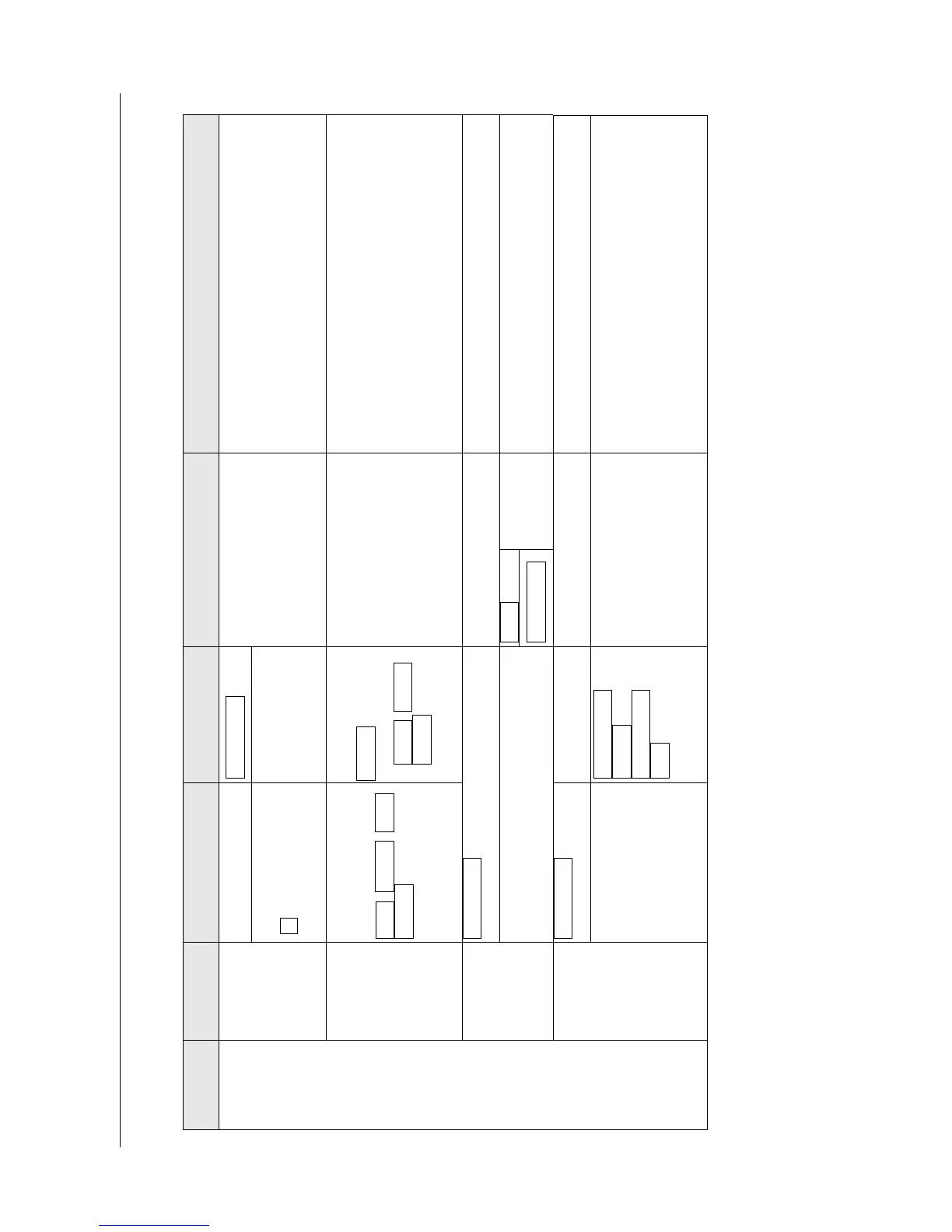3.1 Web MMI
3-6
Navigation
Bar Menu
Menu Contents area Items-1 Items-2 Note
Input SMS password
.
. Save password
The “SMS password” input screen for when no
tick is placed for “Save password”.
- SMS password is to be set via; Setting -> SMS
Server Setting. Default value: 01234567
- If you place a tick for Save password, the
system will not request for the SMS password.
Create SMS
To, Message
Send
, Cancel, Save
Contact
Characters left: xxx
Contact ->
Select, Cancel
Search
Create and send SMS messages.
Create the body text, maximum number of
characters: 160 characters (ASCII)
(200 messages will be saved at maximum)
The messages will be saved in the SIM Card and
Communication control unit.
Recycle bin
[Time, From]
Reply
Inbox
Time ->
“Receive SMS”
Recycle bin
[Time,
From,
Message]
Recycle bin
[Time, to]
SMS
Cont’d
Sent
Time ->
“Sent”
Copy & edit
Resend
Recycle bin
Back
[Time, To,
Message]
