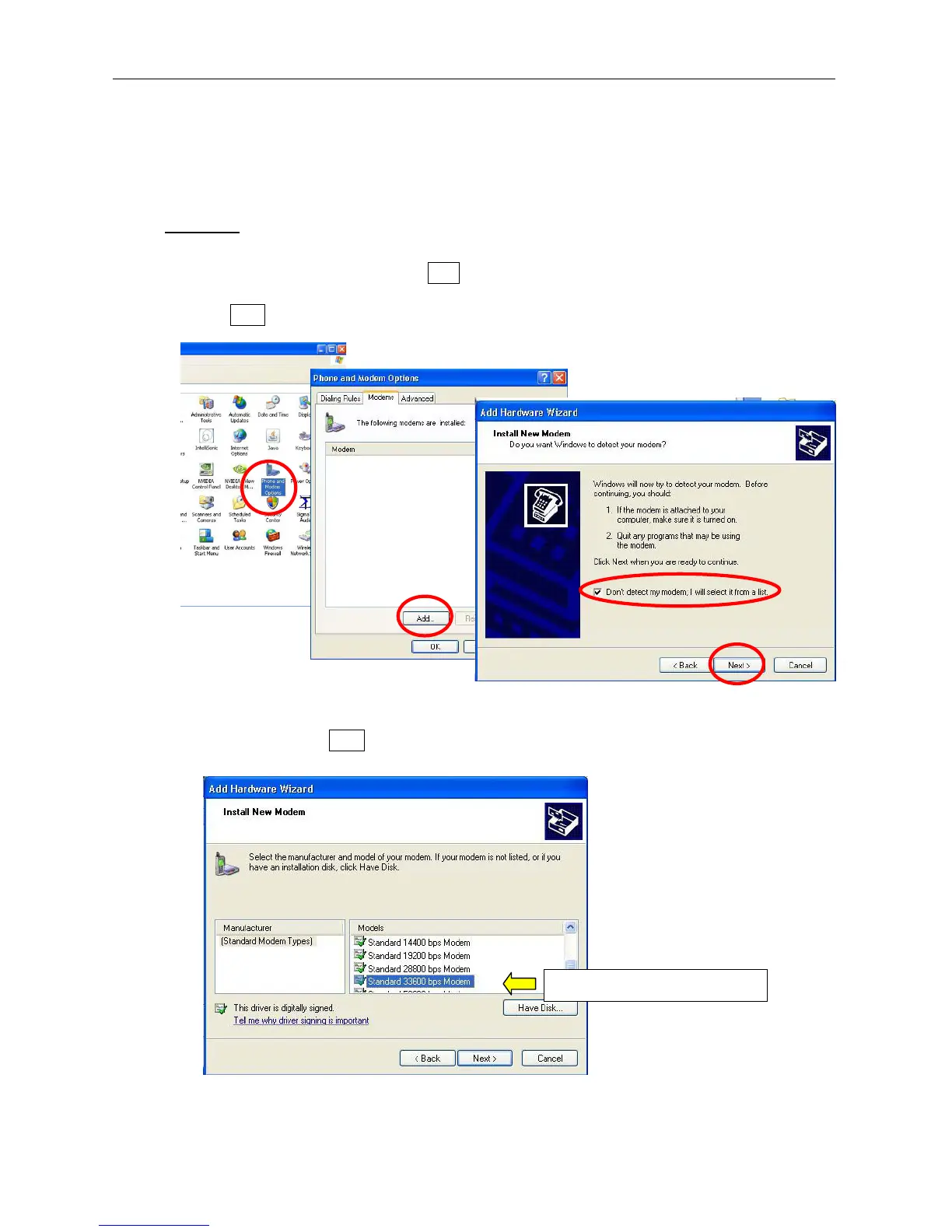6.2 Settings
6-2
6.2 Settings
6.2.1 Install the Standard Modem into the PC
Procedure
1. Open; [Start] -> Settings -> Control panel -> “Phone and modem options”.
2. Open the [Modem] tab, and click Add. The “Add Hardware Wizard” will be
displayed. Place a tick for “Don't detect my modem; I will select it from a list”, and
click Next.
3. The “Add hardware wizard” screen will be displayed. Select “Standard 33600 bps
modem”, and click Next.
Modem - Standard 33600 bps