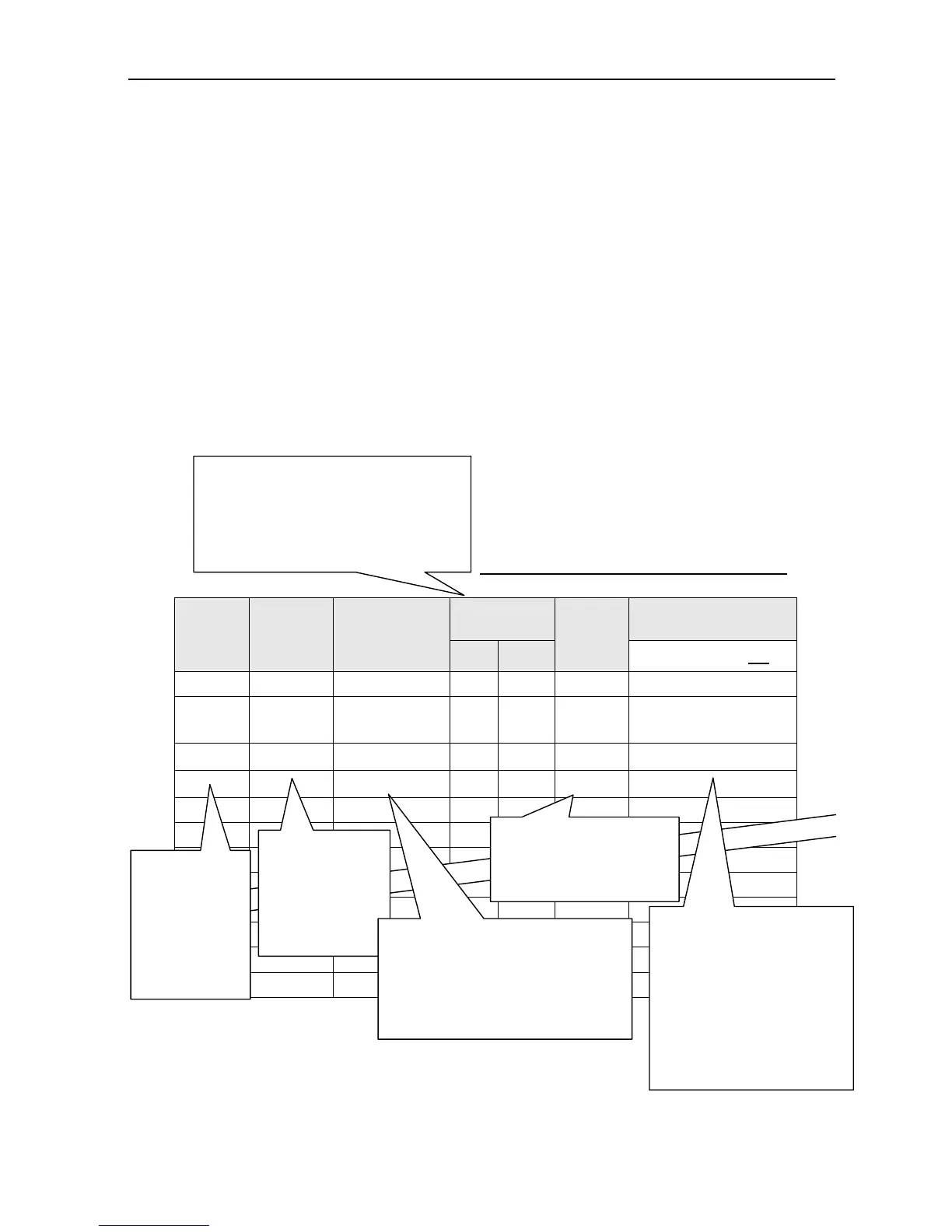4.3 Registering the Handset in the SIP Server
4-12
4.3.2 Web MMI: Registering in the SIP Server (Mandatory)
Step-2) Settings -> PBX Settings -> Extension
You will need to register the extension numbers and the passwords for the Handsets in
the SIP server from the Web MMI. You can register 30 sets.
The same extention numbers and passwords will need to be registered in the Handsets,
too. If the SIP server can acknowledge (authenticate) the Handset registered from the
Web MMI, phone calls, SMS, PS connection, and extension calls will be available.
Even if the Handsets are not authenticated, PS connection, and Handset operations/
setting are available.
Procedure)
1. When you intend to have several Handsets equipped, it is recommended that you
create a registration list as shown below in advance.
Table 4.3.2 An example of a registration list
Web: Group
Web: Incoming
Routing
Web/HS:
Number
Web/HS:
Password
Web: Note/
HS: Nickname
No. Name
Web:
Call
limit
2
nd
Rings after (30 )s..
1000 1000 WH1 1111
WH
No limit 1
1001 1001 WH2 1111
WH Incoming
only
2
2000 2000 CCR
―
No limit 1
2001 abcdefgh CAPTAIN
―
No limit 1
Optional item:
Register the extension line group call
number upon the Web MMI.
Numbers between 1000 – 9999 are
valid and a Group name is to be set
with up to 50 characters.
Optional item:
The default value for the
limitations for making
calls is No limit.
Mandatory item:
Same between
the Web MMI
and the
Handset.
Register a
4-digit number.
Mandatory item:
Same between
the Web MMI and
the Handset.
Register 1-8
characters.
Optional item:
This can be different between the
Web MMI and the Handset. 50
characters at maximum.
Management will be easier if you
register some characters.
Optional item:
The order of incoming
calls and the delayed
ringing time: to be set
within the range of 0-99
sec; default value is 30
sec. If 0 sec. is set, this
means that the 2
nd
Ring is
OFF
