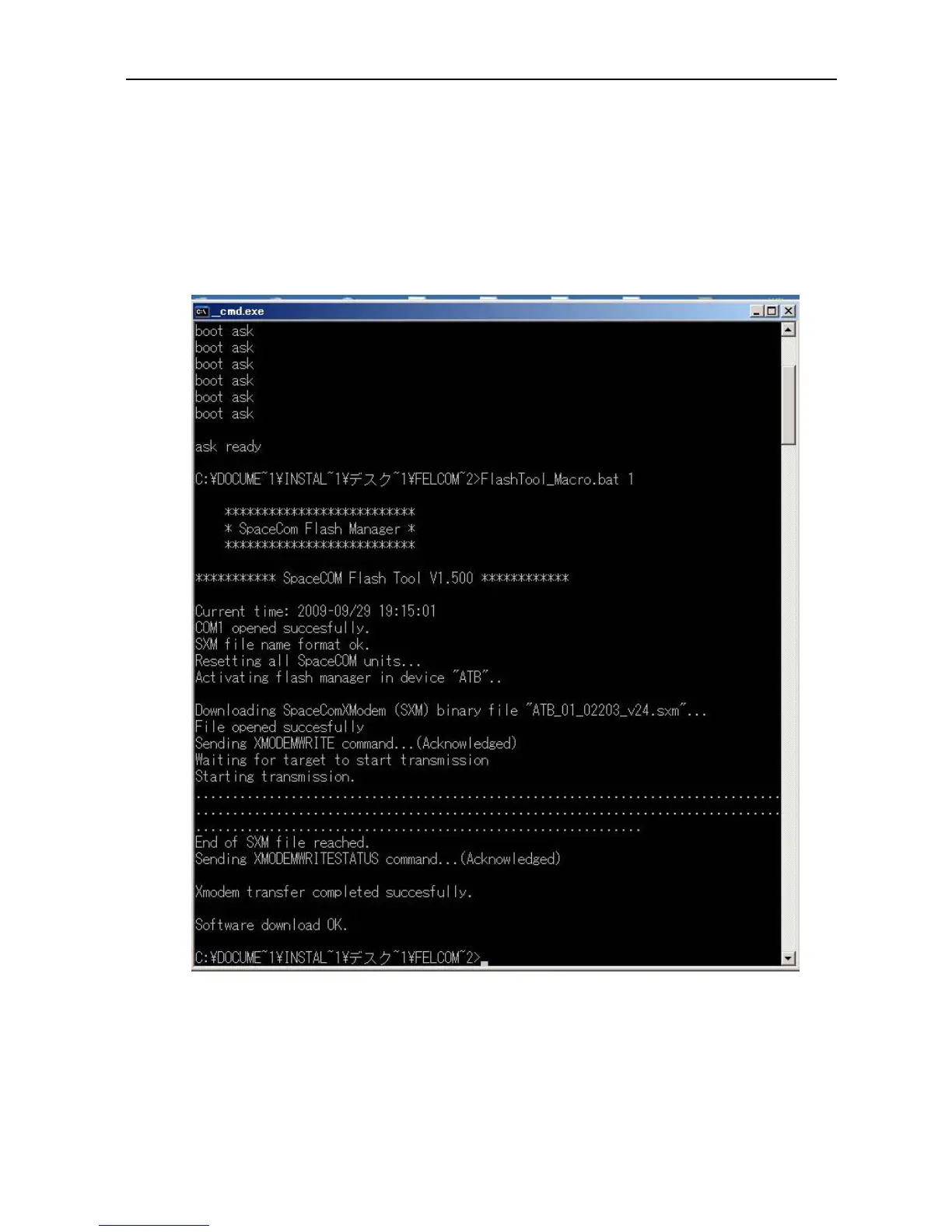12.4 Updating the Software for the Antenna Unit
12-30
5. The updating process will start automatically, and the procedure is completed when
“Software download OK” is displayed.
The updating process will complete in approx. 30 seconds. While the updating
procedure is in process, all LEDs will be blinking at the interval of 1 second
excluding the POWER LED for the Communication unit. This status will be
maintained until the power of the Communication unit is turned off.
6. Reboot the FELCOM-500/250.
7. Activate the Web MMI, open Main -> System information, and check the software
Ver.
