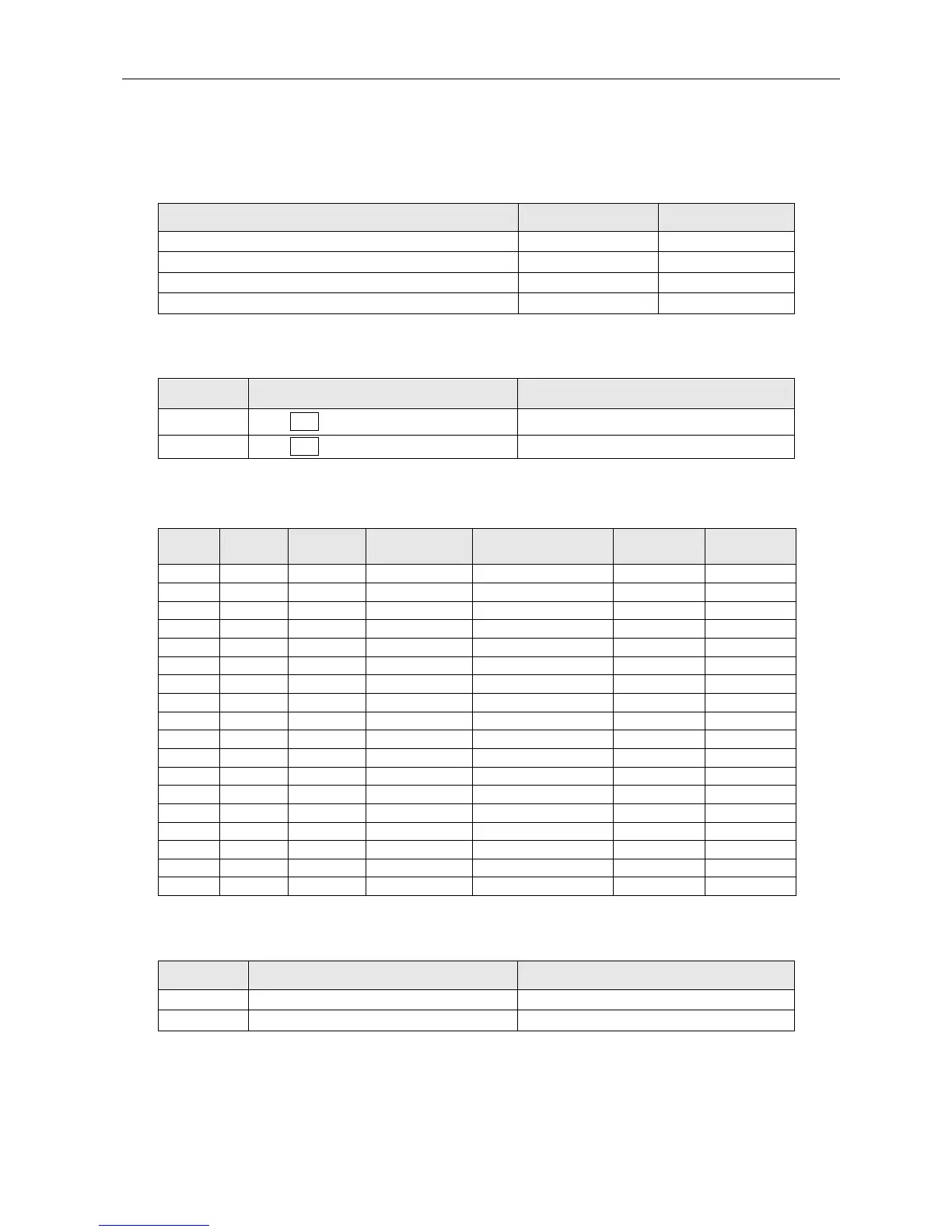Check List
vii
2.8 Settings -> Network Settings -> Security -> IP Filter
1) Firewall
Firewall Items Default Setting
Prohibit the routing of NTB & Microsoft-DS
✓
Refuse demand of IDENT
✓
Do not respond to ping from WAN
✓
Prohibit Windows-Update
✓
2) IP Filter settings
IP Filter Default Setting
DMZ Use . Address
Upnp Use .
3) IP Filter list
Pri. Action Dir.
DST.
address
From address Protocol Area
4) VPN pass-through
Items Default Setting
Use IPSec
✓
Use PPTP
✓