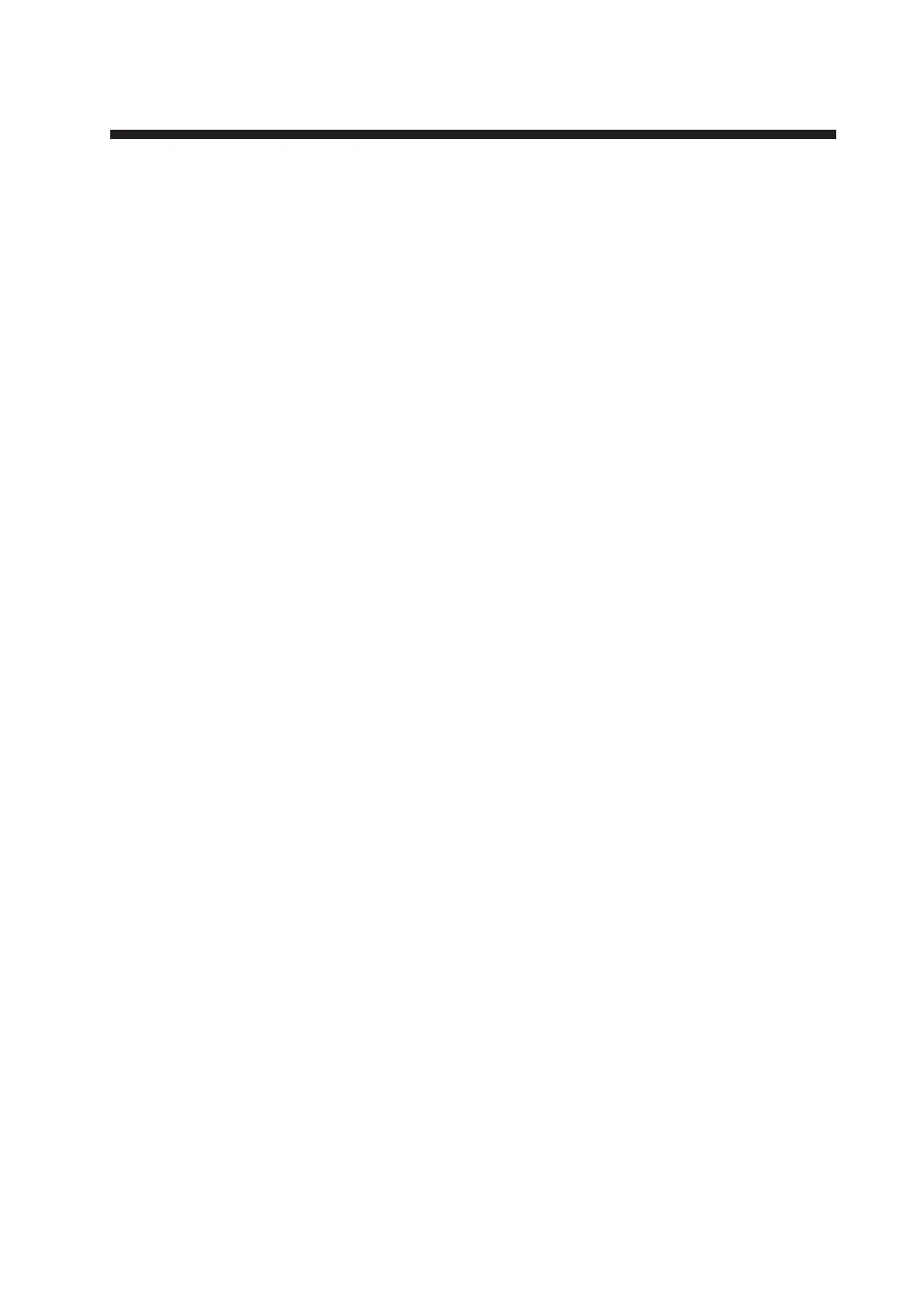vii
TABLE OF CONTENTS
FOREWORD................................................................................................................... xi
SYSTEM CONFIGURATION ......................................................................................... xv
1. BASIC OPERATION..............................................................................................1-1
1.1 Communication Unit and IP Handset Overview .........................................................1-1
1.1.1 Communication Unit .......................................................................................1-1
1.1.2 IP Handset......................................................................................................1-1
1.2 SIM Card ....................................................................................................................1-3
1.3 Power On/Off..............................................................................................................1-4
1.4 Screen Layout ............................................................................................................1-8
1.5 Basic Operation of the IP Handset .............................................................................1-9
1.5.1 Menu operations overview .............................................................................1-9
1.5.2 How to input characters................................................................................1-11
1.5.3 How to edit text.............................................................................................1-12
1.6 Password..................................................................................................................1-12
2. IP HANDSET OPERATIONS.................................................................................2-1
2.1 IP Handset..................................................................................................................2-1
2.1.1 How to place a call .........................................................................................2-1
2.1.2 Operation during communication ...................................................................2-5
2.1.3 How to answer a call ......................................................................................2-7
2.1.4 Hands-free function ........................................................................................2-8
2.1.5 How to operate the [Call] screen sub-menu ...................................................2-8
2.2 [Contacts] List.............................................................................................................2-9
2.2.1 How to add a contact......................................................................................2-9
2.2.2 How to search for a contact..........................................................................2-10
2.2.3 How to edit a contact....................................................................................2-12
2.2.4 How to delete a contact................................................................................2-13
2.3 [History] Screen........................................................................................................2-14
2.3.1 How to add a contact from the [History] screen ...........................................2-14
2.3.2 How to delete a history.................................................................................2-15
2.4 Rescue Call ..............................................................................................................2-16
2.4.1 Emergency call (505) ...................................................................................2-16
2.4.2 Urgency call (32/38/39) ................................................................................2-18
2.5 Notification Log.........................................................................................................2-19
2.6 Prefix Settings ..........................................................................................................2-20
3. SETTINGS FOR IP HANDSET ..............................................................................3-1
3.1 Sound Settings ...........................................................................................................3-1
3.1.1 How to change the volume.............................................................................3-1
3.1.2 How to change the ring tone ..........................................................................3-2
3.2 Display Settings..........................................................................................................3-2
3.2.1 How to change the font size ...........................................................................3-3
3.2.2 How to change LCD brightness......................................................................3-3
3.2.3 How to change the key brilliance....................................................................3-3
3.3 Time Zone Settings ....................................................................................................3-4
3.3.1 How to use UTC format..................................................................................3-4
3.3.2 How to use local time .....................................................................................3-5
3.4 Operations for Communication Unit ...........................................................................3-5
3.4.1 How to display the [Status] screen.................................................................3-6
3.4.2 How to search for a satellite...........................................................................3-7
3.4.3 How to connect/disconnect the data line........................................................3-8
