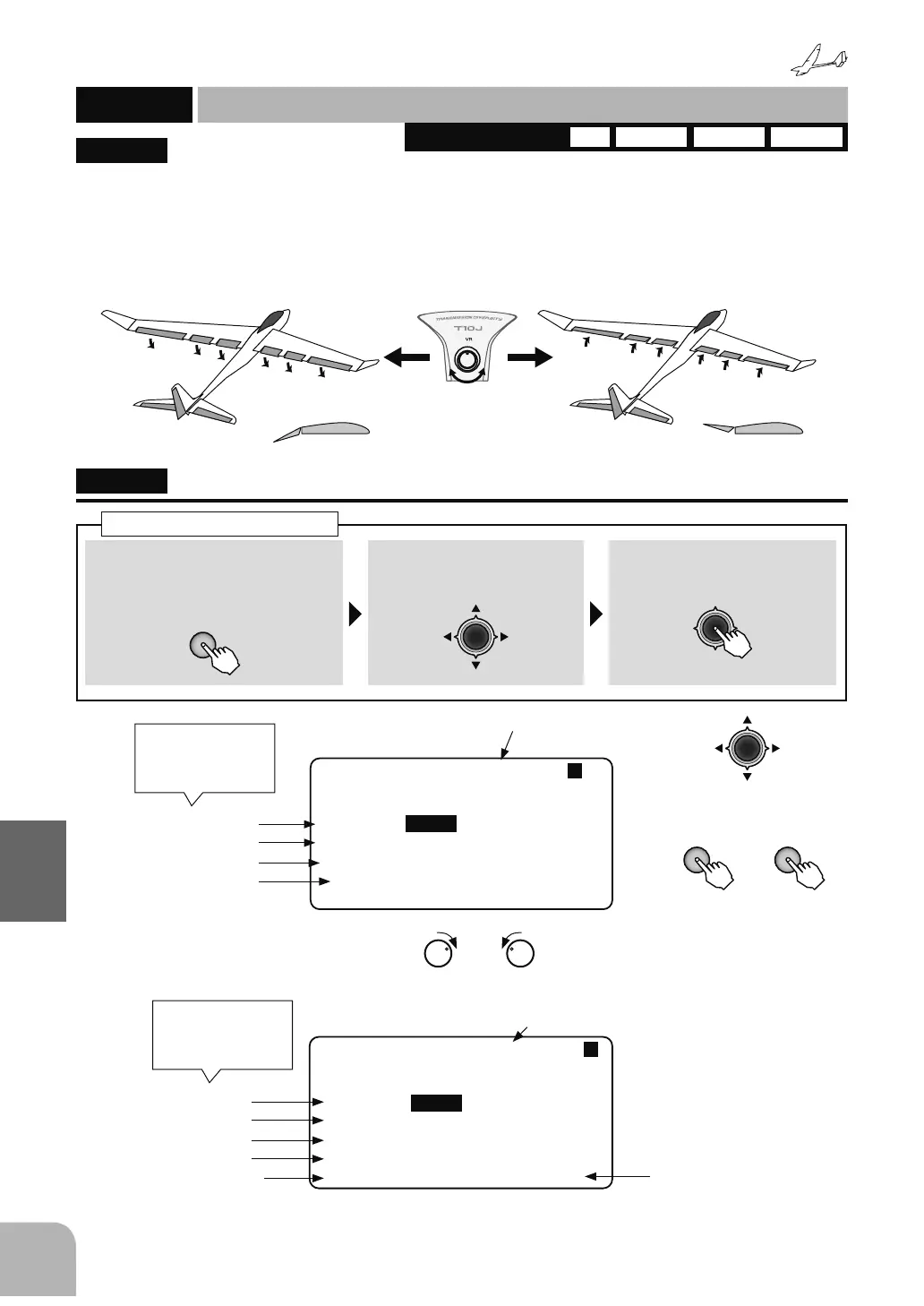160
Glider
Function
Method
①Callthemenuscreenfromthe
homescreenby pressingthe +
keyfor1second.
+
② Select
fromthemenuwiththe
Jogkey.
③Openthesettingscreenby
pressingtheJogkey.
(1second)
Callingthesettingscreen
1AIL 2AIL 2AIL+1F 2AIL+2F 2AIL+4FWINGTYPE
"CAMBRMIX"
CAMBRMIX
Cambermixing
(GLIDER)
● Selectthesettingitem
withtheJogkey.
● Thenumberischanged
by+keyor‒key.
● Amountofcompensation
oftheelevatorwhenthe
camberchanged.
● Flap1
● Aileron1
● CamberMIXACT/INH
Setstheamountof
movementwhen
theVRwasturned.
Setstheamountof
movementwhen
theVRisturned.
● Flap2
● Aileron2
● Canbesettooperate
fromaswitch.When
NULL,itisoperatedby
aVR.
● Flap3
● Flap4
● Elevator
[CamberFLP2page]
(Currentlyselectedcondition)
(Currentlyselectedcondition)
&$0%5岜0,;1250
5$7(5$7(
$,/㌣㌣
$,/㌣㌣
0,;㌣,1+
6:㌣6Z$㌣'2:1
&$0%5岜0,;1250
5$7(5$7(
)/3㌣㌣
)/3㌣㌣
)/3㌣㌣
)/3㌣㌣
(/(㌣㌣
+ −
Allthewingcontrolsurfacesare
loweredandthecamberisincreased
(liftincreases)
Attitudechangesarecompen-
satedforbysettingthe
amountofelevatormovement.
Attitudechangesarecompen-
satedforbysettingthe
amountofelevatormovement.
TurntheVR
Allthewingcontrolsurfacesare
raisedandthecamberis
decreased(liftdecreases)
This function adjusts the rate of camber
operation for the wing camber (ailerons, camber
flaps, brake flaps) in the negative and positive
directions. The aileron, flap, and elevator rates
can also be adjusted independently and attitude
changes caused by camber operation can be
corrected.
,QLWLDOVHWWLQJDVVLJQVFDPEHURSHUDWLRQWRVLGHOHYHU'7
ŏ2SHUDWLRQFDQEHWXUQHGRQDQGRIIE\VZLWFK
ŏ95FDQEHFKDQJHGE\$8;FKDQQHO
(RATE1):Theamountof
operationswhenVRisturnedto
theright.
(RATE2):Theamountof
operationswhenVRisturnedto
theleft.