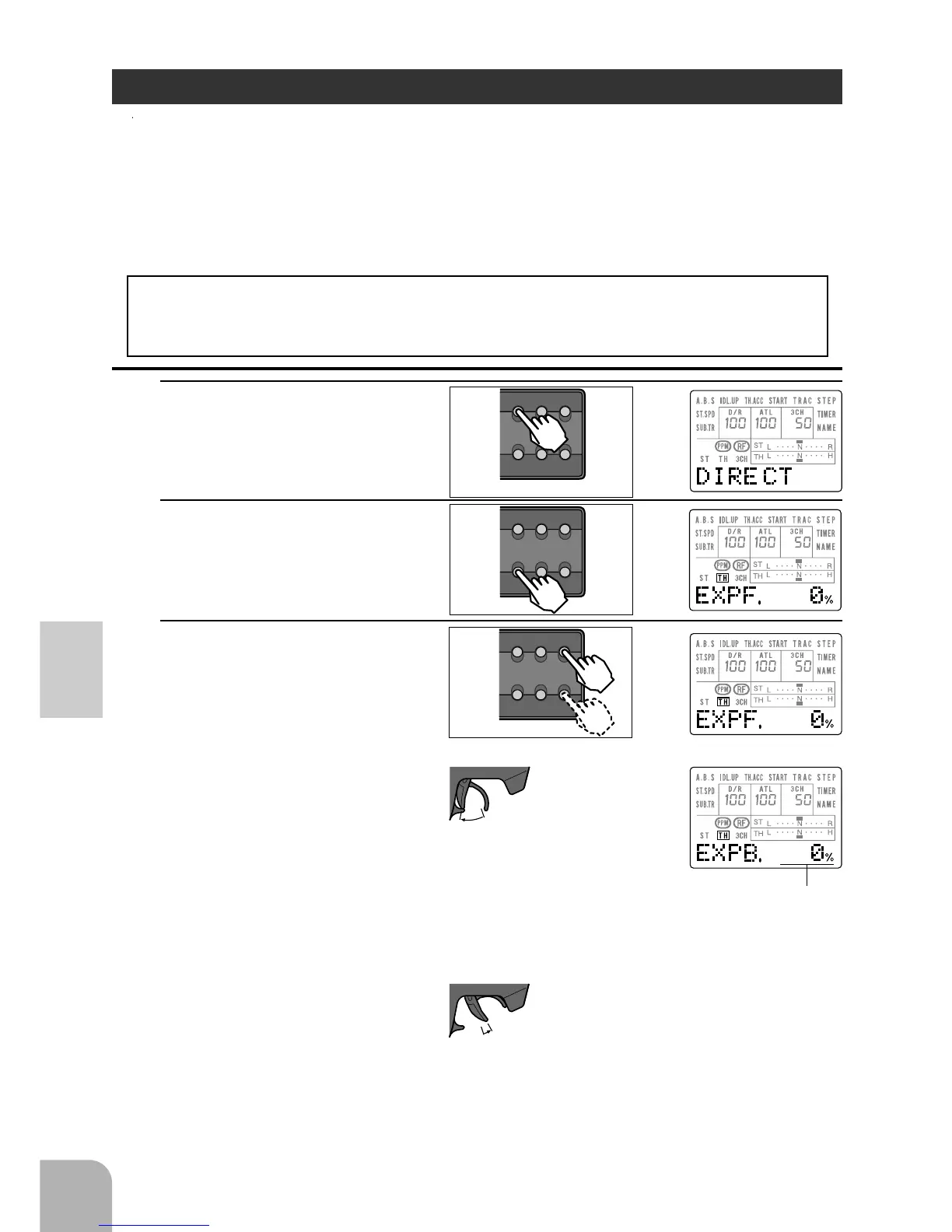40
Direct Mode Functions
Throttle EXP/EXP2/CRV
This function changes the sensitivity of the throttle servo in the throttle trigger for-
ward side and brake side directions. It has no effect on the servo maximum travel.
For the forward side, the set-up screen for the curve selected with the throttle curve
selection function (page 98) appears on the LCD. The throttle curve can be selected
from among three curves (EXP/EXP2/CRV).
Racers Tip
When the track conditions are good and there is no sense of torque at the power unit,
set each curve to the + (quick) side. When the track is slippery and the drive wheels
lose their grip, set the curves to the - (mild) side.
1. Access the DIRECT mode by
pressing the DIRECT key.
2. Call the Throttle EXP/EXP2/
CRV function set-up screen
by pressing the THEXP key.
3. (EXP curve)
1) For forward adjustment, when
you want to increase the sen-
sitivity of the servo, pull the
throttle trigger to the forward
side and adjust with the +
key. When you want to de-
crease the sensitivity of the
servo, pull the throttle trigger
to the forward side and adjust
with the - key.
2) For brake side adjustment,
when you want to increase
the sensitivity of the servo,
push the throttle trigger to the
brake side and adjust with the
+ key. When you want to de-
crease the sensitivity of the
servo, push the throttle trig-
ger to the brake side and ad-
just with the - key.
Setting range; -100~0~+100%
- Return to the initial value (0%) by pressing the + and - keys simul-
taneously for about one second.
DIRECT ST.EXP M.SEL
UP
+
SETUP RESET
SELECT DOWN
-
TH.EXP ATV CUSTOM
DIRECT ST.EXP M.SEL
UP
+
SETUP RESET
SELECT DOWN
-
TH.EXP ATV CUSTOM
DIRECT ST.EXP M.SEL
UP
+
SETUP RESET
SELECT DOWN
-
TH.EXP ATV CUSTOM