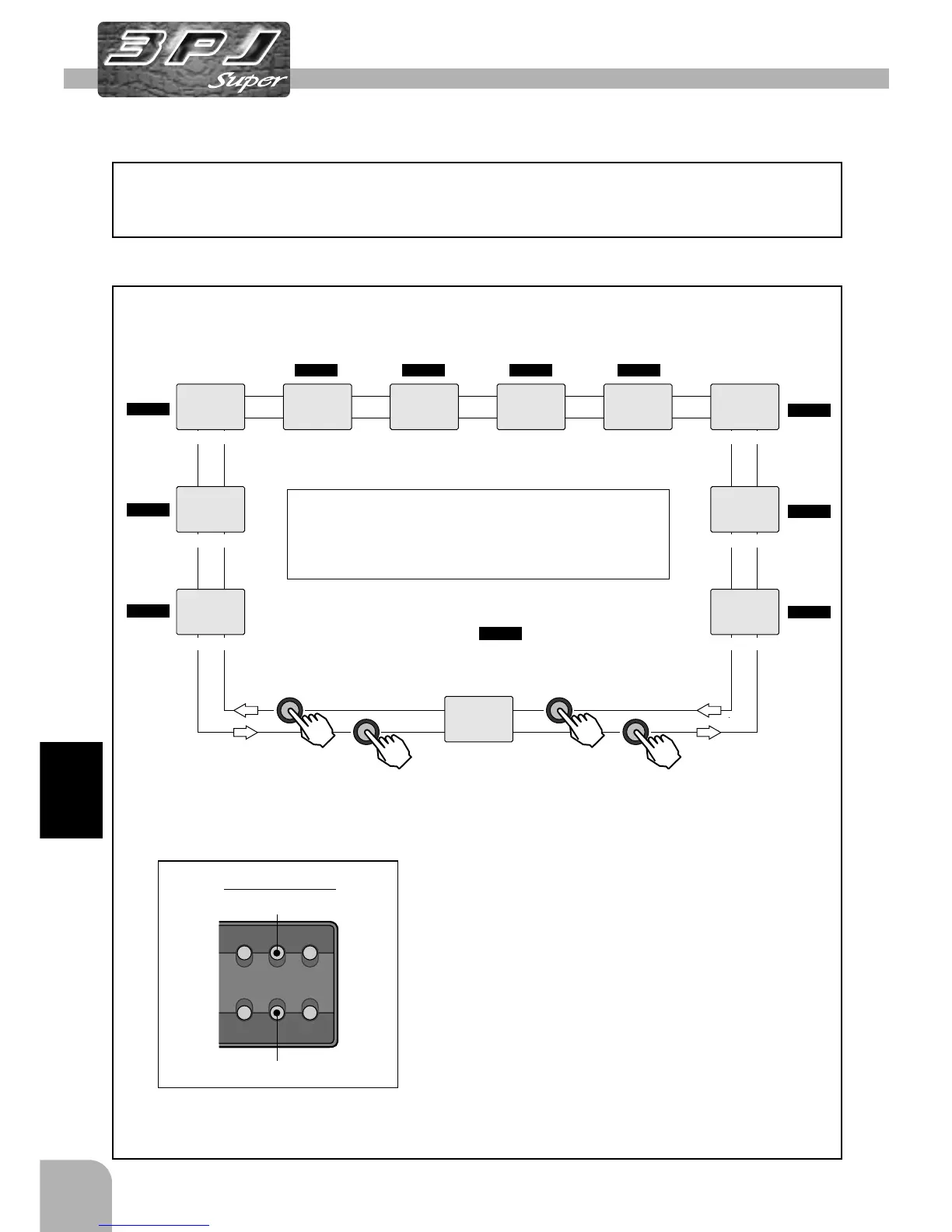46
Select Mode Functions
DIRECT ST.EXP M.SEL
UP
+
SETUP RESET
SELECT DOWN
-
TH.EXP ATV CUSTOM
AB.P
TURN
SUBT
SUB.TR
ST.SPD
IDL.UP TH.ACC START TRAC
A.B.S
NAME
TIMER
STEP
00:00.00
1>MODEL1
IDLE ACCE.F AT.S
0:30 10.4V
DLY ST.T.S
SUB.TR
"UP"
"DOWN"
"UP"
"DOWN"
Select Mode Functions
The function set-up screen can be easily selected from the function menu displayed
on the LCD screen.
Function Map
Idle-up
Throttle
acceleration
Start
Traction
control
Step
Steering speed
This mode uses the UP or DOWN key to sequentially call the
set-up screens from the initial screen.
The 10 functions printed around the top of the LCD screen
can be called.
Timer
Subtrim
: Function name printed
on LCD screen.
Model name
(Initial screen)
Keys layout
Select mode functions
- Subtrim . . . Page 47
- Steering speed . . . Page 49
- A.B.S. . . . Page 51
- Idle-up . . . Page 55
- Throttle acceleration . . . Page 56
- Start . . . Page 58
- Traction control . . . Page 61
- Step . . . Page 63
- Timer . . . Page 64
- Model name . . . Page 74
A.B.S.
UP
DOWN