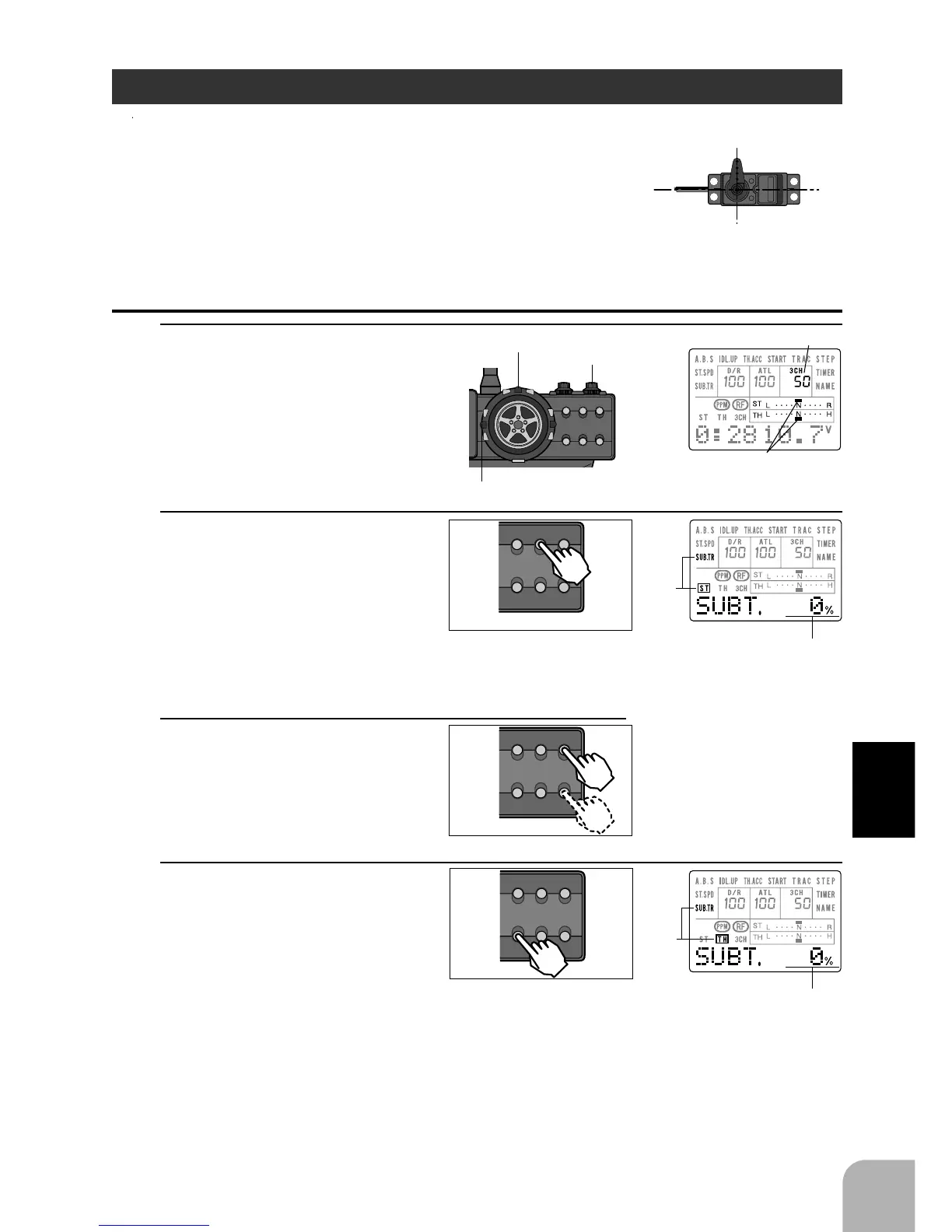Subtrim
Use this function to adjust the neutral position of the steer-
ing, throttle and channel 3 servos.
Subtrim shifts the entire servo travel range in the set direc-
tion.
Use to adjust the neutral position
1. (Before setting subtrim)
Set the steering and throttle
digital trims to the neutral “N”
position. Set CH3 to the cen-
ter “50” position.
“N” position
Throttle trim
Steering trim
2. (Steering Setting)
Press the UP key once at the
initial screen. The subtrim
set-up screen is called.
Setting range: L100~0~R100%
“L”: Left side, “R”: Right side
- Turn on the receiver, set the steering servo neutral
position, and install the servo horn as described in
the kit instruction manual.
3. Set the servo horn to the neu-
tral position with the + or -
key.,
- Return to the initial value (0%) by
pressing the + and - keys simulta-
neously for about one second.
4. (Throttle setting)
Press the SELECT key once.
The display switches to the
throttle set-up screen.
Setting range: F100~0~B100%
“F”: Forward side, “B”: Brake side
- Install the servo horn in accordance with the kit
instruction manual, the same as the steering.
3CH
3CH
Blink
Blink
DIRECT ST.EXP M.SEL
UP
+
SETUP RESET
SELECT DOWN
-
TH.EXP ATV CUSTOM
DIRECT ST.EXP M.SEL
UP
+
SETUP RESET
SELECT DOWN
-
TH.EXP ATV CUSTOM
DIRECT ST.EXP M.SEL
UP
+
SETUP RESET
SELECT DOWN
-
TH.EXP ATV CUSTOM