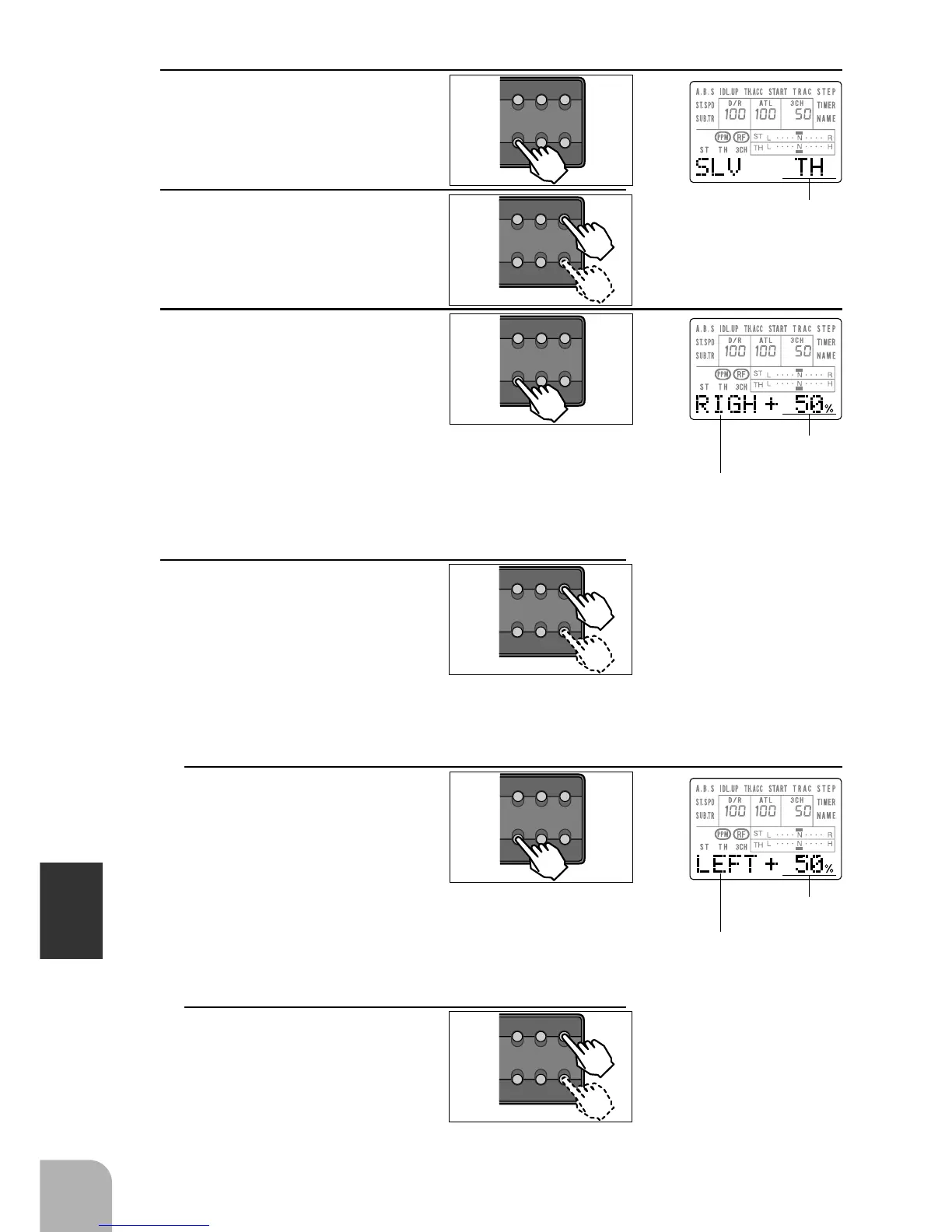82
Setup Mode Functions
6. (Slave channel setting)
Call the SLV set-up screen by
pressing the SELECT key
once.
7. Select the slave channel with
the + or - key.
Setting range:
ST: Steering
TH: Throttle
3CH: Channel 3
8. (Mixing rate setting)
Call the mixing rate set-up
screen by pressing the SE-
LECT key once.
This setting sets the slave
channel output for the master
channel right side and brake
(back) side or UP side opera-
tion.
Setting range:
-100~+100%
9. Adjust the mixing rate with the
+ or - key.
- Return to the initial value (0%) by
pressing the + and - keys simulta-
neously for about one second.
+: Operates in the same direction as master channel operation
-: Operates in the opposite direction of master channel operation
10.Call the opposite direction
mixing rate set-up screen by
pressing the SELECT key
once.
This setting sets the slave
channel output for the master
channel left side and forward
side or DOWN side opera-
tion.
Setting range:
-100~+100%
11.Adjust the mixing rate with
the + or - key.
- Return to the initial value (0%) by
pressing the + and - keys simulta-
neously for about one second.
+: Operates in the same diredction as master channel operation
-: Operates in the opposite direction of master channel operation
ST: "RIGH"
TH: "BACK"
CH3: "DOWN"
ST: "LEFT"
TH: "FWRD"
CH3: "UP"
DIRECT ST.EXP M.SEL
UP
+
SETUP RESET
SELECT DOWN
-
TH.EXP ATV CUSTOM
DIRECT ST.EXP M.SEL
UP
+
SETUP RESET
SELECT DOWN
-
TH.EXP ATV CUSTOM
DIRECT ST.EXP M.SEL
UP
+
SETUP RESET
SELECT DOWN
-
TH.EXP ATV CUSTOM
DIRECT ST.EXP M.SEL
UP
+
SETUP RESET
SELECT DOWN
-
TH.EXP ATV CUSTOM
DIRECT ST.EXP M.SEL
UP
+
SETUP RESET
SELECT DOWN
-
TH.EXP ATV CUSTOM
DIRECT ST.EXP M.SEL
UP
+
SETUP RESET
SELECT DOWN
-
TH.EXP ATV CUSTOM