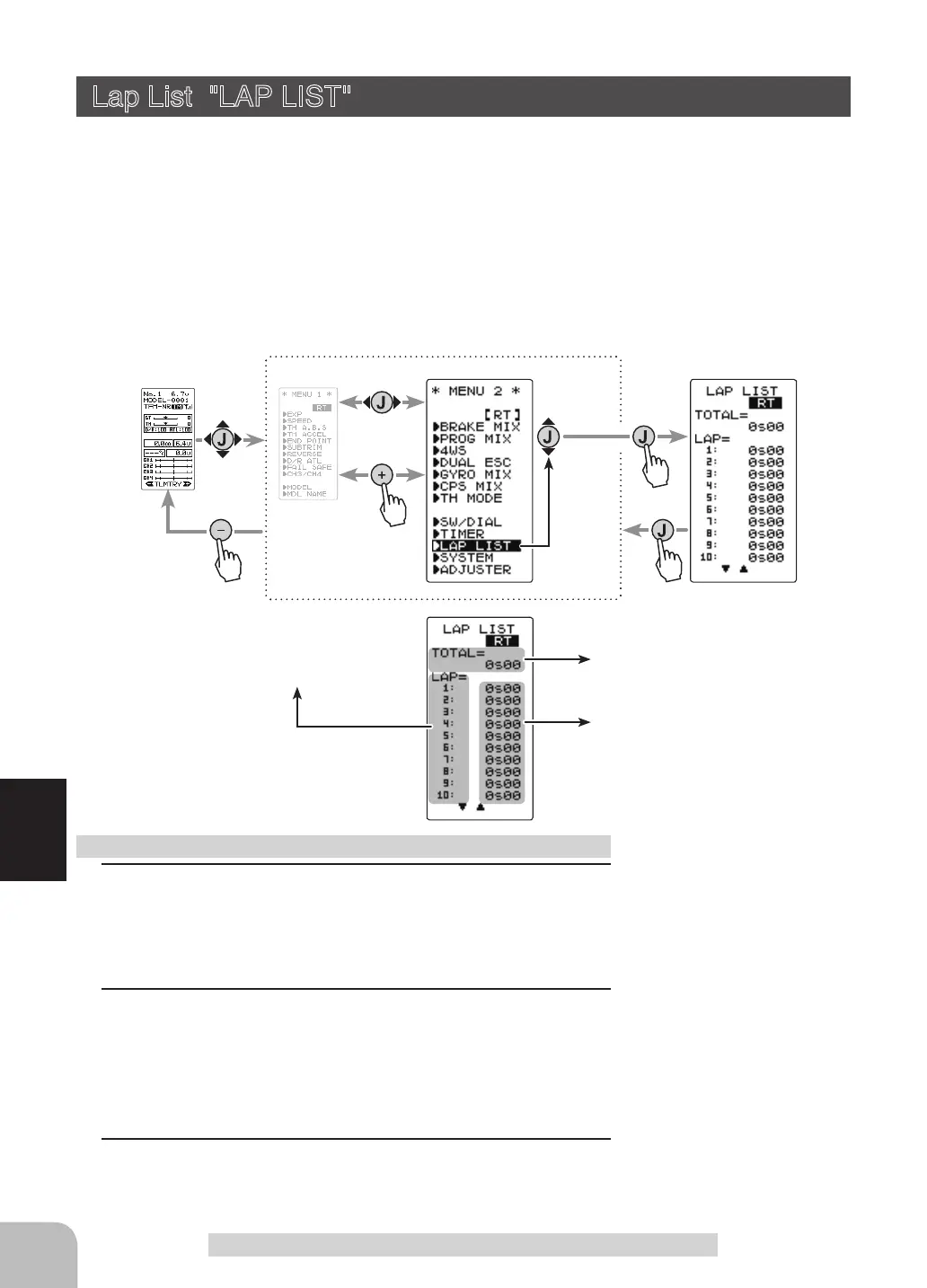Reset button
- Reset by pressing the (+) and
(-) buttons simultaneously for
about 1 second.
Lap memory No. display
Total time display
Lap time display
Pres
Select
"
LAP LIST
"
(HOME screen)
(MENU 1 screen)
(LAP LIST screen)
(MENU 2 screen)
108
Fun ction
Lap List "LAP LIST"
Lap List "LAP LIST"
The lap list is displayed when checking the lap memory data (lap times) memorized by
lap timer operation.
- After the lap timer starts, the lap times are memorized sequentially each time the
switch is operated.
- If the timer is stopped after the set ALRM time has elapsed, the nal lap time is mem
-
orized and the total time after the last lap is automatically written.
- When the timer was stopped before the set ALRM time has elapsed, the total time is not memorized.
Display
"
LAP LIST
"
screen by the following method:
1
(Lap memory check)
When the (JOG) button is pressed, the list is scrolled every
10 laps and each lap time can be checked.
2
(Lap memory total data reset)
Press the (+) and (-) buttons simultaneously for approximate-
ly 1 second. A beeping sound is generated and all the data is
reset.
3
When completed, return to the MENU2 screen by pressing
the (JOG) button.
Using the lap memory